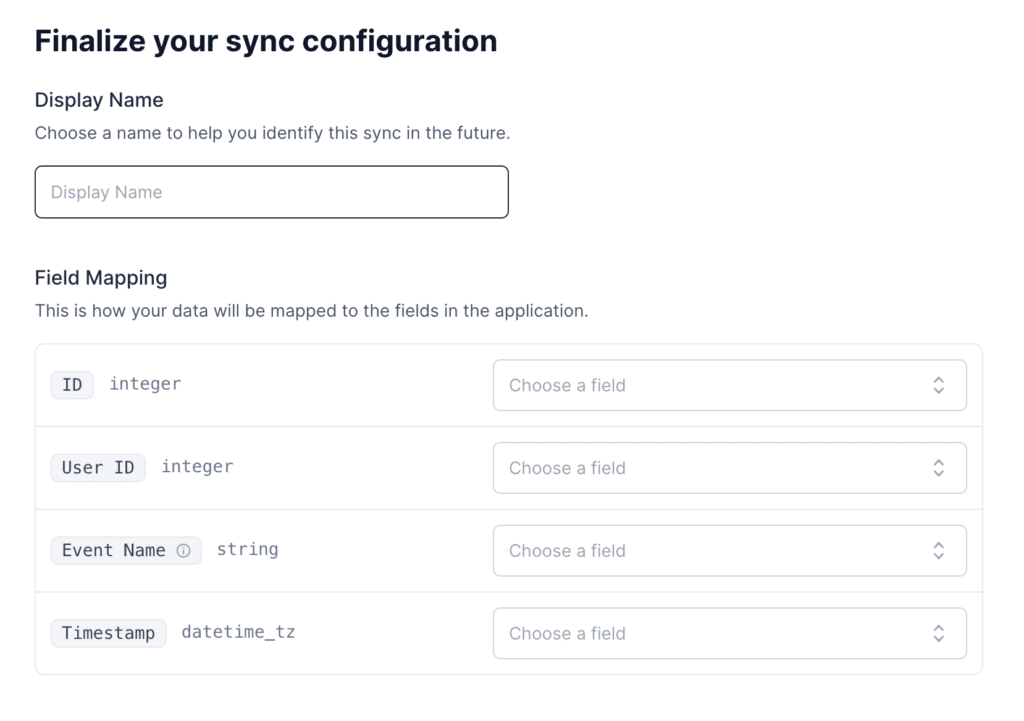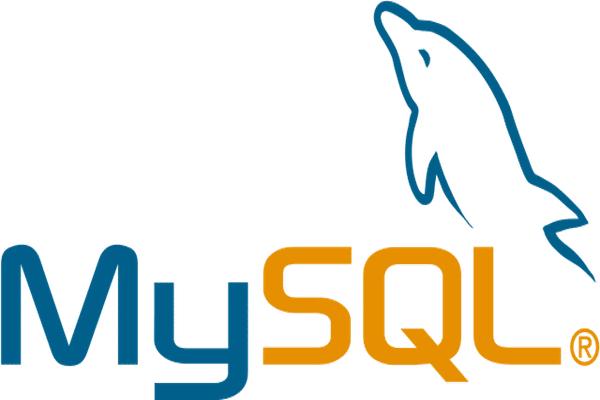AWS Redshift is a fully managed, cloud-based data warehousing service provided by Amazon Web Services (AWS). It is designed to efficiently analyze large datasets using a columnar storage format and massively parallel processing architecture. Redshift allows businesses to store and query vast amounts of structured and semi-structured data for analytical purposes.
How does Redshift work with Custify?
Custify integrates with AWS Redshift, allowing you to extract People, Events, and Companies directly from your AWS data warehouse. When you connect AWS Redshift, you’ll map your source data to Custify’s data objects.
By default, our app synchronizes data every hour, making it readily accessible within Custify for analysis and customer management by your customer success team.
How Do I Activate This Integration?
1. Sign in to Custify and navigate to the Integrations page.
2. Select the Data Warehouse integration.
3. Click New Sync and then New Source, and select AWS Redshift.
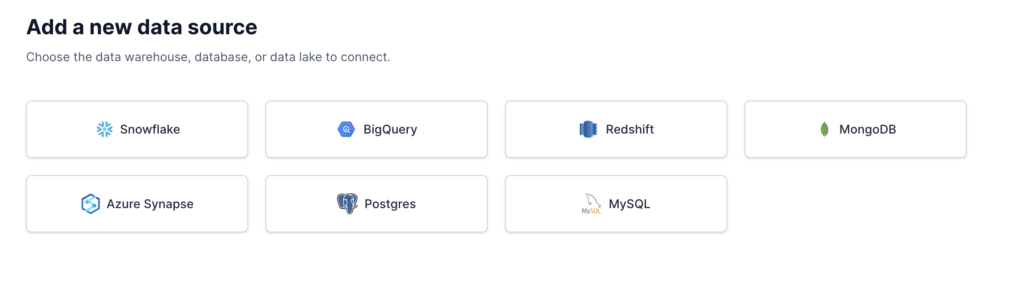
4. Fill in your connection information.
- We recommend creating a dedicated user for Custify to access your Redshift data warehouse. The user must have access to the tables you want to connect to Custify.
- Here is a sample of how to create a user with access to a specific table:
CREATE USER <your_user> PASSWORD '********';
GRANT SELECT ON TABLE <your_table> TO <your_user>
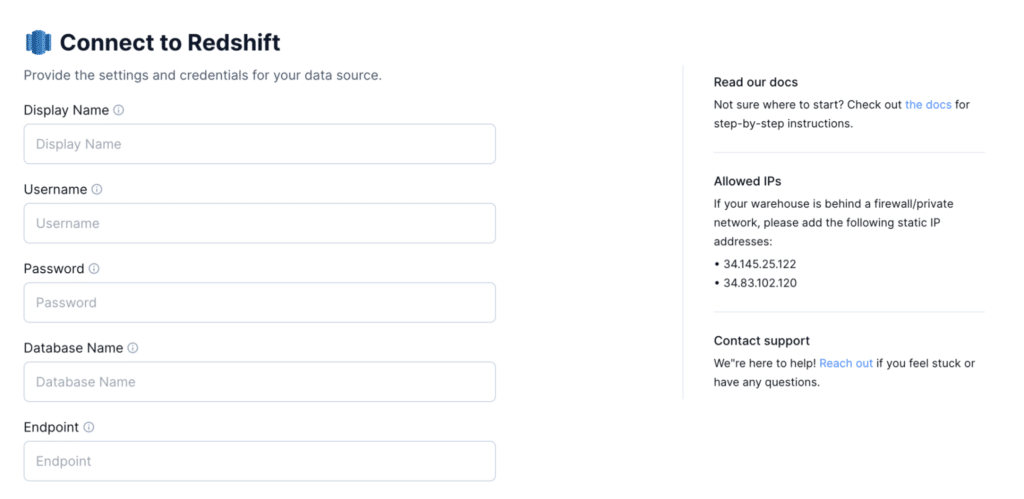
5. Select which Custify object you want to create from your data: People, Events, or Companies.
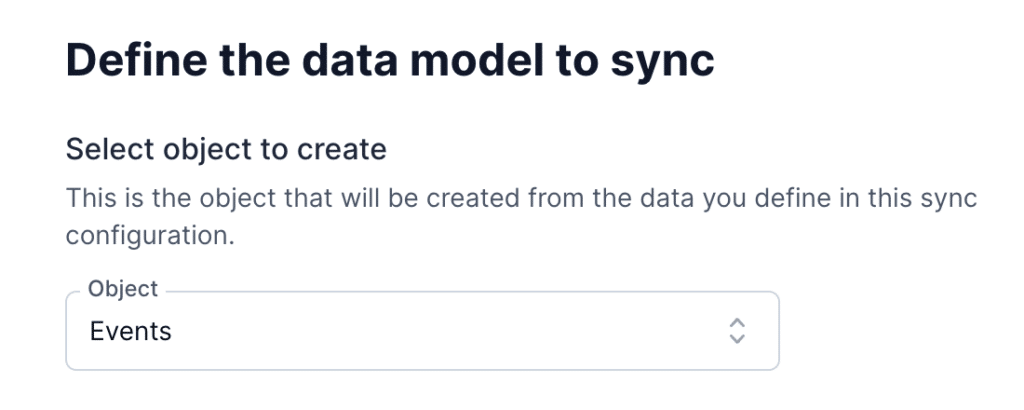
6. Select the source data in your Redshift data warehouse.
- Select the namespace and table in your data warehouse that contains the source data.
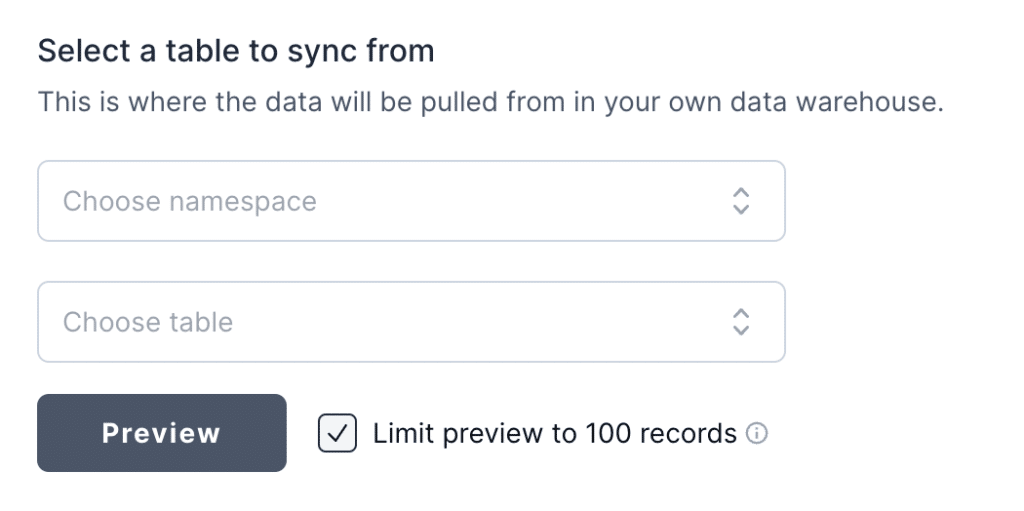
7. Map the fields in your source data to the fields expected by Custify.