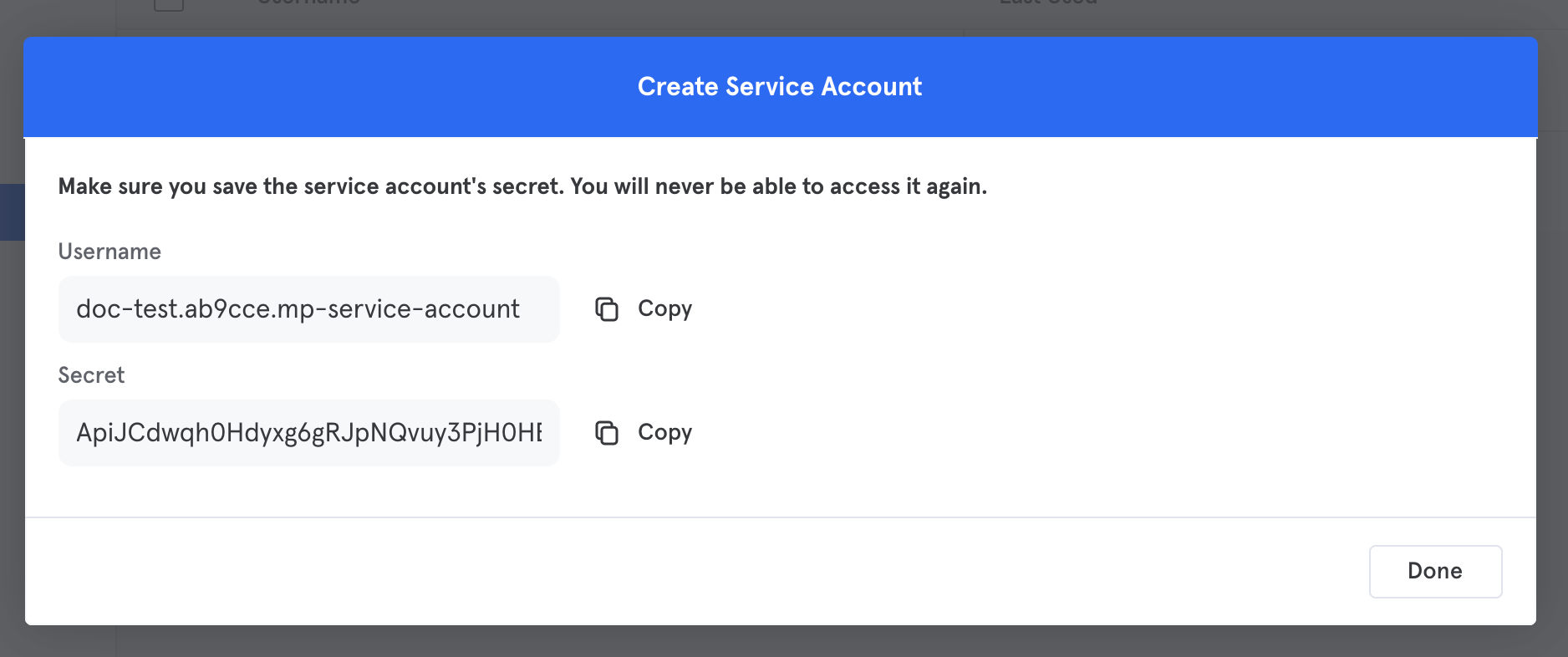Mixpanel is a powerful analytics platform that empowers businesses to gain valuable insights into user behavior and optimize their digital products and services. It helps organizations understand how users interact with their websites and mobile apps.
Mixpanel tracks and analyzes user events and behaviors, enabling businesses to uncover patterns and make data-driven decisions to improve user engagement and drive growth.
What Can I Do With Custify And Mixpanel?
- Enhanced User Segmentation: Fuse Mixpanel’s analytical prowess with customer success data, and voila – you get user segments refined to perfection, blending behavior with satisfaction scores.
- Personalized Customer Journeys: Harness user interactions via Mixpanel, and channel these insights through Custify. Result? Tailor-made customer journeys that speak directly to user needs.
- Predictive Analysis: Sync usage trends with satisfaction data to improve churn prediction and pinpoint ripe opportunities for upselling.
- Improved Customer Onboarding: Keep a keen eye on new users using Mixpanel data, then switch gears to Custify playbooks to craft an onboarding experience as smooth as silk.
- Targeted Outreach, Max Impact: Leverage behavior data to orchestrate finely-tuned messages or in-app alerts that nurture relationships and keep users engaged.
- Health Scores on Steroids: Combine Mixpanel’s rich product usage data with customer success metrics to create customer health scores that are in a league of their own.
- Monitor and Optimize Product Adoption: Analyze feature adoption, and use these insights to foster wider usage through smart multi-channel playbooks.
- ROI-Boosting Impact Analysis: Assess how your customer success initiatives shake up product engagement metrics to continuously refine strategies and pump up your ROI.
Integrating Mixpanel with Custify is like adding a double shot of espresso to your customer insights – expect a jolt of energy that supercharges your customer success strategy!
How Does Mixpanel Work With Custify?
On your first sync, Custify will, by default, import:
- the Mixpanel events from the last 10 days to your Custify account.
- all your tracked Mixpanel profiles, converting them to Custify People (if this option is turned on, it is off by default).
After this point, it will import events on an ongoing basis.
How Can I Start the Mixpanel Integration?
To enable this integration, go to o Settings -> Integrations -> Mixpanel and follow these steps:
- First you need to identify which datacenter your Mixpanel account is using (EU / US).
- Set up a Service Account for the Mixpanel project you desire to connect to Custify. You can do so by following the steps from this page.
- Input that data in the Custify Mixpanel integration settings.
- Add to Custify the Project ID (can be found in project settings).
- Add to Custify the field that stores the User ID and the field that stores the Company ID (and also the one that stores the Company name).
- Before enabling. you must decide if you want to have Mixpanel Profiles imported as Custify People.