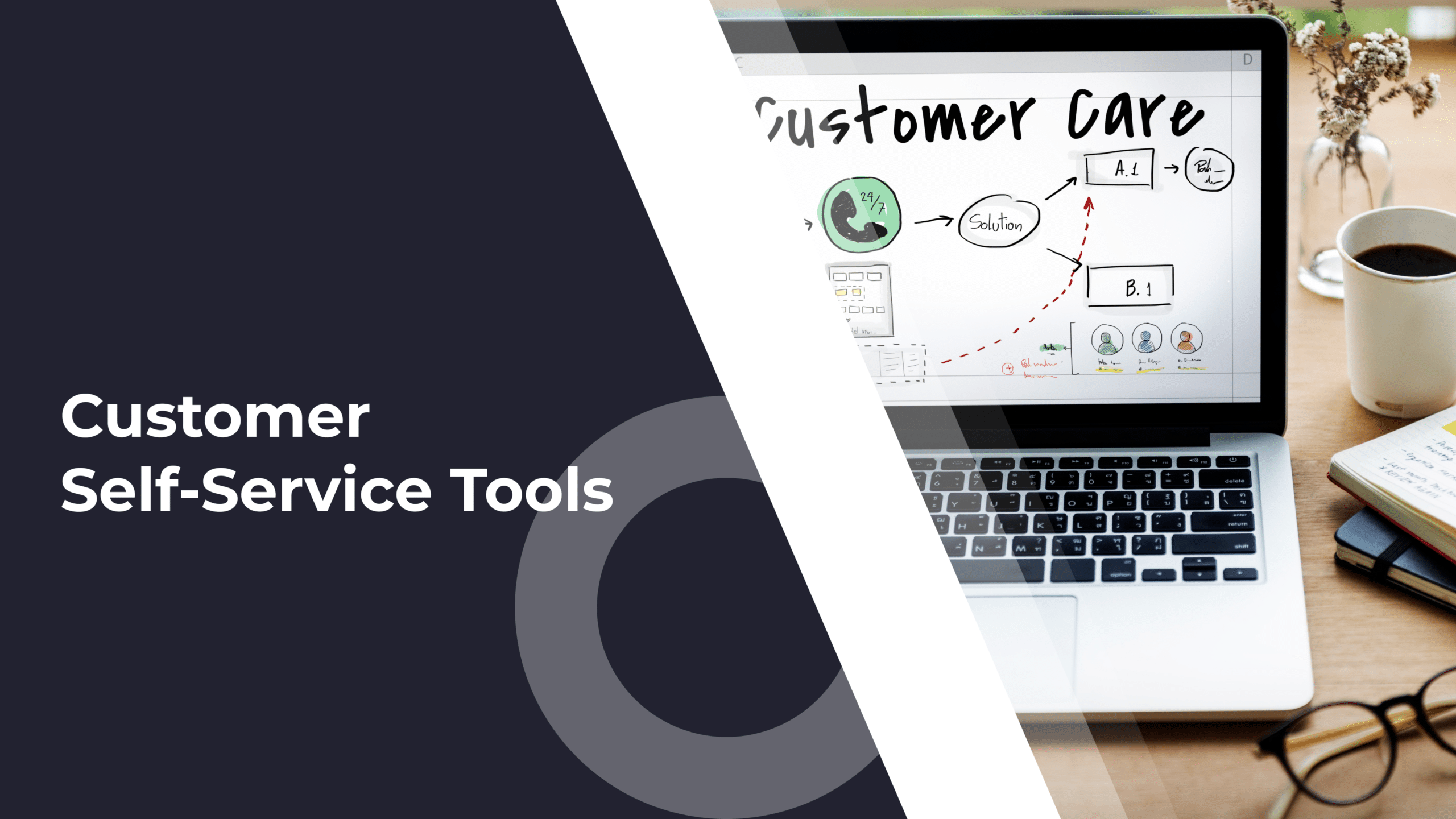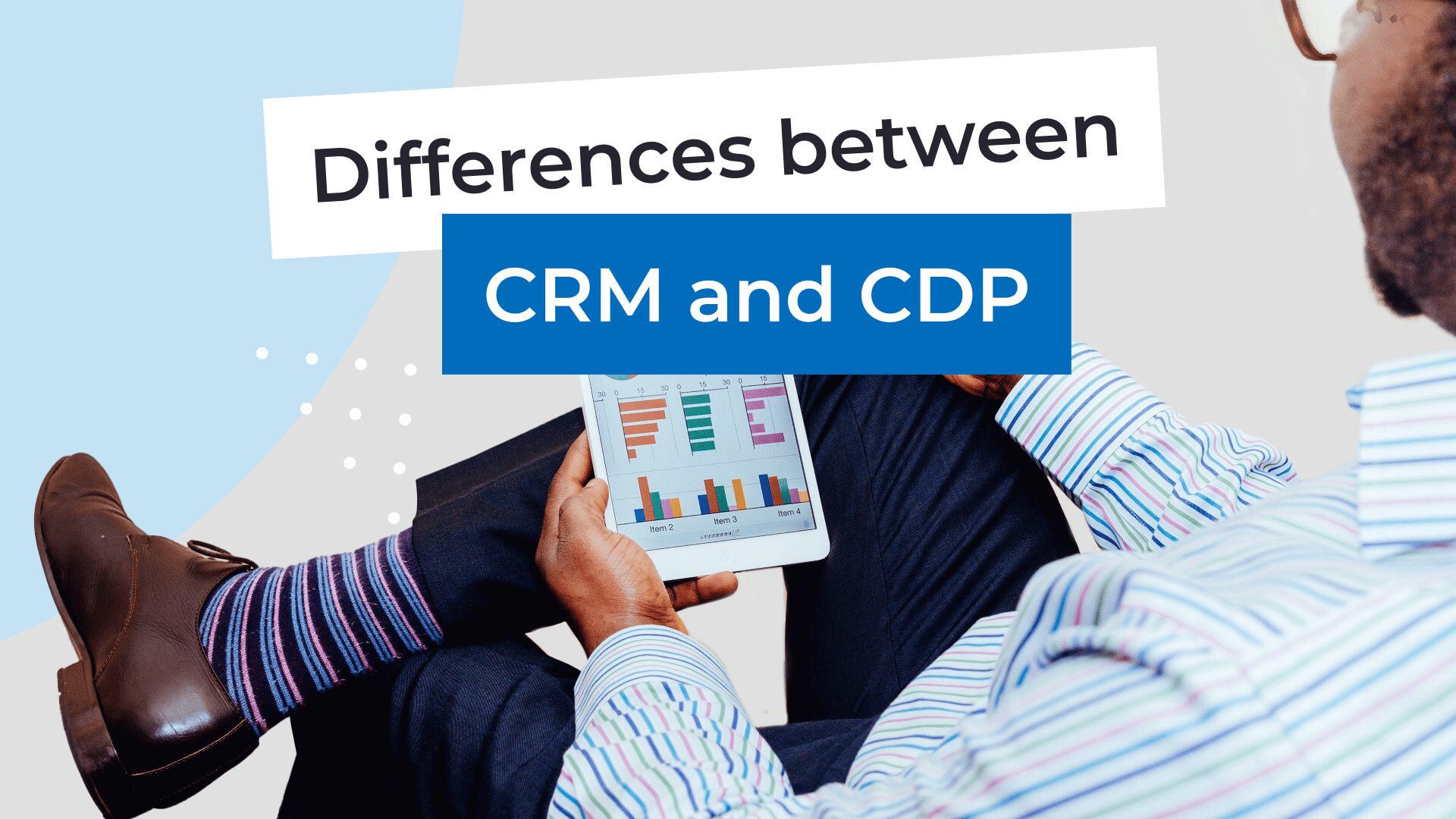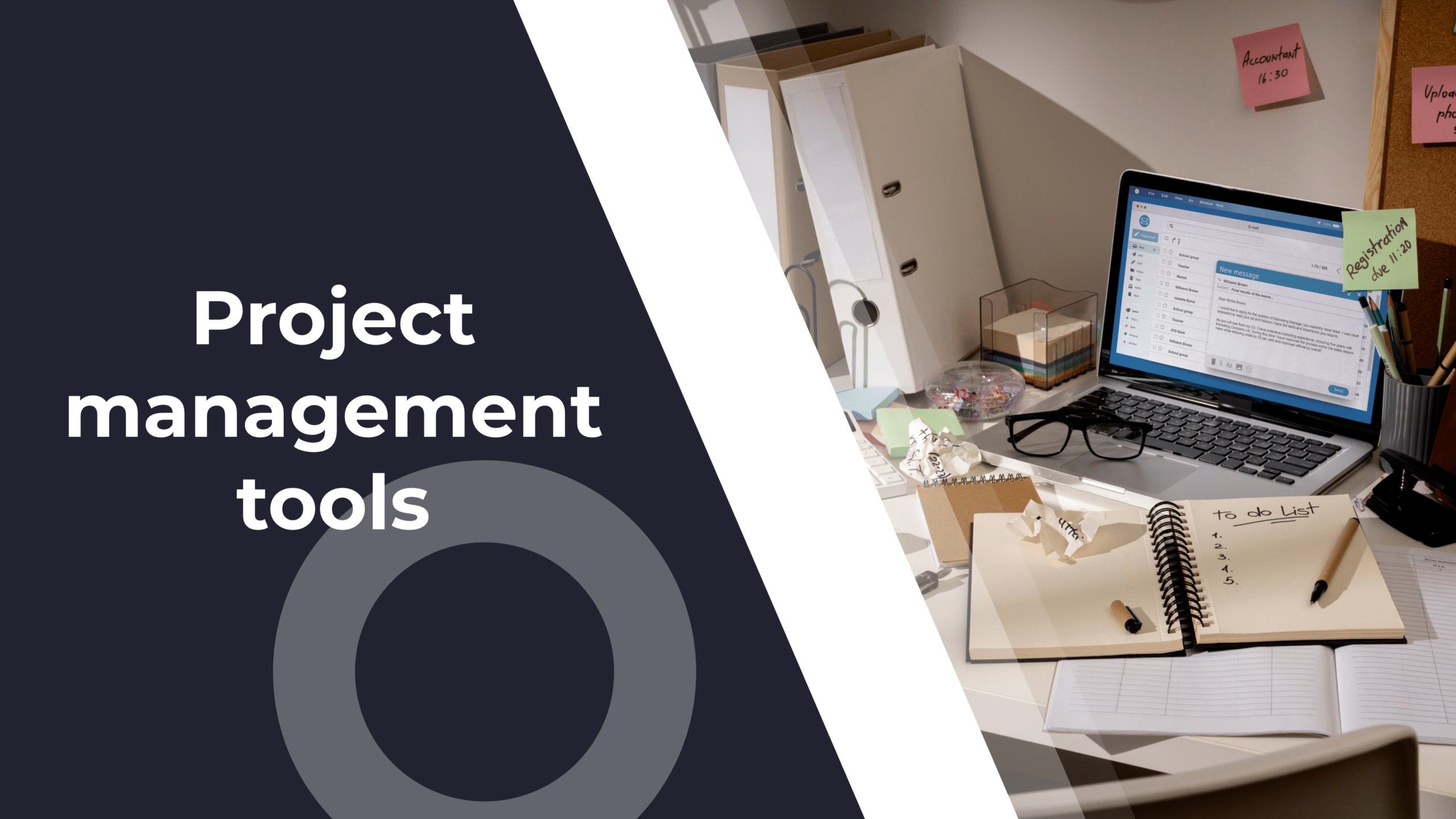The range of software tools available in client success can be overwhelming, expensive, and it can drag down the initial setup, slowing your path to growth.
So I thought I’d make it easier for CSMs out there who are maybe unsure what kind of tools to pick for their team.
But instead of going for a basic list, I’m divvying up the entries based on budget level. Here’s how this is going to go:
- First I’ll go through some experience-backed advice on picking your software stack
- Then we’ll look at the client success software stacks based on how much you would have to invest in each stack, while also mentioning:
– The recommended SaaS funding stage
– The recommended size of your CS team
– The total price estimate as of writing this article
– And the number of tools in the respective stack
How to Choose Your Client Success Software Stack
Picking your software stack can be a decision that weighs on you for weeks and can lead to inefficiencies many years down the road that may be impossible to predict now.
However, if you pick correctly, you could have a well-oiled CS machine and growth engine that supports your business. So here are the main advantages you will notice if you’ve made the right choice:
- Improved customer knowledge
- Increased operational efficiency
- Reduced support requests and customer churn
- Scalable customer success processes
While putting together the list below, I looked at elements that me and my CSM team have found to be essential for our processes to be as efficient as possible. These elements are:
- Ease of use
- Functionality
- Pricing
- Scalability
- Importance
Before we go on with the list, here are some important things to keep in mind:
- Always follow the following logic: NEEDS > BUDGET > DREAMS. This means that your needs outweigh your budget considerations, and your budget considerations should be more important than some dream utility, tool, or feature you wish for. Always get what you absolutely need, but be mindful of your budget if you’re tempted by features that sound incredible (often, they’re too good to be true).
- It’s not just about price, but also about what you and your team can handle without dragging the entire business and wasting time and money on long training sessions (unless the returns make sense).
Picking software stacks is one of the moments in SaaS that brings you back down to earth and opens your eyes to the realities of running a business. Specifically, you very quickly realize that all those tools with shiny features may be priced way above what you can spend.
A. Best Client Success Software Stack: Low Investment
SaaS Funding Stage: seed / series A
Budget Level: low
CS Team Size: single-CSM, small team
Price Estimate: Free
Number of Tools: 8-10
1. Communication: Slack
Price: Free
No. of Users: Unlimited (guests and bots billed separately)
Purpose: professional internal management and communication hub
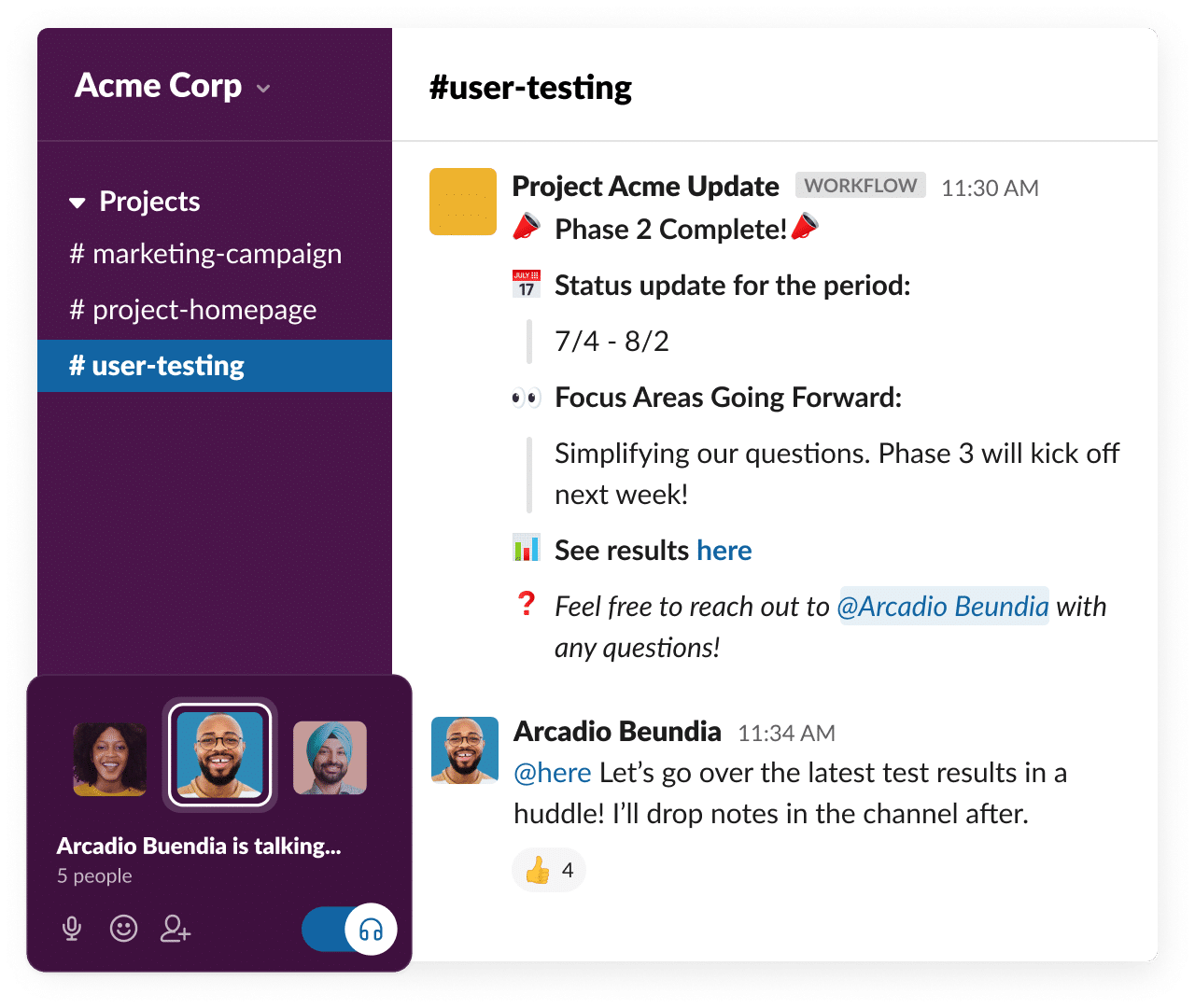
Slack is so useful it’s almost a no-brainer. Most teams I know and collaborate with use it, and as far as customer success goes, you need it at the very least in order to understand how most of your customers operate (at least, if you’re in B2B like me). And if you’re not B2B, it’s still one of the best tools out there for internal syncs, management, and communication – due in large part to its Per-active-user pricing model which ensures free users aren’t billed, while business accounts get billed only for active users.
Key Features
- Message history. Up to 90 days free and more if you decide to pay – useful for checking up on old conversations.
- App integrations. Ability to integrate external apps to Slack and make collaboration more efficient.
- Audio and video meetings. Video meetings in Slack are nice to have, but Audio meetings (aka huddles) are essential and it’s likely one of the best features I’ve been using in Slack to support my CS activities.
- Invitations for people outside the organization. Essential for CS because you sometimes might need to have a more complex 1:1 conversation with a particularly important client.
2. Project Management: Trello
Price: Free
No. of Users: 10 / Workspace
Purpose: project management and productivity
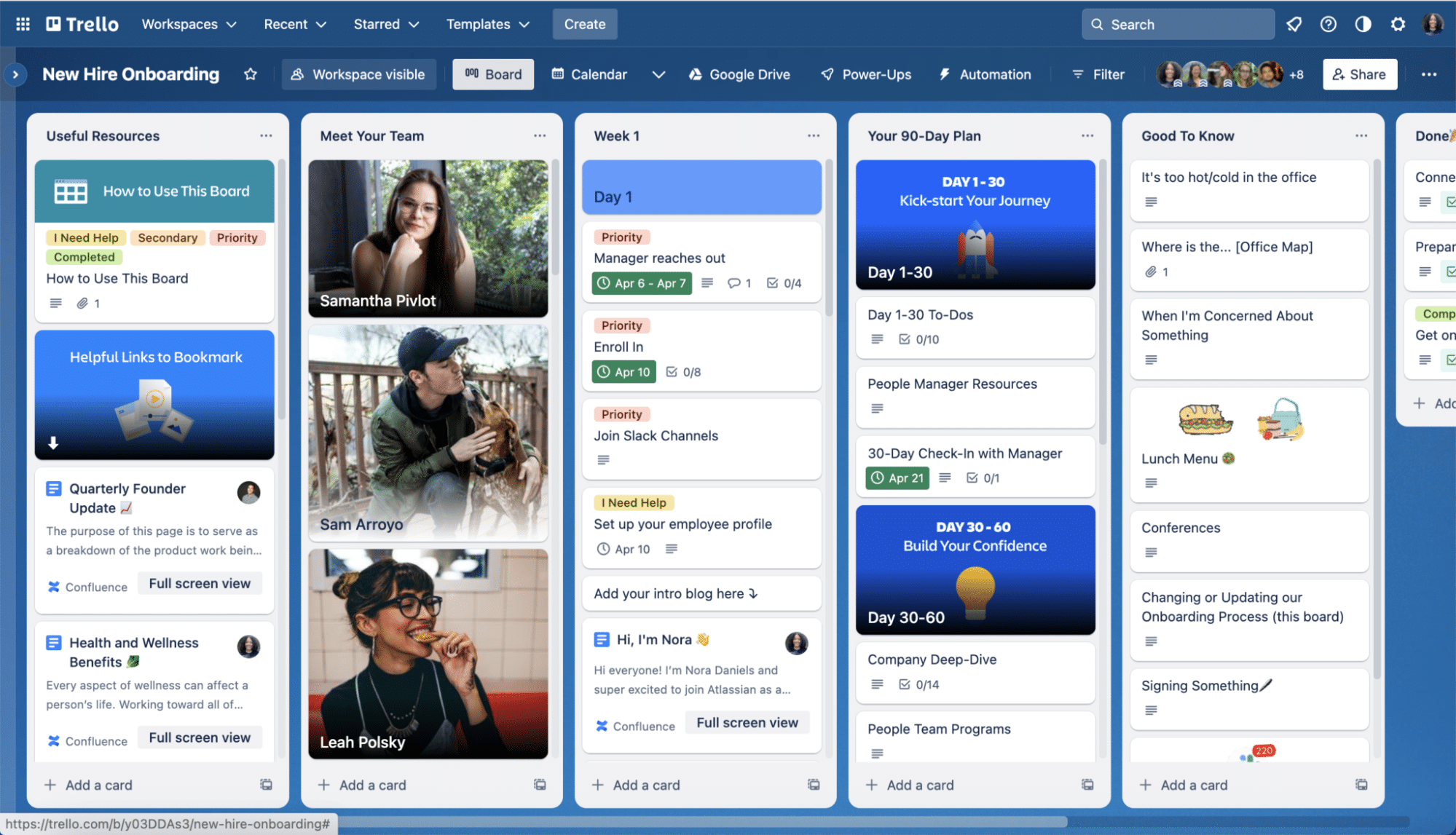
Trello is a basic project management tool that’s great for startups, small teams, and generally up-and-coming organizations who can’t afford (or don’t need) something more advanced. It’s the stepping stone to taking your work seriously and it fits that role perfectly. For a fully-formed and functioning CS team, you will, eventually, need something more, but for now Trello will more than do.
Key Features:
- Project boards. Splitting your clients by projects is very useful for CS.
- To-do lists. Using smart to-do lists makes for efficient project management.
- Task cards. Assignable task cards have simply become part of the day-to-day workflow for many CSMs.
- Customization. The ability to customize boards per project or client improves productivity.
- Due dates and assignments. Working with deadlines and assigned project champions is necessary for a well-oiled CS engine.
- iOS and Android Apps. Phone apps can be extremely useful if you’re usually responding to support requests on the go or managing tasks while commuting.
3. Meetings and Scheduling: Google Meet
Price: Free
No. of Users: 100 meeting participants
Purpose: online meetings, conferencing, video calls
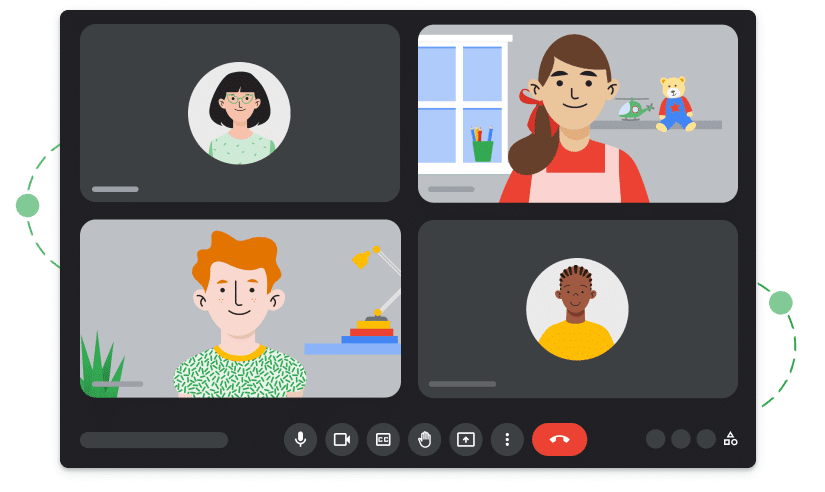
Google Meet has become more-or-less the default video conferencing tool for basic meetings that don’t have a lot of participants or don’t need to be professionally recorded. Fortunately, that’s the case for a lot of CS check-ups or quick syncs between a CSM and their client, or between CSMs internally.
Key Features
- Works on any device. Great for when you have to meet with a client urgently but all you’ve got is your phone.
- Collaborative interactivity. A great feature I like to use on occasion where you can share a training video with your customer and go through it together.
- Good quality video. Honestly, despite Meet being free, I’ve often been surprised by the clarity of the connection and video (may depend on internet speed).
- Encrypted data. The face that Google encrypts data natively is a big plus and a base requirement for client meetings.
4. Email: SendGrid API + Marketing Free
Price: Free
No. of Users: 2
Purpose: email ecosystem (API) + customer emails (Marketing)
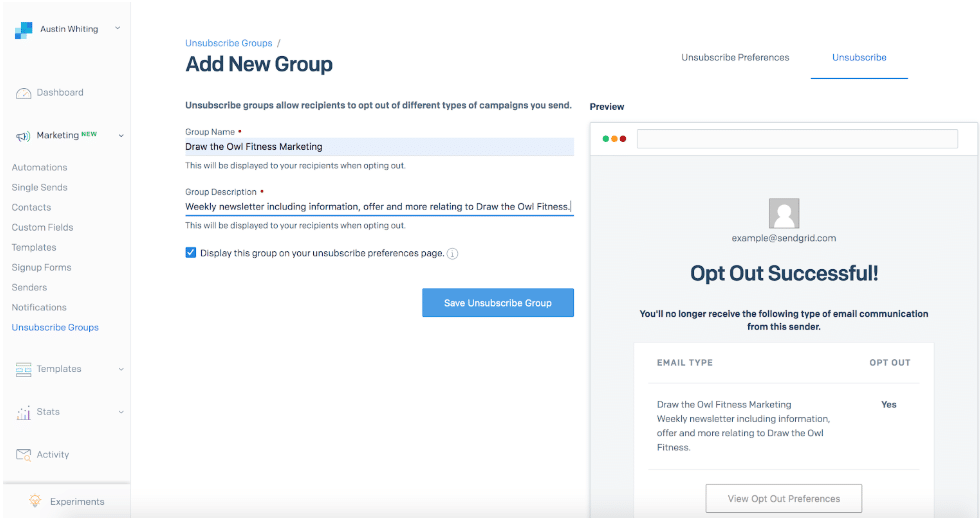
SendGrid is a favorite for startup developers because it provides a free API that allows anyone, no matter the budget, to set up basic messaging for their business (any form of automated product emails). The marketing suite is also free and useful if you’re on a budget. It’s not the most intuitive and has some frustrating UI issues, and very minimal features, but for something that’s free it will suffice.
Key Features
- SMTP and API client. Allows devs to set up all product messaging for free in the same client used for customer communications.
- GDPR compliance and regional sending. Useful when segmenting customers based on their region.
- Advanced Analytics. Mandatory for any good email client.
Segmentation and A/B Testing. Both options are very useful and commonly used in customer success. - Scheduling and Automation. Scheduling is essential, and it’s nice that SendGrid offers automation options on their free plan, allowing CSMs to set up emails based on specific triggers.
5. CRM: Hubspot CRM Free
Price: Free
No. of Users: 5
Purpose: central interface for Sales, Marketing, Customer Service, and Success
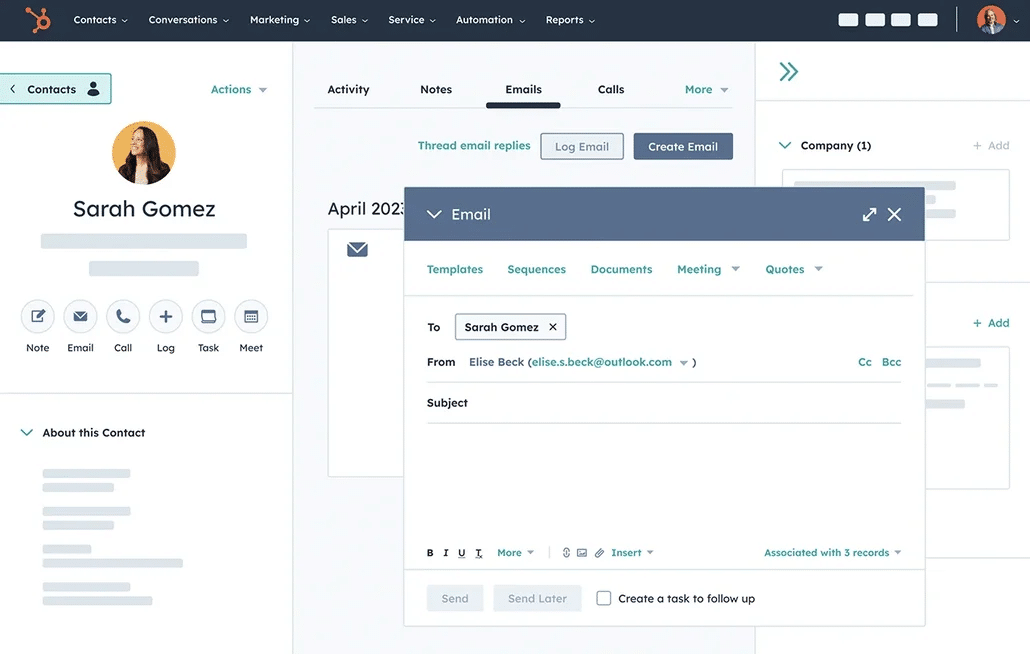
Hubspot’s CRM is the basic first choice for most small startups and sales teams, and that’s one of the reasons why it’s perfect – anyone you’ll hire, be it in CS or Sales, or even Support, is likely to understand it and maybe even have experience using it. Note that at this budget level, a customer success platform may not fall within your budget, so customer success will have to make due with using Hubspot + spreadsheets.
Key Features
- Task management. Great for productivity gains on customer-related tasks.
- Email tracking and engagement. Basic email functionality that works more efficiently than a basic Gmail inbox – essential for CS just as much as for all the other departments.
- Email scheduling and templates. Simple but important – CSMs are far more efficient when they rely on some baseline templates.
- Document sharing. A basic feature needed by all teams, not just CS.
- Meeting scheduler. A basic feature needed by all teams, not just CS.
- Live chat. Nice-to-have – live chat is a good way for sales to support new prospects, while CS can use it to step in if necessary.
- Sales Quotas. Not necessarily useful for CS, but potentially useful if we’re talking upsells.
6. AI: ChatGPT
Price: Free
No. of Users: Unlimited
Purpose: work assistant, ideation, reducing workloads, augmenting tasks
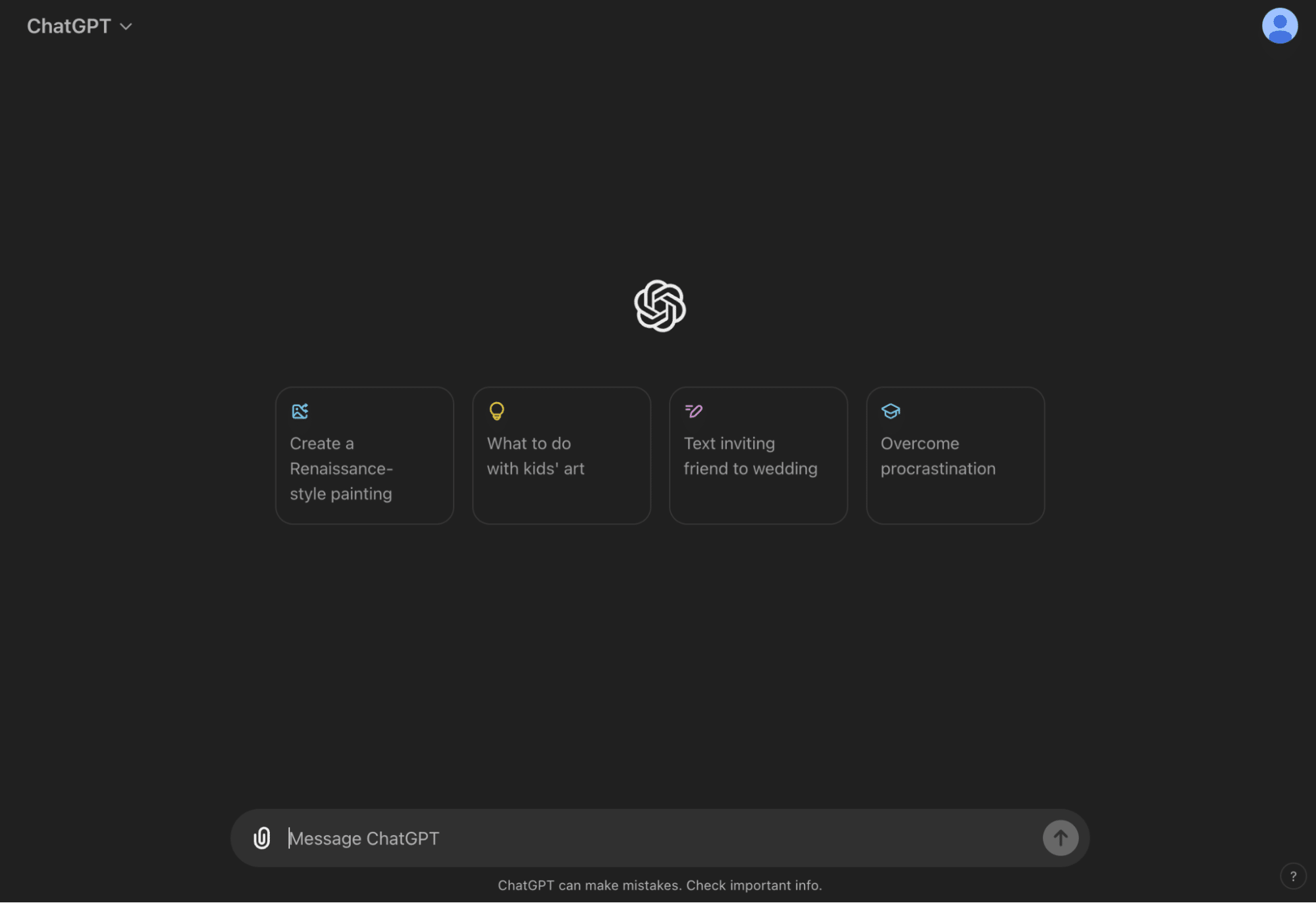
New LLMs are already part of our everyday lives in CS, with many customer success managers using AI daily. ChatGPT stands as a simple but very effective AI assistant allowing any CSM to instantly make their work more efficient – whether it’s by generating customer messages or helping enhance existing ones, or any other task in between.
Key Features
- Real-time voice conversation. One neat thing about ChatGPT is that you can actually talk to it and make requests, which basically means you can bounce ideas off it.
- Help summarize content. Sometimes, you can’t really read walls of text without dragging your productivity for the day. Fortunately, ChatGPT can help you get the gist of a long winded customer message or product documentation. Just make sure you always check the results.
- Improve productivity through data analysis. One great use I’ve seen is entering data and telling it to help you make sense of it (without mentioning specifics that would be a privacy concern).
- Custom GPTs. While you can’t create GPTs on the free play (yet), you can use any number of the ones available (there are already a lot of CS GPTs). The CSM Coaching Assistant and the Sales to CS Handoff Assistant created by Lincoln Murphy are particularly useful,
- Ability to augment human work. A good number of repetitive tasks CSMs do on a daily basis can be simplified by using AI – think emails, automated messages, customer notifications, call scripts or anything else that could benefit from faster text generation.
7. Support: FreshDesk Free
Price: Free
No. of Users: 2 Agents
Purpose: customer service and team collaboration
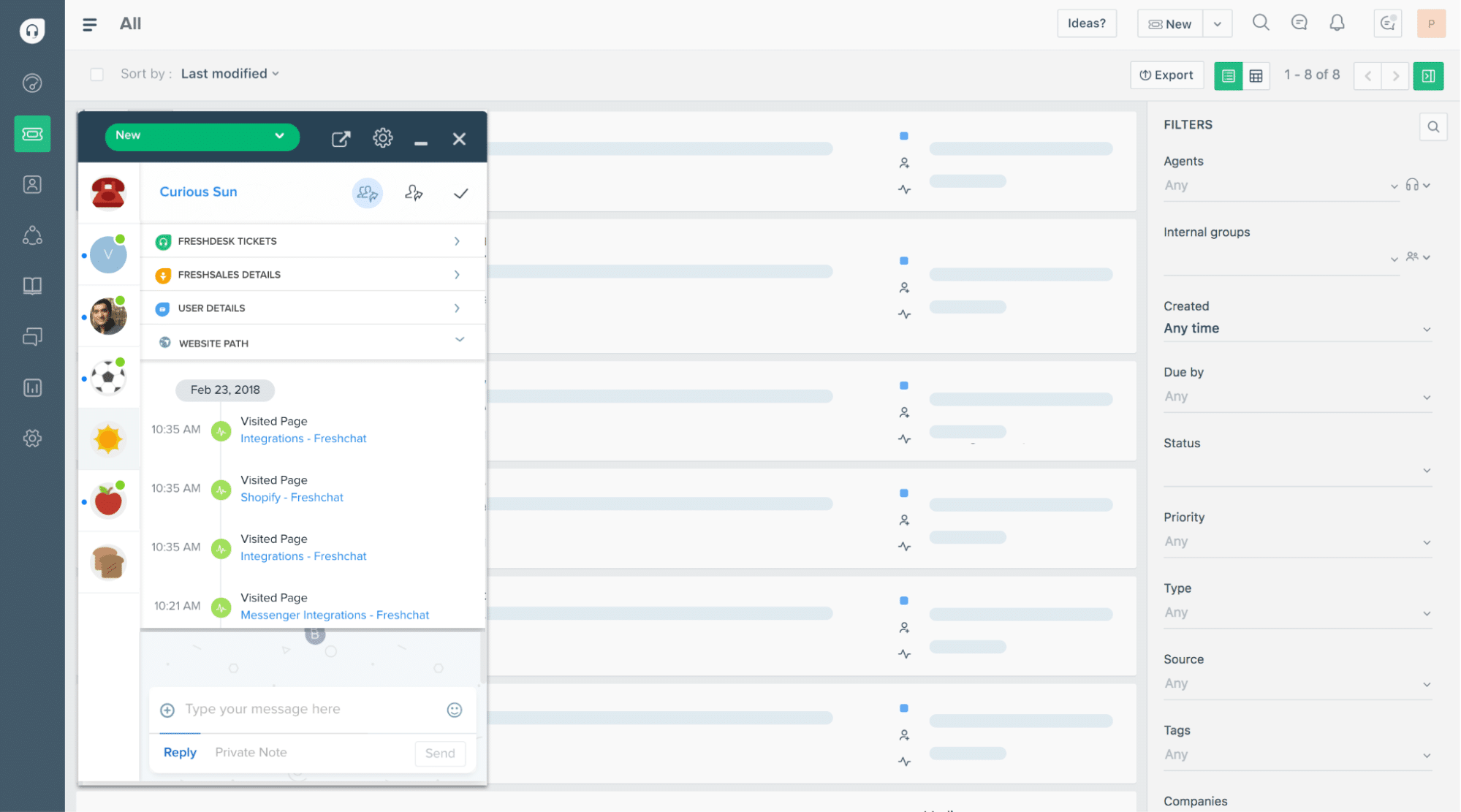
FreshDesk provides a simple and intuitive customer service help desk perfect for any small team that requires a basic but effective support solution. It boosts collaboration while enabling good customer experience.
Key Features
- Help desk with knowledge base. Likely the most impactful advantage of Freshdesk, beyond the basic help desk, is that it comes with a full Knowledge Base you can set up to enable self-service options and lower your workload – something particularly useful in the early stages of a SaaS.
- Ticketing. The simple yet effective ticketing system supports CSMs well.
- Shared inbox. All CSMs and support agents see the same customer inbox, and can thus respond in a coordinated manner.
- Threads and tasks. Talking in threads, creating and assigning tasks – two essential features that simplify collaboration.
8. Analytics and Reporting: Mixpanel
Price: Free
No. of Users: unlimited
Purpose: advanced analytics and data governance
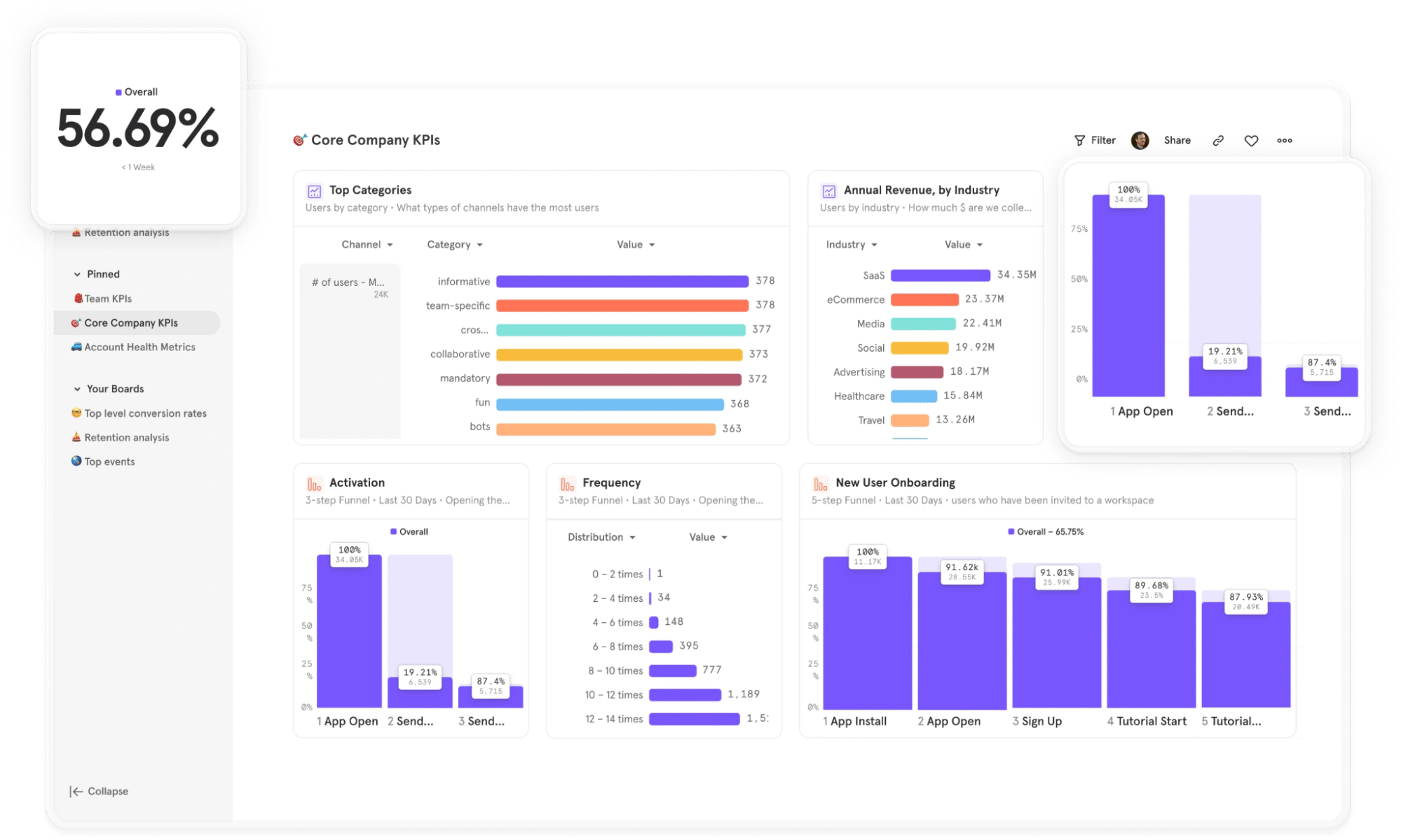
Enabling data-led growth has never been easier and cheaper, Mixpanel is a fantastic tool with plenty of available integrations and a decent event volume for its free plan, allowing any CS team to get a good start with good metrics that prove CS is worth it to any doubters.
Key Features
- Advanced Analytics and Spark AI. Combining different datastreams is effortless with mixpanel, allowing for complex reports starting from simple templates or built from scratch. The AI feature also lets you discuss the data with Spark (up to 30 queries per month for the Free version).
- Data Management. Not only are you able to add data from a variety of sources, but you can also manage them and use the Mixpanel API to achieve more relevant reports.
- Data Dictionary. A feature that stands out, allows the entire organization to have the same context for various metrics and their definitions. Great for customer success alignment and collaboration.
- Data Governance and Security. One of the common concerns during the initial stages of any SaaS is compliance and security. Mixpanel helps by being fully GDPR, CCPA, and SOC 2 type II compliant.
- Slack Support. The Slack support channel is such a great tool for customer support, allowing CS teams to get their questions answered with greater speed and accuracy.
Optional: Google Firebase
Price: Free
No. of Users: Unlimited
Purpose: product and app analytics
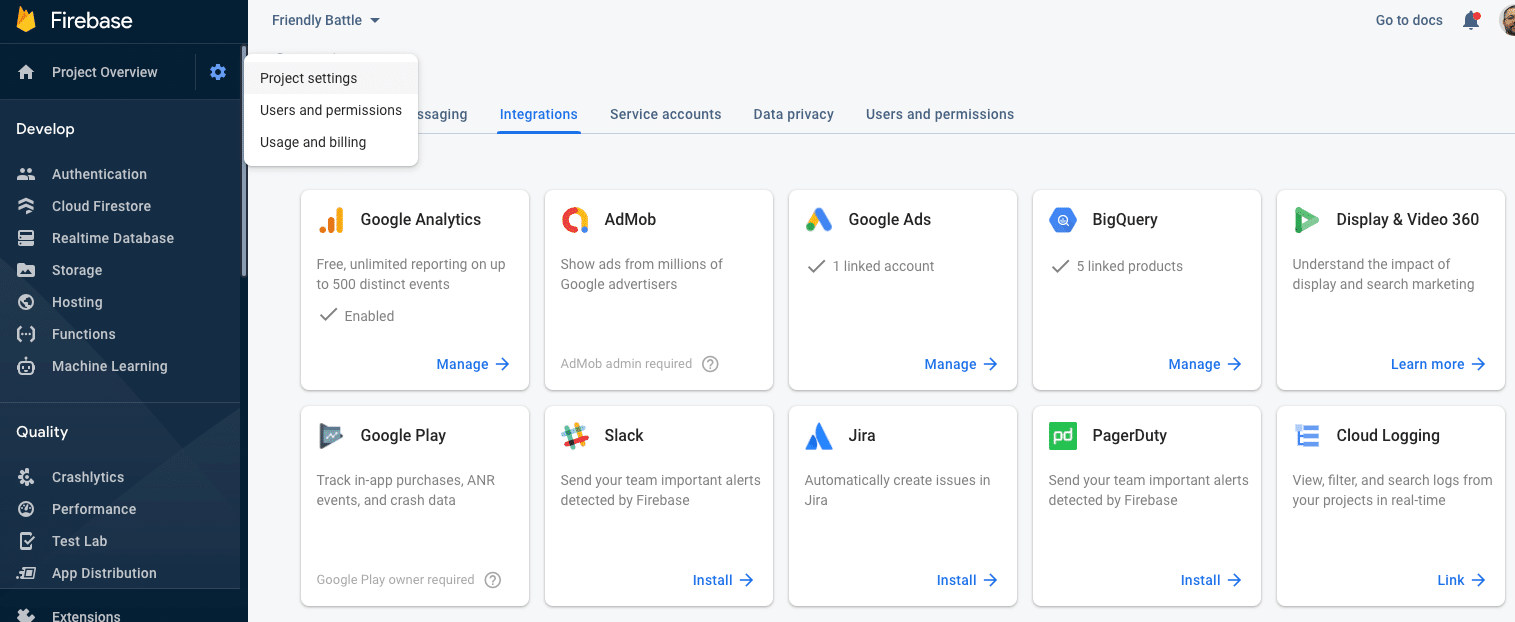
Firebase is a product analytics platform that helps you track most events in your app. It’s simply a great tool to have at your disposal for any software company. It monitors highly-relevant and important metrics for any stage of development – the only caveat being you need to set it up correctly.
Optional: Google Analytics
Price: Free
No. of Users: Unlimited
Purpose: website and product analytics
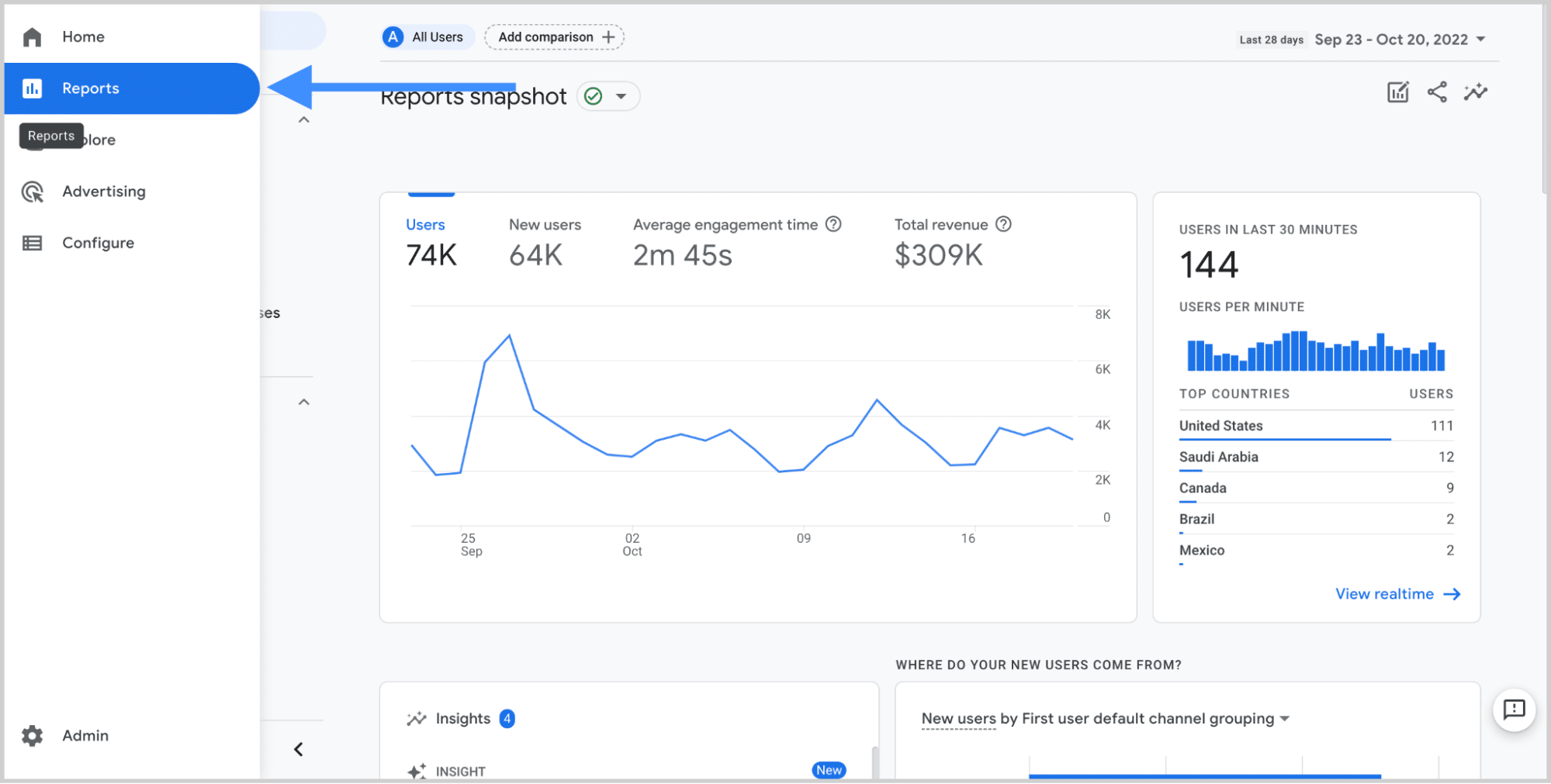
If your product is a web app, Google Analytics is essential. If it’s not, then it’s still nice to have on your website, but may not be as relevant for Client Success Teams as it is for Marketing, for example. The good news is it’s free and relatively easy to install – many website builders have built in GA tracking codes. If yours doesn’t, it’s simply a matter of creating a GA account and adding a small bit of code to your source.
B. Best Client Success Software Stack: Medium Investment
SaaS Funding Stage: series A – series C
Budget Level: medium
CS Team Size: small / medium team
Price Estimate: $375-$500+ per month
Number of Tools: 11
⚠️NOTE: As we start looking at higher plans for the tools on this list, a lot of them will have overlapping functionalities as many try to build more diverse feature lists in an attempt to drive customer loyalty and improve customer retention. However, for each tool, I will endeavor to stick to their main functionality.
1. Customer Success Software: Custify
Price: Custom, adapts to your case
No. of Users: unlimited
Purpose: customer success management
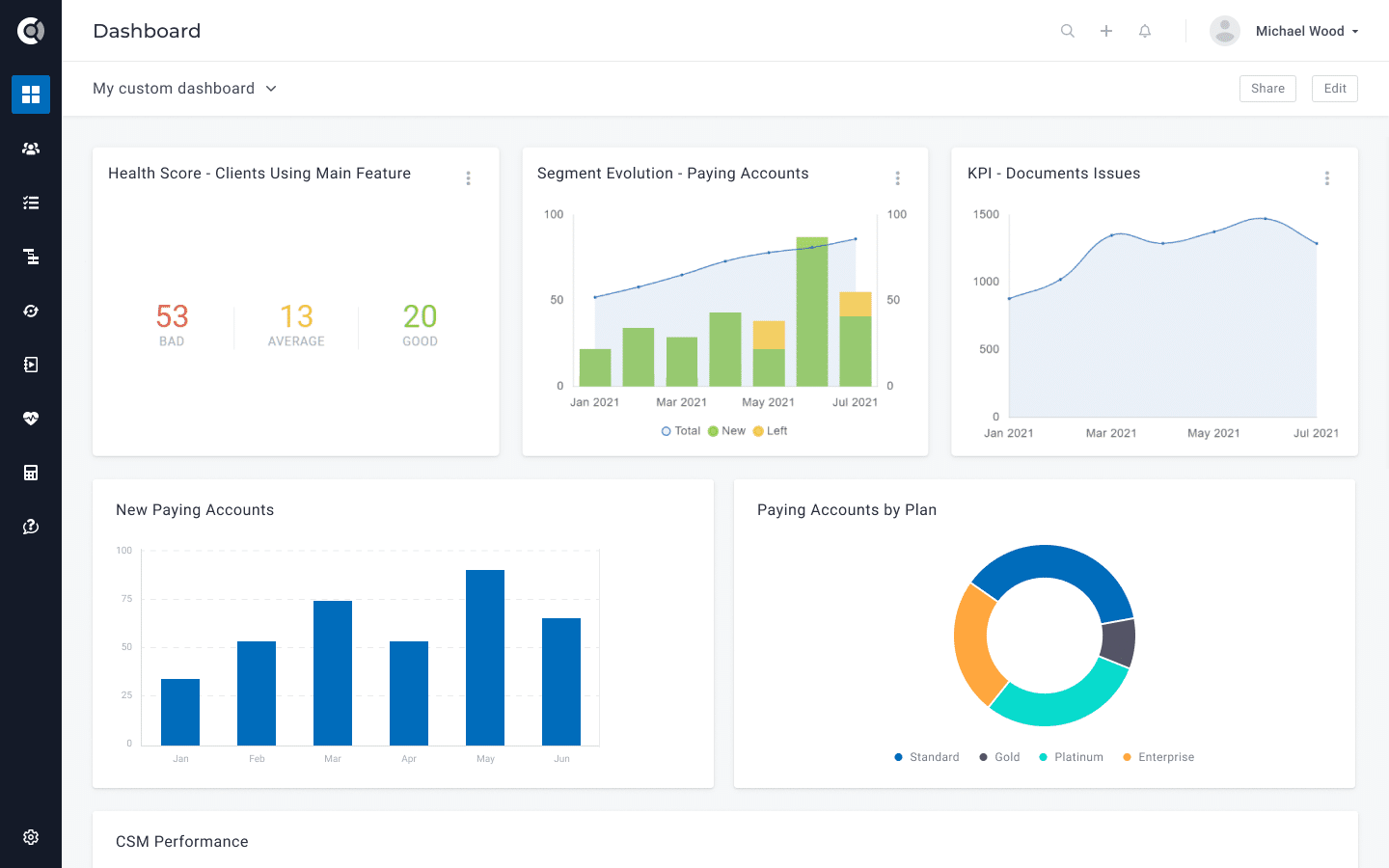
Investing in a CSPis a mandatory step in the life of any CS team. And Custify is the customer success platform of choice for many. It acts as a central hub that enables all other facets of customer success to work effectively.
But don’t take it from me, here’s Stijn Smet, Head of Customer Success at Whale:
“Before Custify, I would lose an entire day sending the same email over and over again, checking metrics, and scheduling meetings. Now, my inbox is empty at the end of the day because Custify does everything for me. […] If we didn’t have Custify, I would legit need a team of 20 people – we’re now a team of two.”
Key Features
- Customer 360. Custify’s dashboard allows all CSMs to be aligned on the same metrics and health scores at a glance in the customer 360 view.
- Customer Health. One of the things we most believe in at Custify is that with the right data, nothing can stop you. That’s why our platform lets you set up a multitude of health scores per account that combine and work together to tell you exactly how that customer is doing.
- Automation and AI. Creating playbooks that trigger based on specific churn precursors, upsell opportunities, or other account activities cuts the amount of work CSMs do in half. Plus, CustifyAI can help you make sense of any client data at any point in time.
- Dashboards and Reports. Beyond just health scores, Custify lets you centralize all relevant data into insightful and useful reports that unlock data visualization across your entire team.
- Customer Portal. In Custify, customer portals bring together all the notes, tasks, files, metrics, KPIs, and customer dashboards you have for an account, allowing you to handle more responsibilities with less overall work.
- Customer Surveys. NPS and CSAT surveys are nowadays standard methods of measuring customer experience and, by extension, your CS efficiency. Custify lets you send out those surveys natively.
2. CRM: Close
Price: Starts at $29 per user per month
No. of Users: Unlimited (varies by plan)
Purpose: Sales and CRM platform with a focus on customer success, email automation, and team productivity
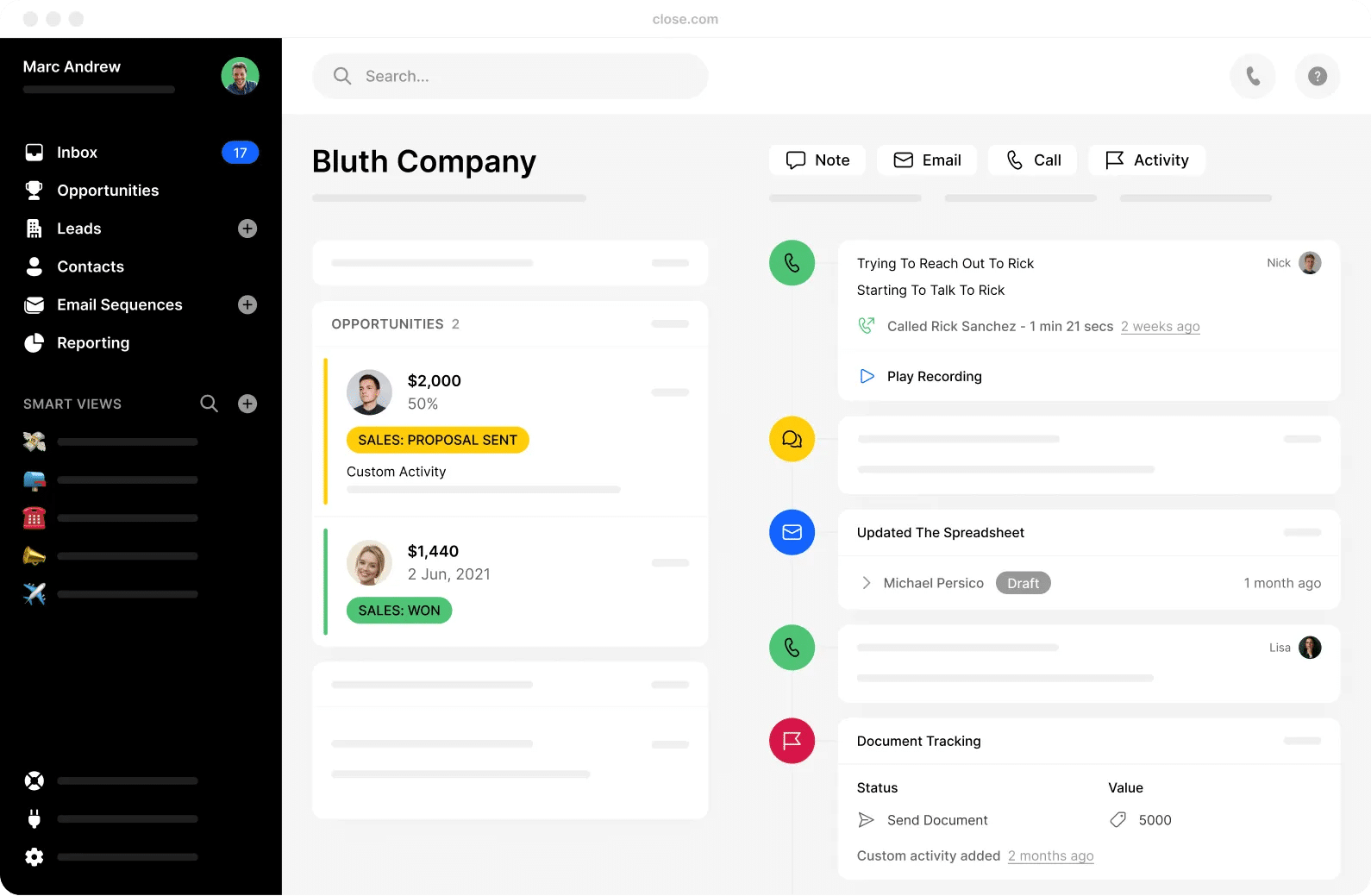
Close is ideal for CSMs in small-to-medium-sized businesses or startups with a moderate budget. While it’s primarily designed as a sales CRM, its features also align with the goals of customer success—especially when it comes to keeping track of communication, task management, and follow-ups.
Key Features:
- Built-in calling and email automation: Centralizes communication with customers, ensuring that customer success teams never miss a beat when managing accounts.
- Custom task management: Allows CSMs to create and prioritize tasks, track them, and ensure all action points for customer accounts are covered.
- CRM-integrated email sequencing: Helps automate follow-ups and onboarding emails, which is crucial for customer success and retention.
- Pipeline view for client relationships: Offers an easy-to-read, visual pipeline to track customer health, activity, and status.
- Reporting: Close provides deep insights and custom reports that CSMs can use to assess client progress and spot early churn risks.
- Close also has a native integration with Custify, so customer success syncing should be a breeze.
3. Communication: Slack PRO
Price: $4.38 per active user
No. of Users: Unlimited
Purpose: professional internal management and communication hub
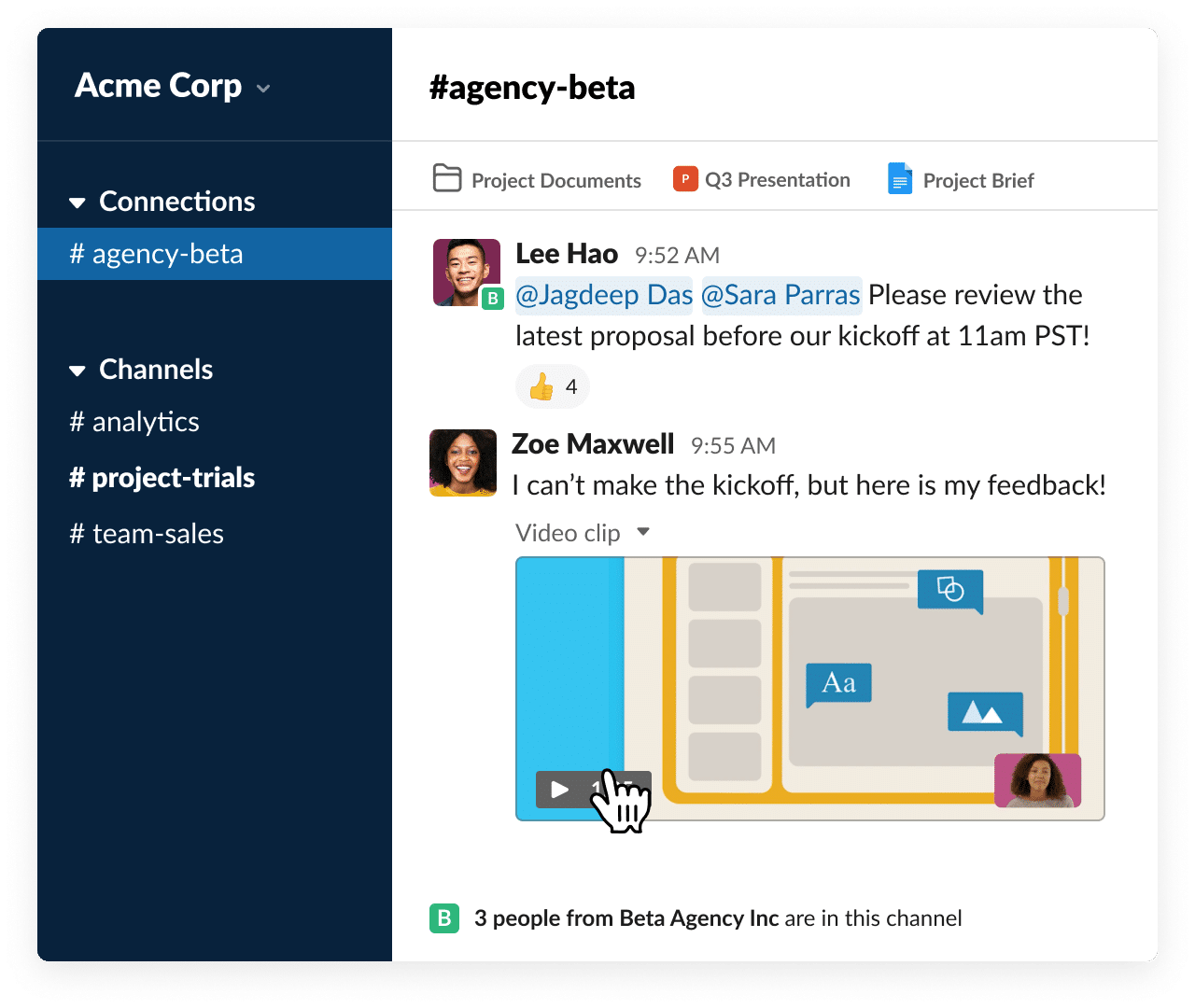
Once your organization starts getting more serious, the limitations of the Free version of Slack start to get more unnerving. So you’d naturally want an upgrade that includes unlimited message history, app integrations, group AV meetings, and more. As mentioned in the previous entry, Slack’s biggest advantage is their Per-active-user pricing model, which means you get charged only for users who actually log in to the app.
Key Features
- Unlimited messages. With chat histories no longer limited to 90 days, you’re free to look at that client conversation you had a year ago that may help you secure that renewal.
- Unlimited integrations. Integrations can be particularly useful on Slack, if you find the right tools.
- Group meetings. Now you can hold audio and video meetings with more than one person.
- More collaboration tools. Inviting clients to your Slack channel is not only normal, but something that your lead CSMs expect because they need to be able to converse with their top performing clients on the go.
4. Project Management: Asana
Price: $10.99 per user
No. of Users: 500 (maximum)
Purpose: project management and productivity
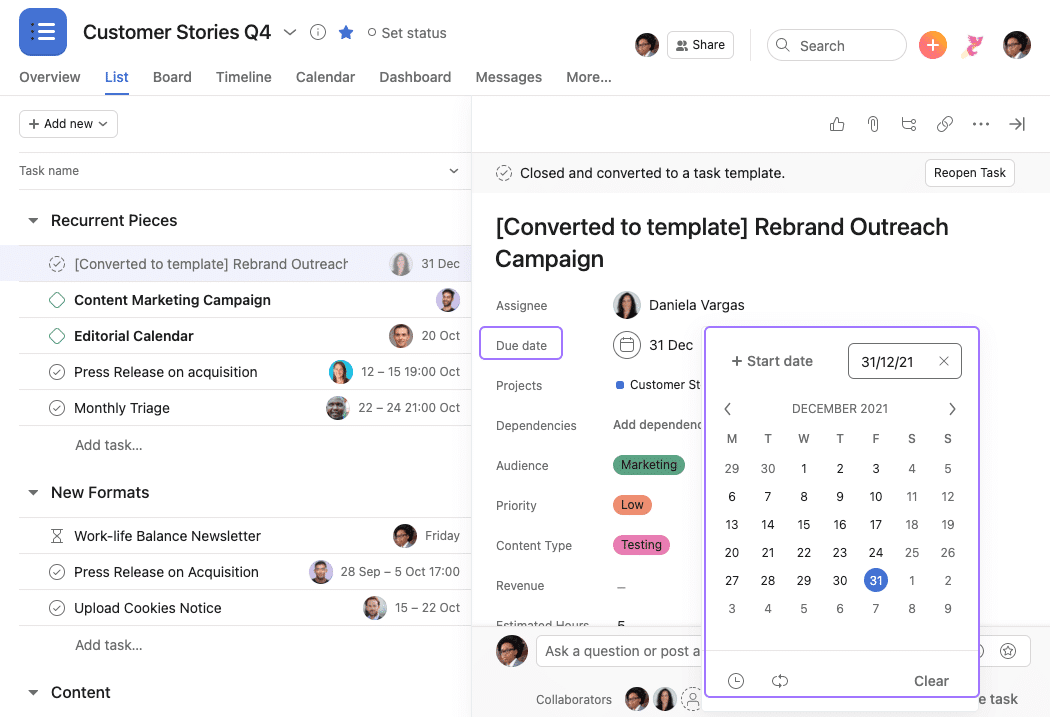
Sometimes, teams need a separate, powerful management and task distribution software to organize their workflows and better ensure the work gets done and the customers are happy. That’s when you know you need a dedicated project management platform such as Asana. The tool lets you create Tasks, Projects, Workflows, and Dashboards, and view them in multiple layouts including Timeline Views and Gantt charts. It’s a simple yet powerful tool that can meet the needs of most CS teams.
Key Features
- Enhanced collaboration. Asana allows you to work collaboratively more effectively than you would with spreadsheets or by simply relying on your CRM – the biggest advantage is that everyone in the company is likely to be there.
- Advanced project overviews. By-the-book project management is far simplified with Asana, as it automatically does most of the tedious work for you – from calendar planning to milestones, task assignments, stakeholder visibility, and even Gantt charts.
- Automation. Asana lets you automate multiple parts of the project timeline, lowering your overall workload.
- Private teams, projects. Within Asana, you can create private project teams that can collaborate without the entire organization snooping around your work.
- Invite guests. As is often the case with high-ARR clients, you may have to collaborate on certain large-scope projects. Asana allows guest invites to the platform, simplifying your overall cross-organizational collaboration and alignment.
5. Meetings and Scheduling: Zoom Pro
Price: $11.66 per user
No. of Users: 9 (maximum)
Purpose: online meetings, conferencing, video calls
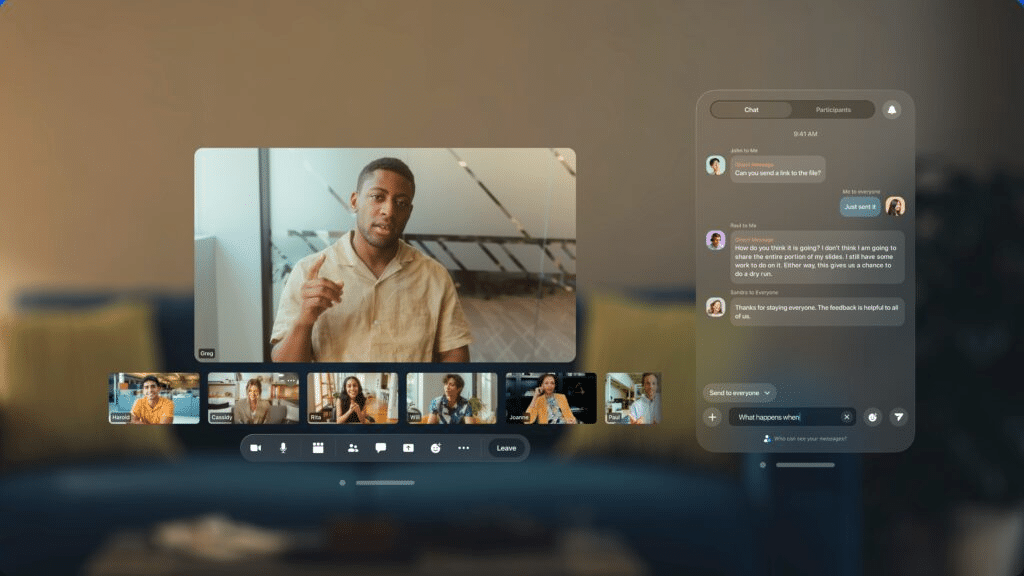
What can I say about Zoom that hasn’t already been said? It’s honestly one of the most stable of the tools we use. That’s the main reason why you will want to switch to it for client communications, apart from the ability to record (Google Meet has that option as well, but overall the quality and reliability of Zoom is far better).
Zoom even has an app for Apple Vision, in case you own such a fancy gadget.
Key Features
- Up to 30 hour meetings with up to 100 participants. Sounds like a nightmare, right? It’s still good to know that the plan is basically unlimited.
- Record up to 5 GB. And that’s plenty – from experience, 5 GB is more than enough for inhouse business calls.
- AI companion. It’s interesting to see how different companies adopt AI, and Zoom is no different.
- End-to-end encryption. The enhanced security of Zoom is a welcome sight for any CSM who has to share sensitive data with their teammates and clients.
6. Email: MailChimp Standard + Marketing API
Price: $20/month per 500 contacts
No. of Users: 5
Purpose: email ecosystem (API) + customer emails (Marketing)
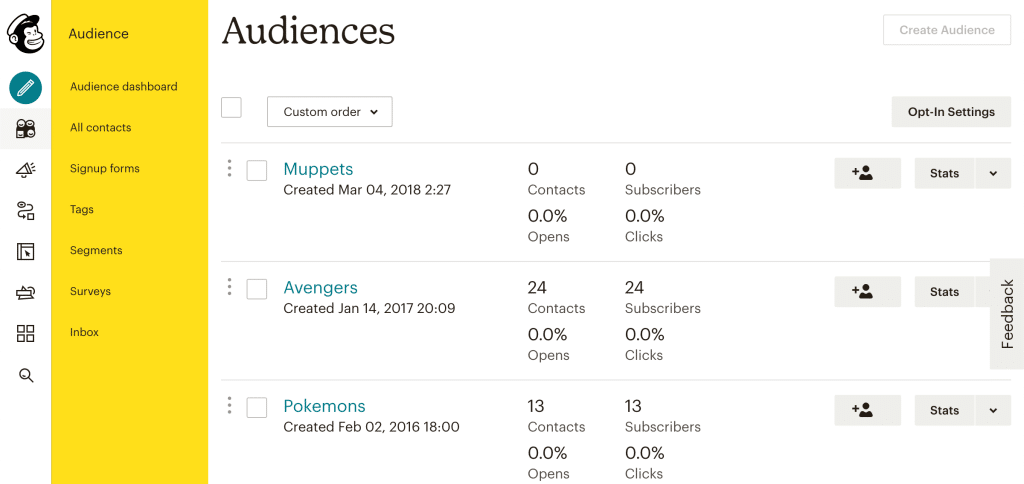
Once your CS department grows, along with your customer base and the company as a whole, you typically need a more advanced email solution that can bring together everything in a simple, intuitive email ecosystem with API capabilities to support your product. Mailchimp is a great solution for just that.
Key Features
- Behavioral Targeting. Filtering sends based on customer behavior is a longstanding practice in client success. It’s nice when tools like Mailchimp think along the same lines.
- Creative Assistant. Ever felt stuck when trying to come up with ideas for an email? Particularly for CSM who don’t have marketing experience, it can be a challenge. So a creative assistant just makes sense.
- Customer Journey Builder and Automation. Clearly a big advantage for CSMs, the ability to map your customers’ journey is a welcome addition to Mailchimp, which also offers a basic automation flow builder.
- Campaign Insights. Lastly, Mailchimp helps by giving you insights into how your email campaigns are performing.
7. AI: ChatGPT Team
Price: $25 per user per month
No. of Users: starts at 2
Purpose: work assistant, reducing workloads, augmenting tasks, preparing reports, QBRs, EBRs
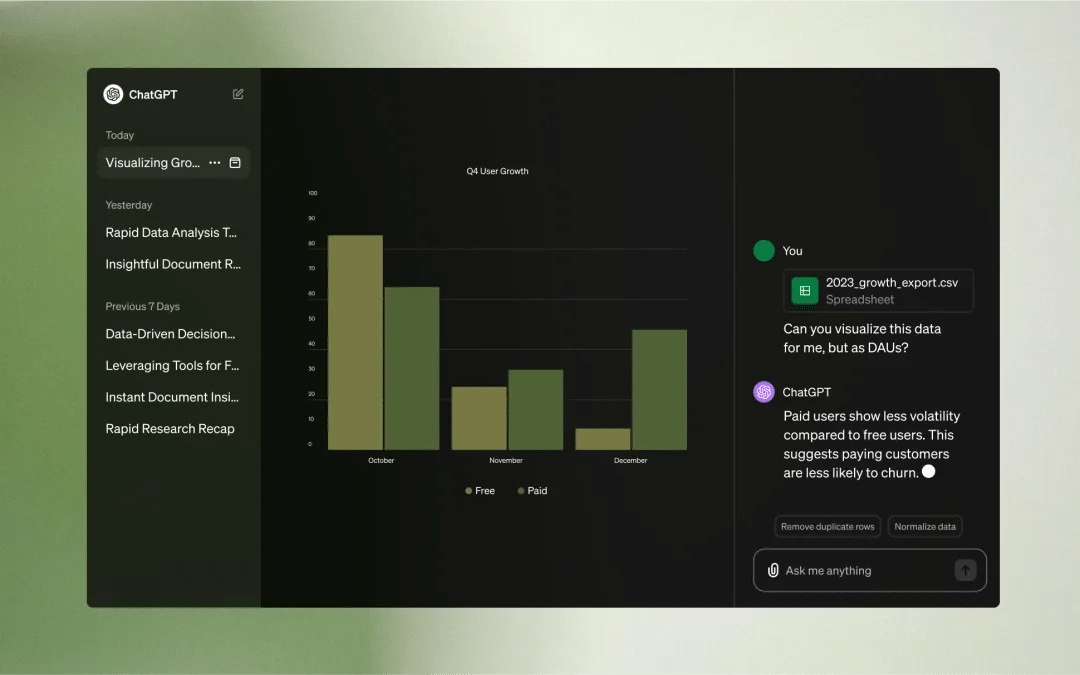
ChatGPT is already very helpful in its free version. But have you ever wanted to extend those capabilities to your team as a whole? The ChatGPT Team plan helps you impart that operational efficiency to all your CSMs.
Key Features
- Dedicated Workspace. The biggest advantage of ChatGPT Team is that any data you introduce is 100% secure. Unlike with the free plan, nothing gets passed over to train their AI models, so you’re free to discuss your latest report.
- Advanced GPTs. Allows access to the latest, most advanced GPT model and features.
- Data analysis. Ever had to draw some quick conclusions to streamline your next QBR? ChatGPT Team allows you to upload spreadsheets and complex reports and obtain summaries on the fly.
- Coding help. Oftentimes in CS we need a bit of coding knowledge to solve a customer issue with increased speed and efficiency. So if you can’t budget adding a CS Engineer to your team, ChatGPT can help a great deal in the meantime.
- CS Assistant. Add to this all the CS GPTs we mentioned previously, and you’ve got a full assistant ready to simplify your workflow.
8. Support: Intercom Essential
Price: $29 per seat per month
No. of Users: Unlimited
Purpose: AI-backed omnichannel customer support and team collaboration
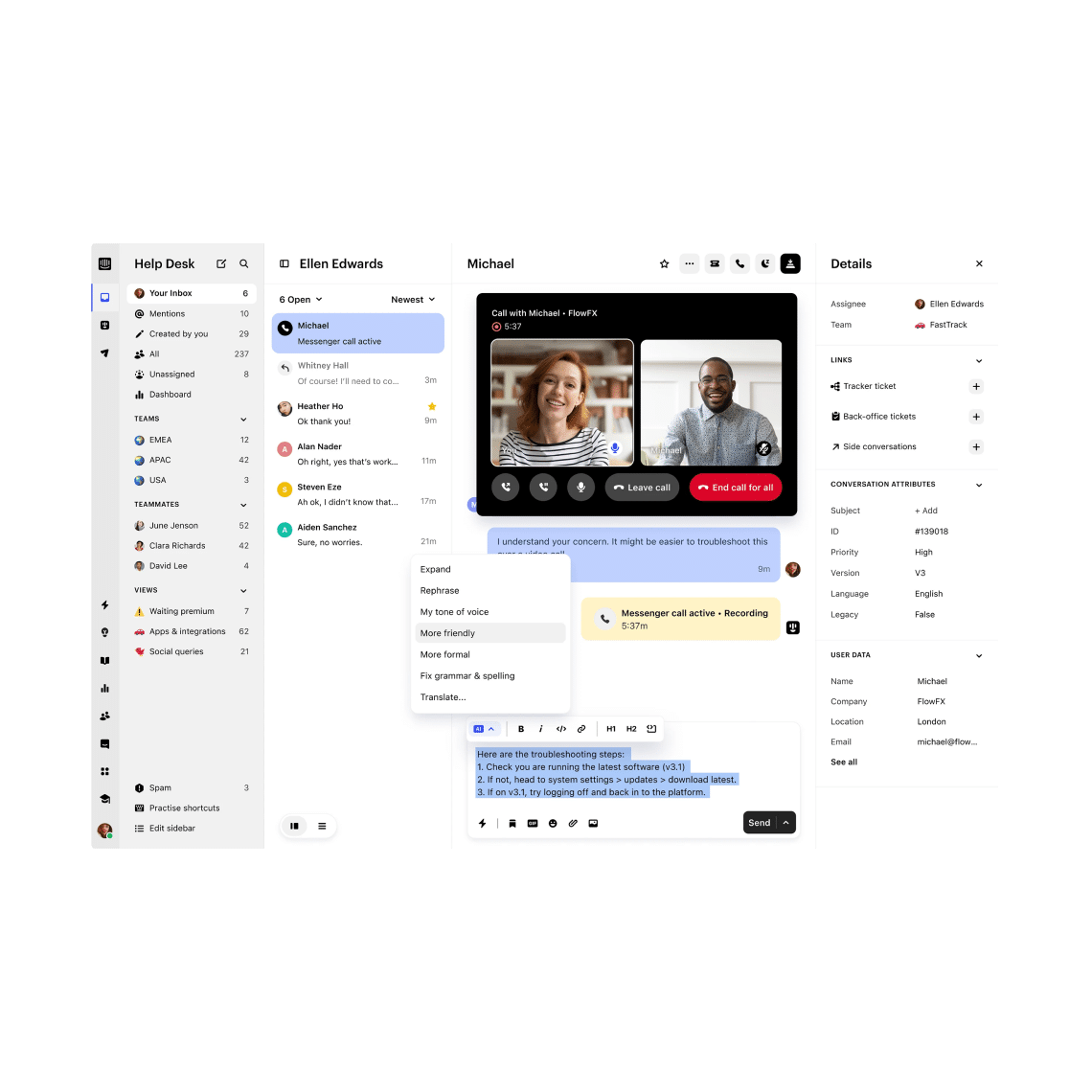
Once your business takes flight, you’ll need a more advanced support solution, and Intercom provides that with its AI-powered customer messaging platform with integrated live chat features that support the channels that a modern organization needs, such as WhatsApp, along with the traditional ones like phone and email.
Key Features
- AI Agents and Help Desk. Having a powerful helpdesk that provides support with the aid of AI has become an expected feature of modern customer service solutions.
- Proactive Support. One thing I personally love about Intercom is how easily it integrates with the proactive customer success approach, supporting the same kind of approach that me and my CSMs use.
- AI Assistant. Apart from the AI chats, Intercom also provides a useful AI assistant to help you with your support tasks.
- Live Chat. Intercom’s live chat functionality is one of the most widely-used around the SaaS space and can therefore offer a reassuring, familiar CX.
- Omnichannel Support. Servicing all channels where customers reach out in a single unified help desk is the modern way to do it, and I honestly wouldn’t accept anything less.
9. Customer Onboarding: Intro.js
Price: $49.99 / lifetime
No. of Users: not applicable
Purpose: personalized customer onboarding tours
Intro JS is a fantastic and cost-effective way to set up a comprehensive user onboarding tour. The best part is that it’s open source and free, the price only applying to commercial uses – so you can develop your flow with your Customer Success Engineer and purchase the license only once your setup is complete and ready to go public.
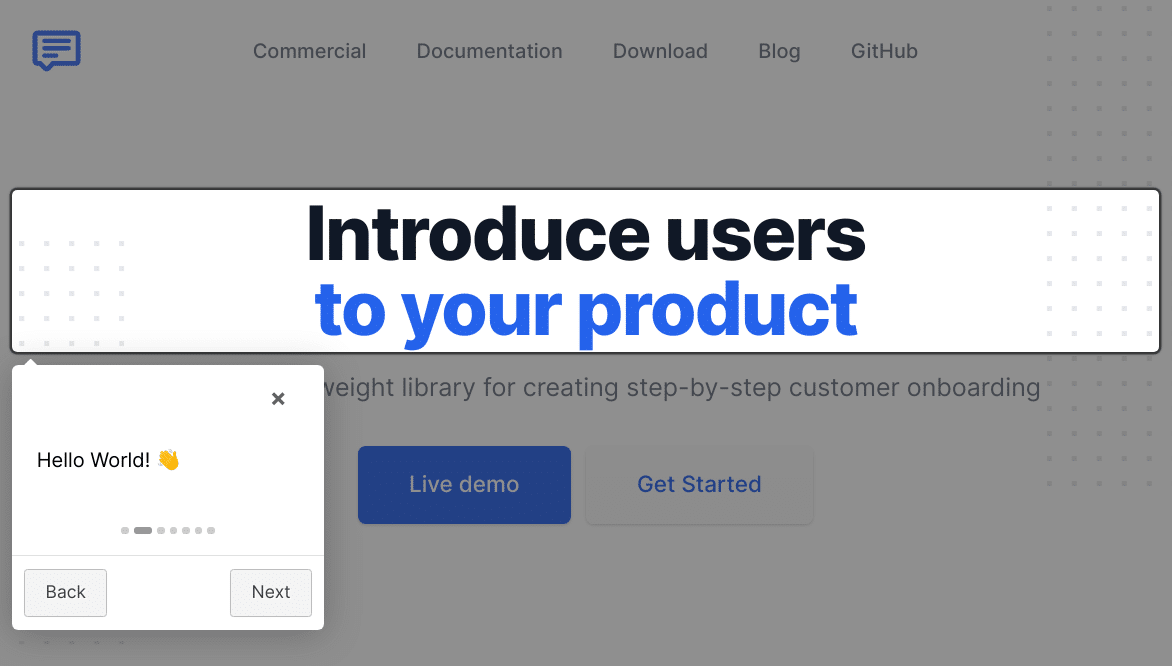
Key Features
- Craft Custom Onboarding Tours. While most user onboarding tools let you choose between limited options, Intro JS has no such limitations, letting you craft the onboarding experience of your dreams.
- Open Source. As already mentioned, Intro JS is free for non-commercial use and open source, available on GitHub, while their commercial license gives users support during implementation.
- Easy to use and Customizable. Intro JS is, point-in-fact, a lightweight Javascript library with no external dependencies that gives you full control over every step of the onboarding tour.
10. Analytics and Data Visualization: Tableau Enterprise Viewer
Price: $35 per user per month
No. of Users: Unlimited
Purpose: business intelligence and analytics
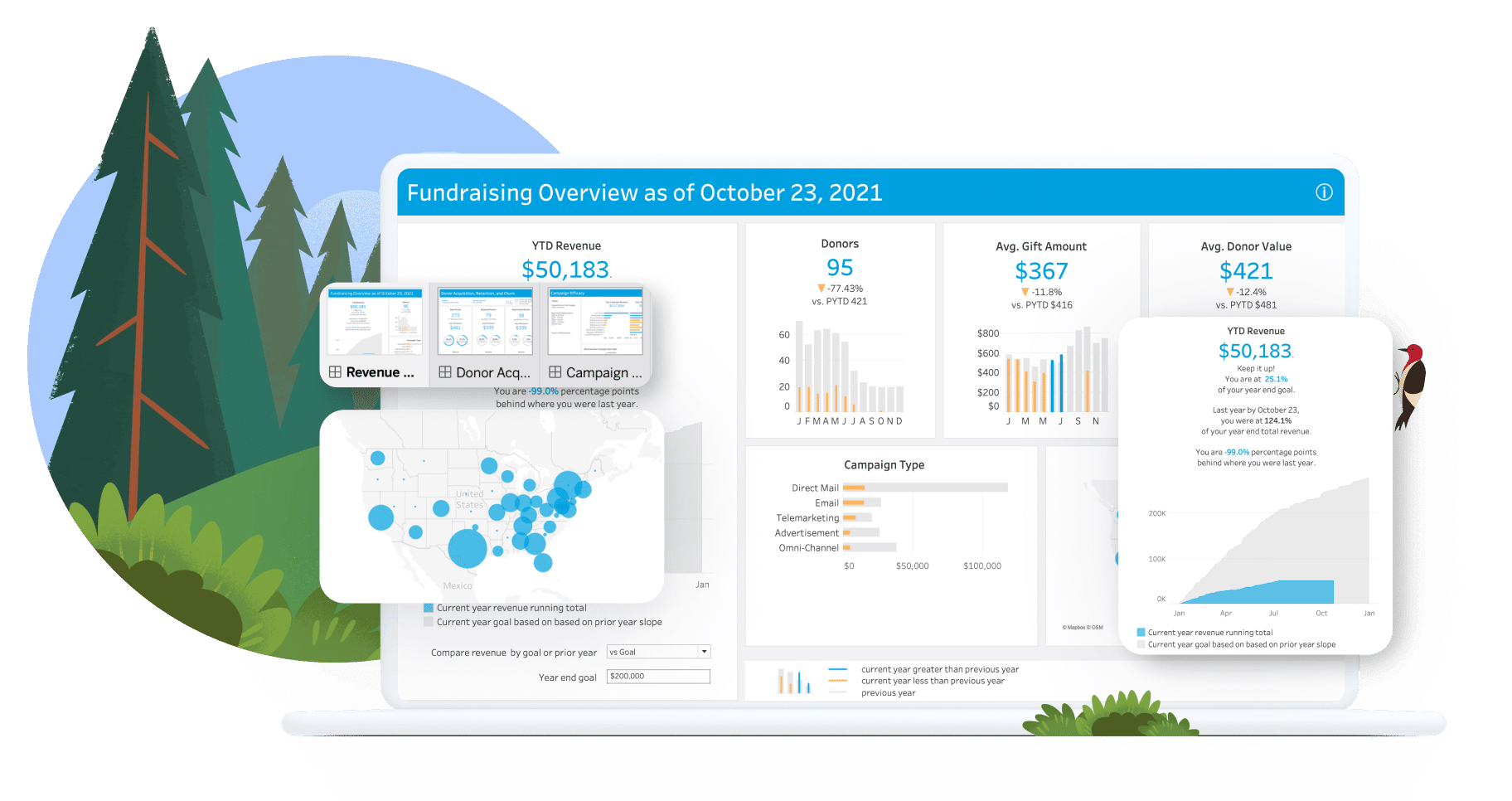
Tableau is a visual analytics platform that doubles as a business intelligence solution. It was designed to ensure any type of user – from junior CS Reps to experienced data scientists – can complete their goals and gain valuable insights from the resulting graphs and charts.
Key Features
- Data Preparation with Tableau Prep. Allows users to import data and create useful, intuitive, and easy-to-read data visualizations.
- AI-Powered Insights with Tableau Pulse. Beyond simple data visualizations, Tableau Pulse lets you see contextual, AI-driven insights that can save time and money.
- Enterprise Data Management. Tableau also acts as a central hub for your enterprise data.
- eLearning. Tableau also offers an eLearning platform that can help anyone learn the platform faster and create more advanced data visualizations.
11. Customer Training and Learning Management: TalentLMS Core
Price: $89 per month
No. of Users: 40
Purpose: training and learning management
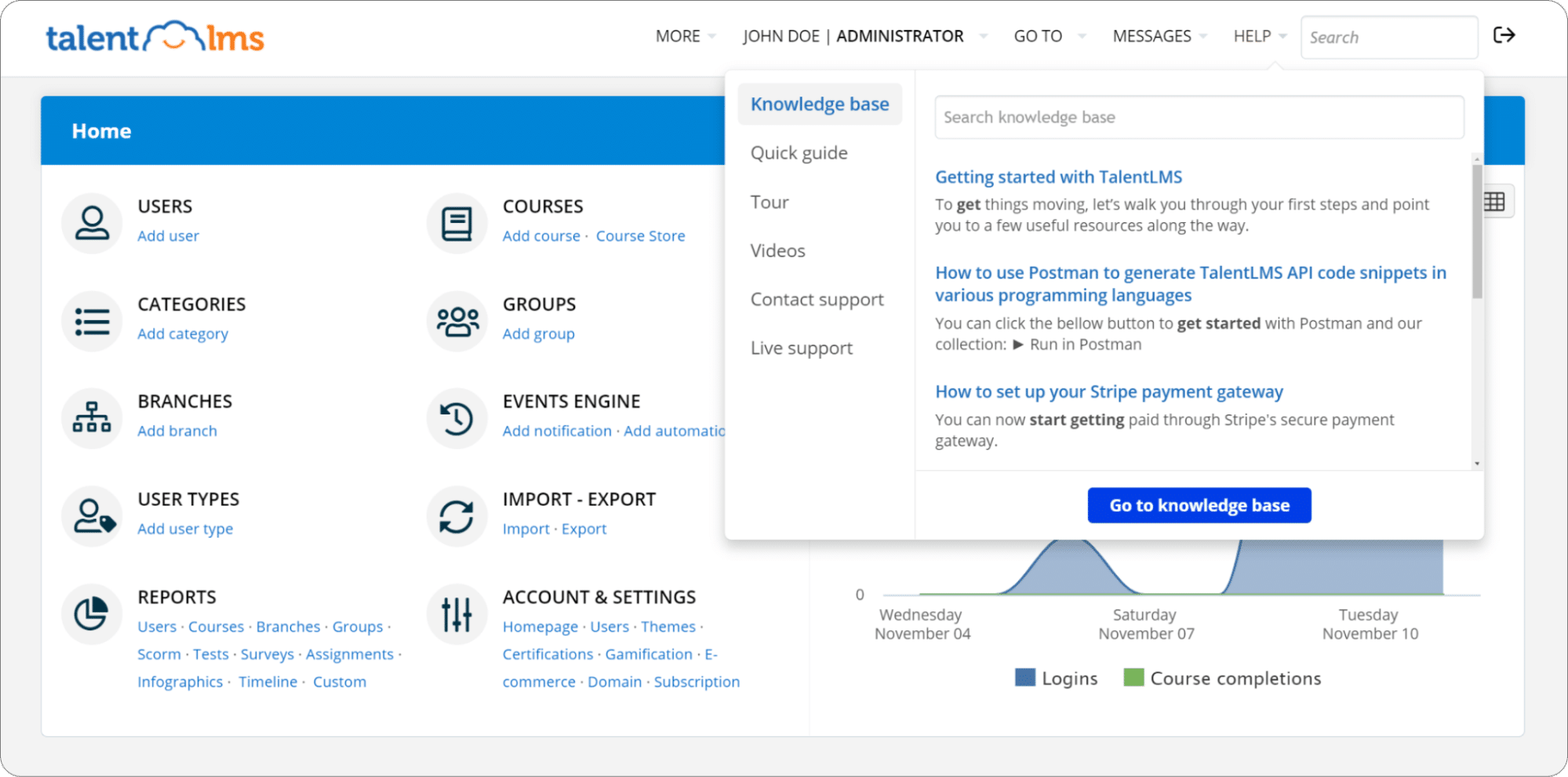
Once processes and tools evolve to this stage in your SaaS, you’ll typically find you need a platform to manage inhouse training courses for your CS team and the entire organization. TalentLMS is a learning management system that allows you to create unlimited courses purpose-built for training anyone new.
Key Features
- Unlimited courses. Create as many courses as you want, for any process, any business function, and any customer success playbook.
- Unlimited email support. TalentLMS offers full email support for any issue.
- Homepage tailored to your business. Within TalentLMS, you can craft your own landing page with courses tailor-made for your team.
- Build training courses with AI. All plans come with TalentCraft, a tool that helps you build courses within the platform by generating content.
C. Best Client Success Software Stack: High Investment
SaaS Funding Stage: series C – series D
Budget Level: high
CS Team Size: medium-large team
Price Estimate: over $6,000, depending on custom quotes & number of users per tool
Number of Tools: 11-12
1. CRM: Hubspot Professional
Price: $1,143 per month
No. of Users: 5
Purpose: full suite of marketing, sales, customer service, content, and operations software
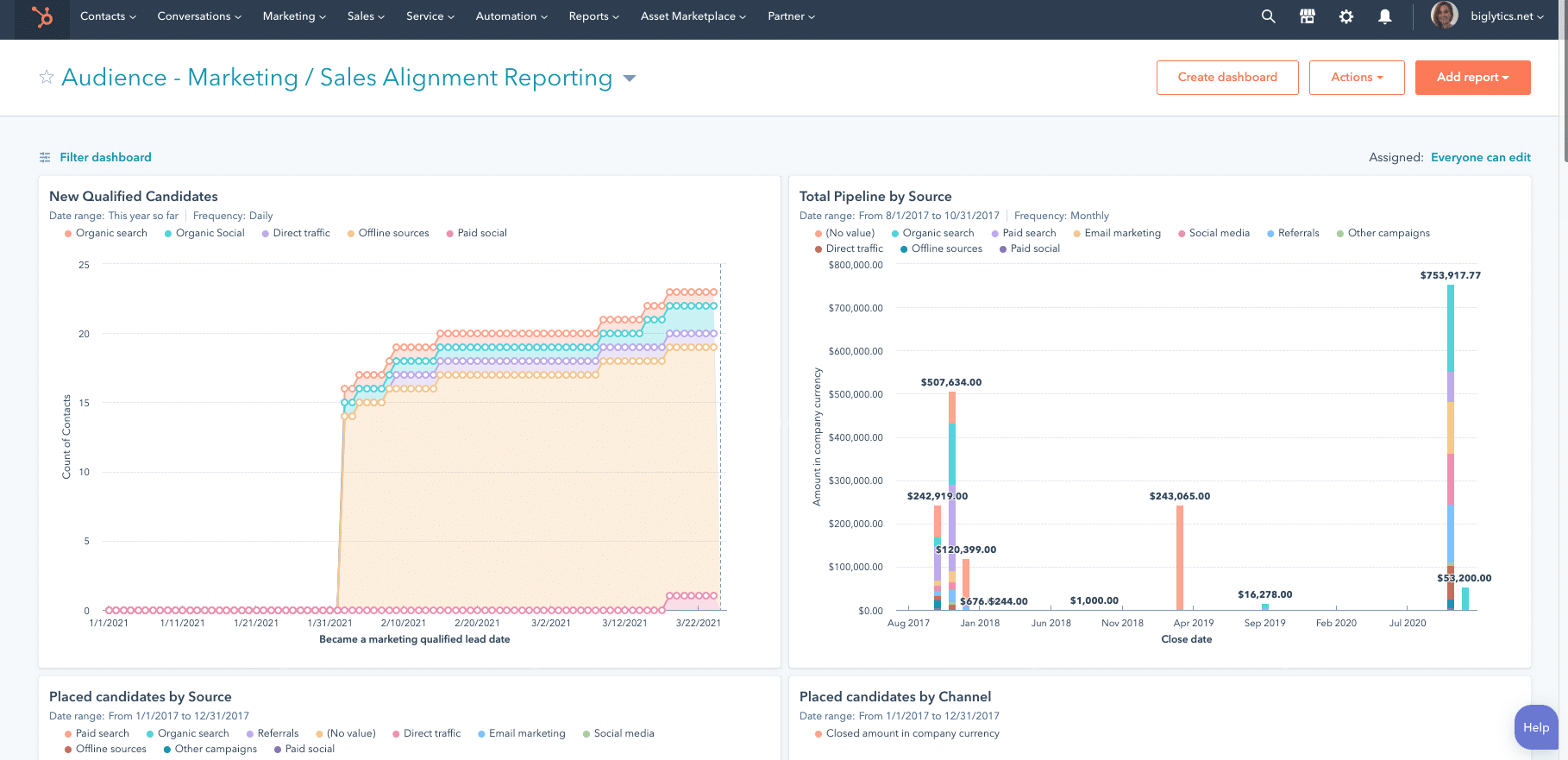
What can I say about HubSpot’s Professional Plan that I haven’t already mentioned for the Free and Starter versions of their Customer Platform? With such a big price jump, you can expect much higher limits for your account, such as up to 15 million products in the Sales Hub, 5,000 email templates, a full AI toolset, and professional versions of all the Hubs you’ve come to know.
Key Features
- Significantly increased limits. Any feature you like in the Free / Starter version has significantly higher limits on the Pro version. To give an example, you can import up to 80 million rows per day into your CRM.
- AI-powered Toolset. A range of AI features like the Breeze AI Copilot and the AI-powered data formatting.
- Advanced Business Insights. HubSpot automatically adds business details for over 20 million companies.
- Lead Management and Tracking. The classic HubSpot feature everyone likes, now with fewer limitations and enhanced tracking.
- Sales Pipeline Management. Beyond simple lead tracking, the Sales Pipeline function in HubSpot PRO lets you manage the entire customer journey and track prospects through a sale. This one has proven particularly useful in customer success.
2. Customer Success Software: Custify or Gainsight
Price: quote-based
No. of Users: unlimited
Purpose: customer success management
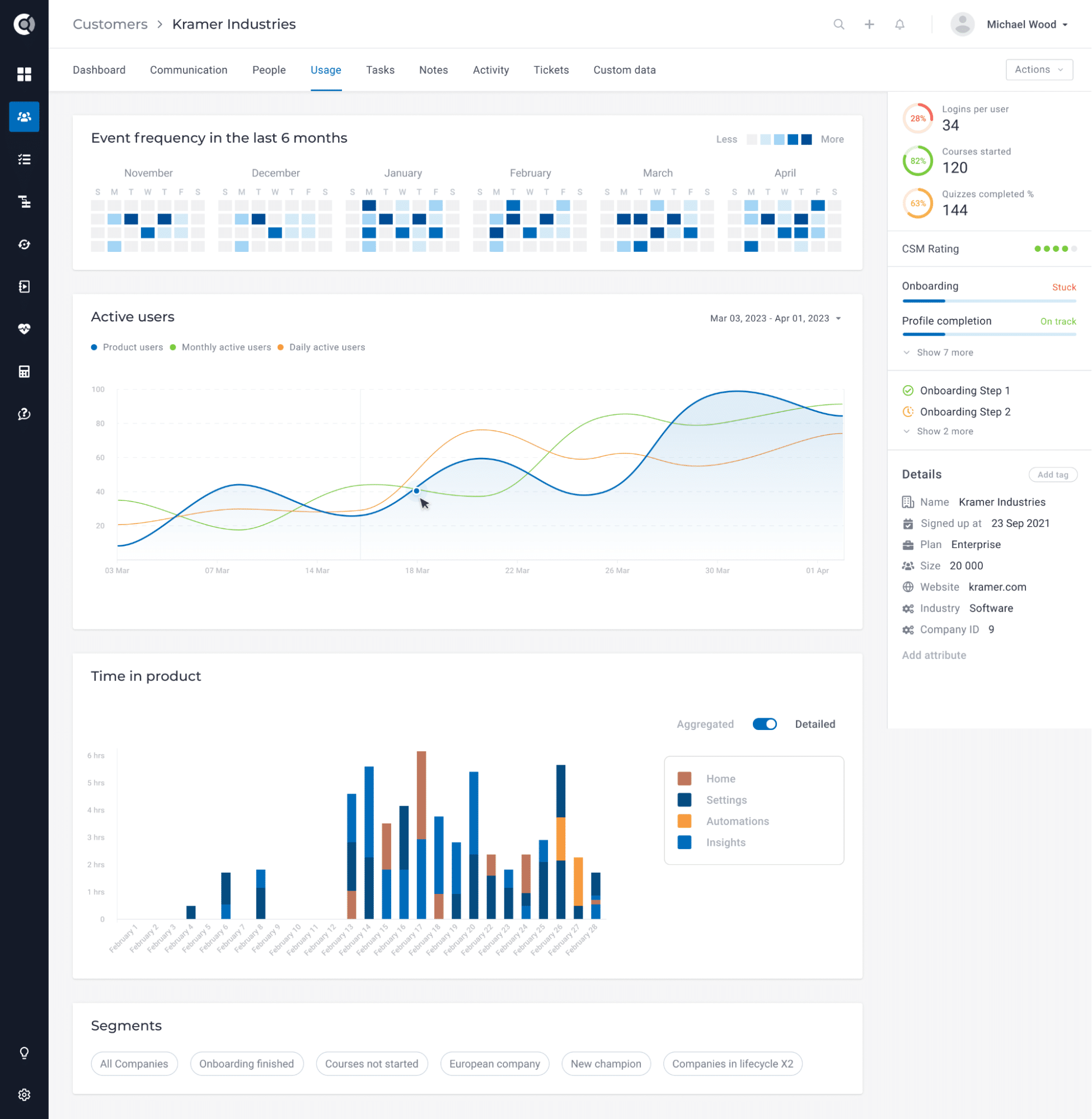
For high-investment SaaS businesses, both Custify and Gainsight offer robust customer success management solutions, each catering to different needs. Custify excels in simplicity and automation, ideal for fast-growing teams looking for ease of use and quick setup.
Gainsight, on the other hand, offers more advanced features and in-depth analytics for larger teams managing complex customer journeys.
Key Features (Custify & Gainsight):
- Customer 360 dashboards for real-time customer health insights
- Playbook automation to streamline customer lifecycle management
- Advanced health scoring to track customer engagement and risk
- Comprehensive reporting and analytics to monitor success metrics
- Integration options with CRMs like HubSpot, Close (Custify) and enterprise-level platforms (Gainsight)
- Automation and workflows to reduce manual tasks and improve efficiency
Which to Choose: Custify is perfect for growing SaaS teams that need powerful automation and a user-friendly interface. Gainsight is better for larger enterprises seeking deep analytics and complex workflows.
Before Custify, I juggled multiple platforms and tasks, struggling to keep track of everything. Now, everything is centralized, and I can focus on our customers without getting lost in mundane work.
– Noa Lupu, Customer Success Lead at Planable
2. Communication: Slack PRO
Price: $4.38 per active user
No. of Users: Unlimited
Purpose: professional internal management and communication hub
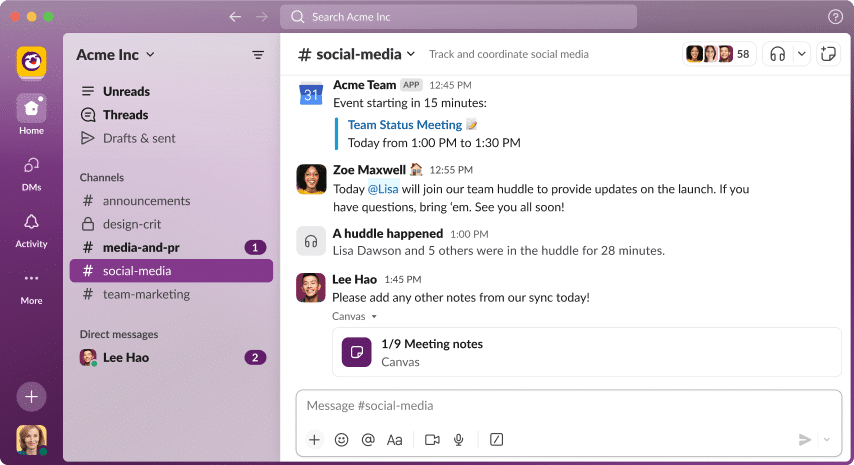
Key Features
- Unlimited messages.
- Unlimited integrations.
- Group meetings.
- More collaboration tools.
3. Project Management: ClickUp Business
Price: $12 per user per month (minimum)
No. of Users: Unlimited
Purpose: project management, automation, collaboration, workload optimization
At this stage of the organization, your workflows are likely to be a jumbled mess if you’re still relying on spreadsheets and misguided hope. ClickUp comes as a very powerful alternative, offering an upgrade to previous entries through their “everything app” that lets you manage tasks, projects, create whiteboards, automations, schedule sprints, create website forms, and do it all with the help of their AI assistant.
Key Features
- Enhanced Collaborative Suite. Ideas, drafts, tasks, docs, video clips – everything can go into ClickUp and every stakeholder can see it in an instant.
- Work Automation. ClcikUp allows anyone to set up automations for anything from planning OKRs to assigning tasks once a sale happens.
- Resource and Workload Optimization. You can optimize workloads based on project specifics.
- AI-powered productivity. ClickUp’s AI is great at summaries, fixing mistakes, creating project stages and action items, and telling you how to best assign the work.
4. Meetings and Scheduling: Zoom Business
Price: $17.49 per month per user
No. of Users: 250 (Maximum)
Purpose: online meetings, conferencing, video calls
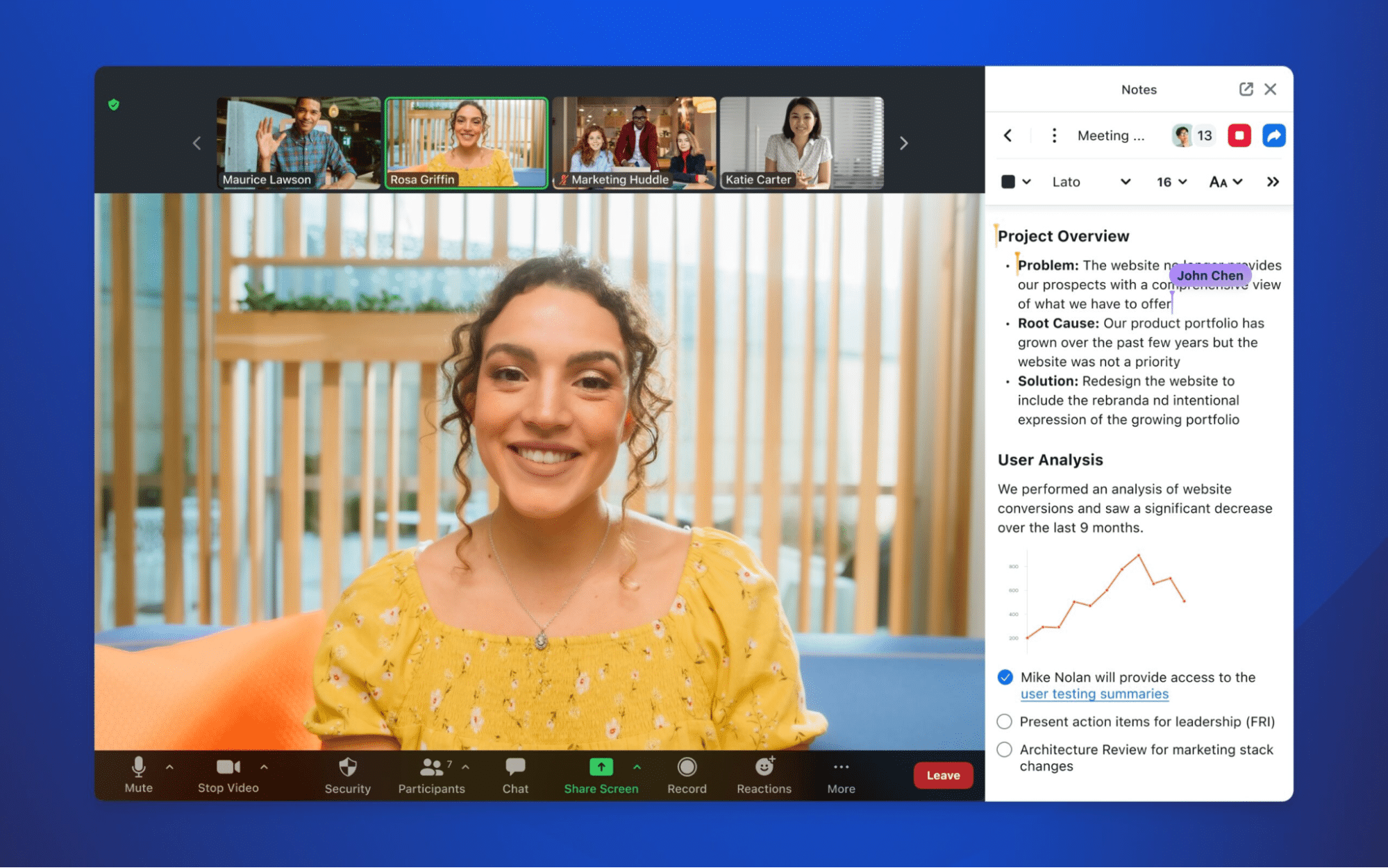
Yes, you can reach the 100-participant limit in Zoom – if you’re part of a giant organization, it can actually happen quite often. Or say you’ve invited the entire senior management of a high-ARR client to a CS presentation you’ve worked on with your Champion – you will need a Zoom link that can handle that many people.
Key Features
- Up to 300 meeting participants. Well this is getting outta hand 🙂 good thing Admins can mute everyone on entry.
- Whiteboards. Using whiteboards while discussing projects on Zoom just makes sense.
- Meeting Scheduler. Aligning your meetings to both your team’s and clients’ schedule is super easy.
- Managed Domains and SSO. Forget about creating a Zoom account for every new hire – just create their email and Zoom will automatically send them an invite.
- AI Companion. Zoom’s AI Companion (also available on the Pro version) provides real time suggestions and prioritizes important info in an easy-to-read manner.
5. Email: Encharge
Price: $129 per month
No. of Users: unlimited
Purpose: email ecosystem (API) + customer emails
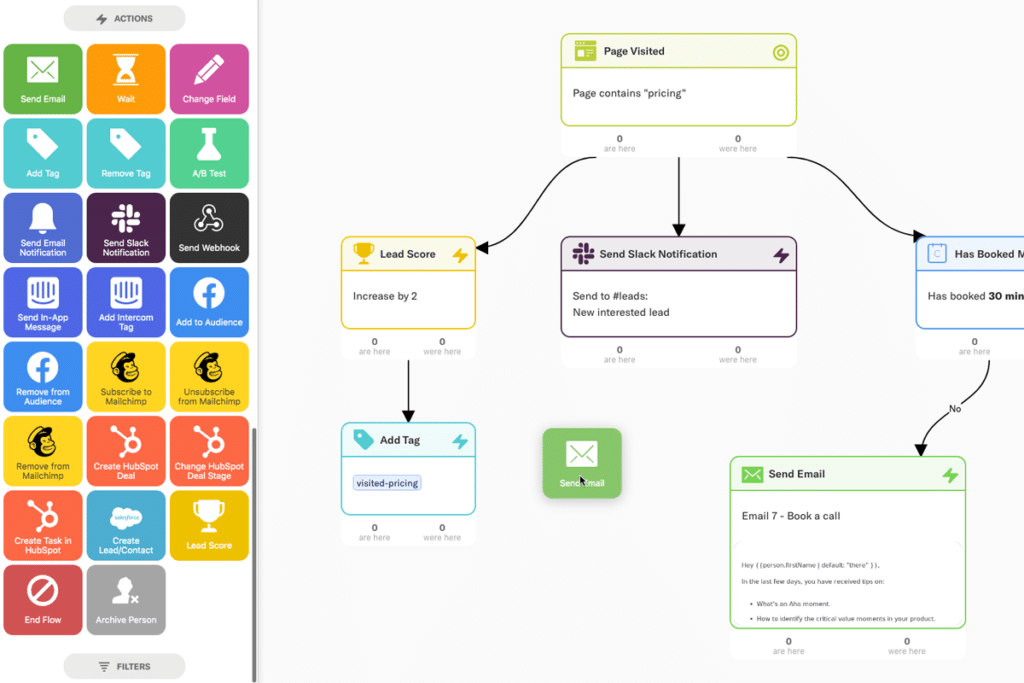
Encharge is one of those tools that can truly make you ask “why isn’t everyone doing email like this?” – because it’s so easy. Their automation flow creator is very intuitive and sleek, and although there may be some small interface issues, it’s miles above many email tools I’ve used before. A nice feature is allowing everyone on the team to know which emails performed well and which customers engaged with the emails most.
Key Features
- Advanced Automation Flow Builder. Their flow builder has more options than any I’ve used.
- Behavioral Targeting. A big plus for client success teams.
- A/B Testing. You can create different emails and test them to different audiences while conducting an A/B test and getting a report on the result.
- Dynamic Emails. You can create and send emails based on specific rules that change according to specific data points. For example, you can skip an email for any user who’s read the previous one.
- User and Company Profiles with Scoring. Each contact you have in Encharge can get a score that shows how active they’ve been to everyone with access to the account.
6. AI: ChatGPT Enterprise
Price: quote-based
No. of Users: Unlimited
Purpose: advanced customer success and sales assistant, augmenting tasks, preparing reports, QBRs, EBRs, onboarding, sales calls, and more
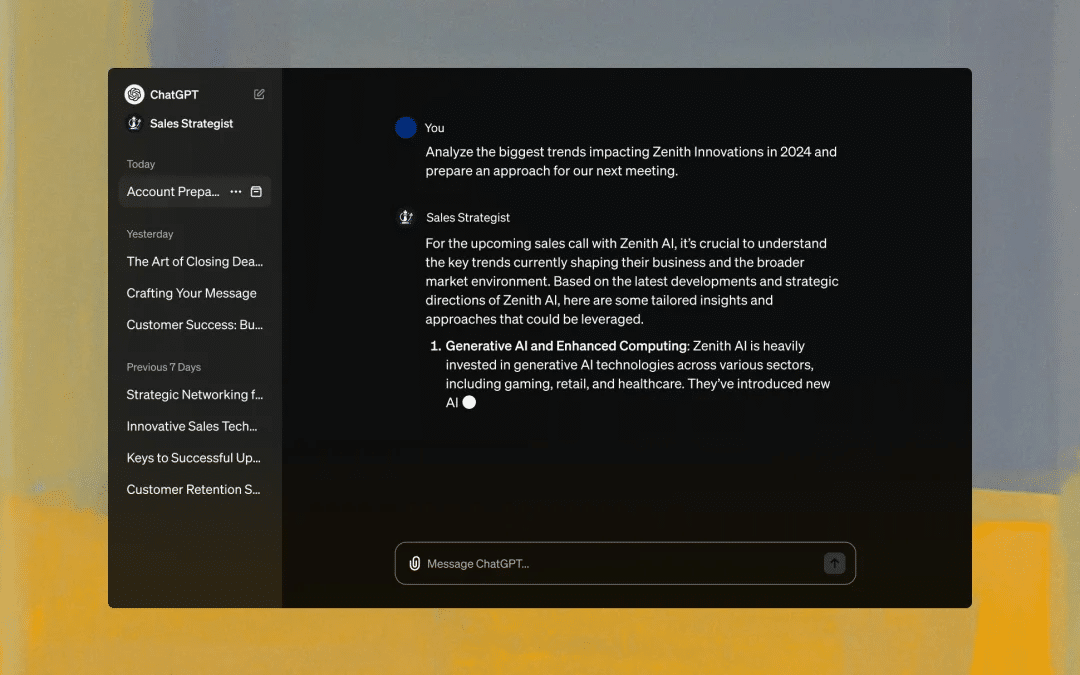
ChatGPT’s Enterprise solution is a powerful AI assistant for CS teams, allowing you to set up a GPT specifically for Sales and Success teams. It also offers access to all the Frontier Models of GPT, including GPT-4o, Vision, DALL-E 3, and Whisper, plus preview versions of future OpenAI models.
Key Features
- Custom Sales & CS GPT. Within the custom Success GPT, you can optimize customer retention, support your upsell and cross-sell outreach, and engage with customers in a more data-driven manner.
- Security and Data Privacy. ChatGPT Enterprise comes with SAML SSO & SCIM, SOC 2 TYPE 2, compliance, enhanced encryption, and also doesn’t use your data to train OpenAI models, as with the Team version.
- Administrative Toolset. Allows you to set and manage permissions across your team and get insights into how your users are engaging with the model.
- Dedicated Account Team. Enterprise level clients often have niche cases that require enhanced support, and OpenAI gives you a dedicated account team perfect for when you have more advanced requests.
- Dedicated Workspace and Team Features. You also get a special workspace for your team, along with all the features of the Team plan.
7. Support: Glassix Growth
Price: $65 per user per month
No. of Users: 9
Purpose: advanced AI-backed omnichannel customer support and team collaboration
Once you’re at this level in SaaS, you need a more advanced customer support solution that can handle hundreds or thousands of clients with ease. Introducing Glassix: the platform that automates customer communication like no other, featuring actually smart chatbots, AI, and automation flows.
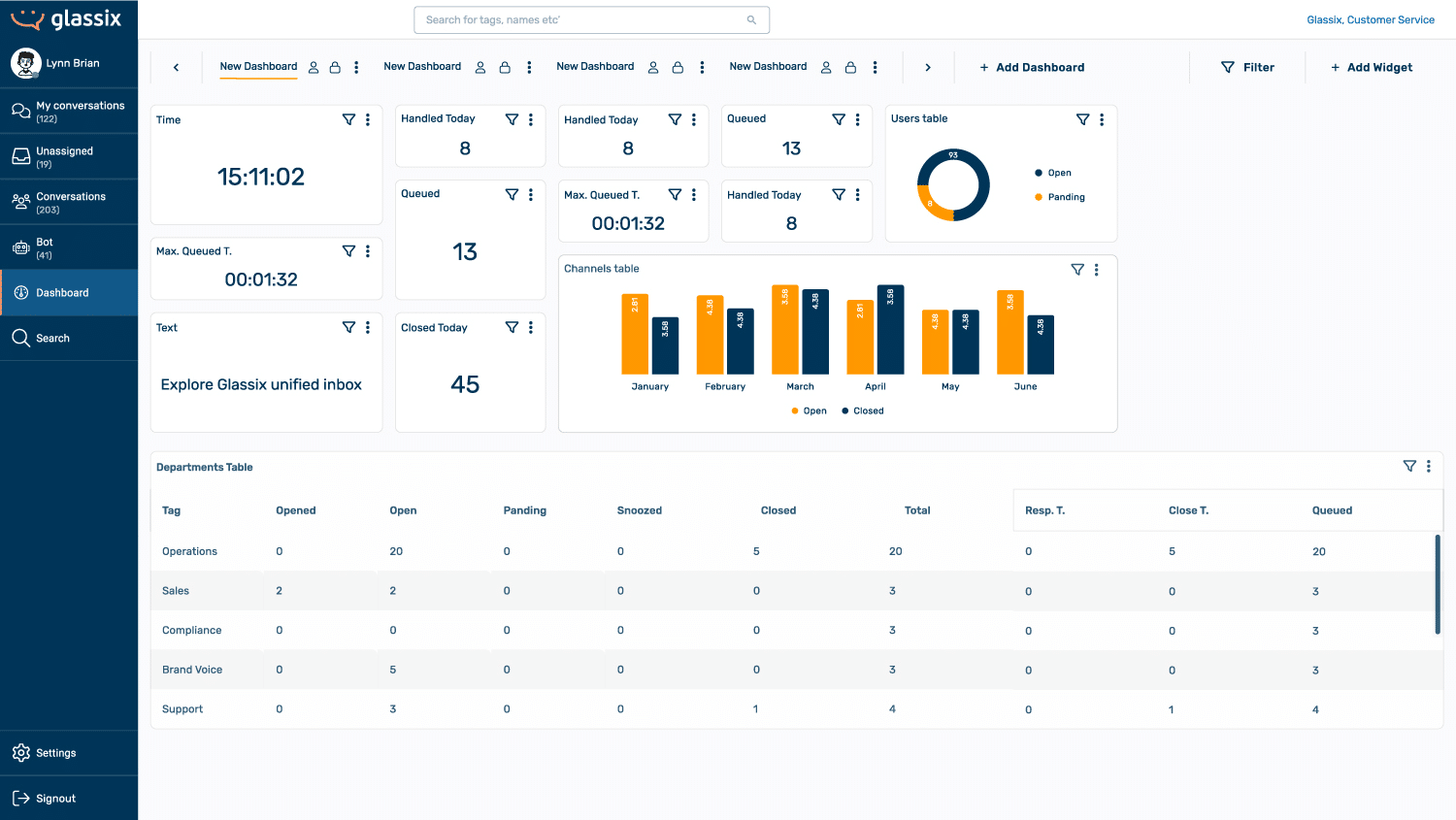
Key Features
- Conversation Routing Engine. Unsure how to sort the flood of incoming support requests? Glassix features a conversation routing engine that automatically sends the message to the correct agent or chatbot.
- Omnichannel Continuity. One of the coolest features of Glassix is the ability to continue conversations across channels – say for example you started chatting with someone over Facebook Messenger and then transitioned to email. In Glassix, you see everything in one place.
- Large File Sharing. You know as well as I do that us CSMs often have to send training videos and files that take up way too much space – and it’s somewhat unprofessional to use WeTransfer or Google Drive (not to mention the security concerns). Fortunately, Glassix offers large file sharing – so you can forget about all those issues.
- Conversational AI Chatbots. Glassix features the most advanced chatbots out there, and it’s one of the main reasons for their high-end pricing, but also one of the reasons why large enterprises need Glassix (they’re employed by giants like Nike, Nintendo, Dyson, Domino’s Pizza, and more).
8. Customer Onboarding: Userpilot Growth
Price: $799 per month
No. of Users: unlimited
Purpose: product analytics, user engagement and onboarding
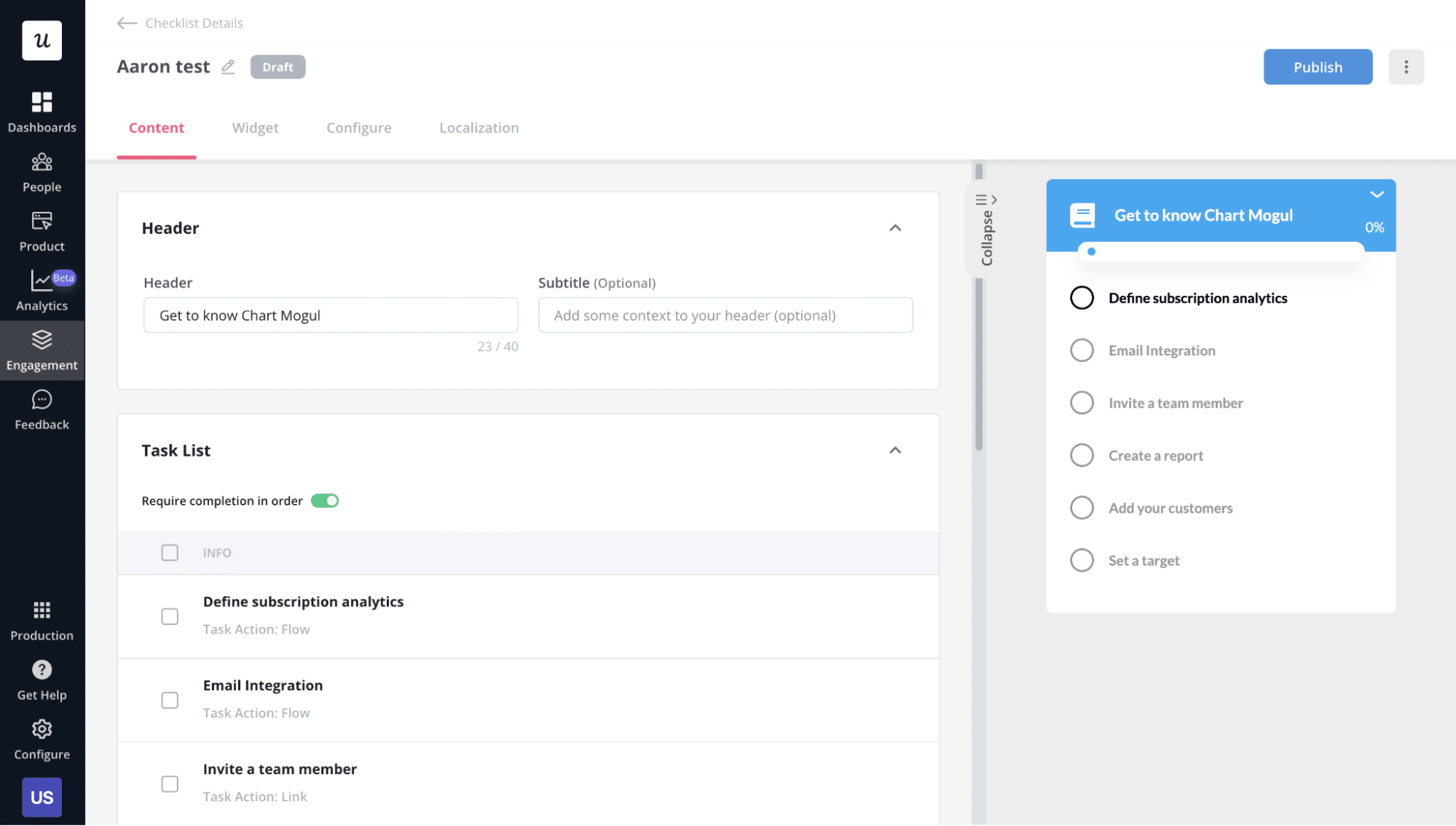
UserPilot is one of the most advanced user onboarding platforms, allowing CSMs and Product Managers to work together to drive product adoption and in-app engagement, and work to listen to and understand user feedback. Their platform features a code-free onboarding flow editor, allowing you to add banners, checklists, tooltips, and customize everything to fit your brand.
Key Features
- User Onboarding and Engagement. Lets you create custom onboarding experiences in their visual editor without the need for any coding knowledge.
- Product Analytics and In-App Surveys. Lets you track product usage, send surveys, and gather highly-specific insights.
- User Session Replay. Allows you to replay specific user sessions to pinpoint product issues that you can fix.
- Segmentation and Tracking. As with most tools on this list, UserPilot also lets you segment customers and track their behavior.
- Shared Workspaces and Connections. The Team plan allows you to have a Workspace for your team to set up app connections.
9. Automation: Zapier Team
Price: $69 per month
No. of Users: unlimited
Purpose: automation and integrations platform
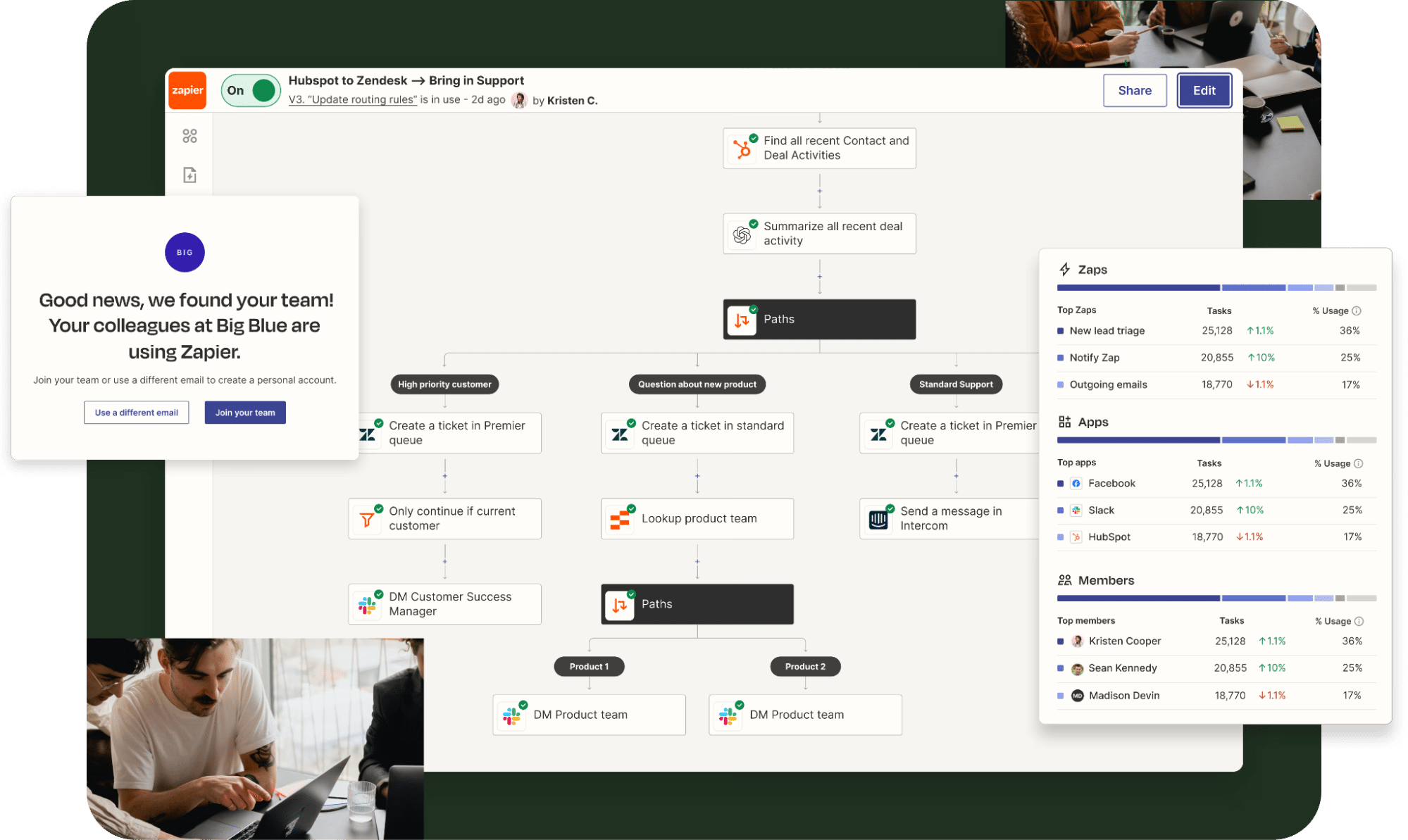
When you reach a certain level of complexity, you realize that the amount of tools your CS team and organization use has become difficult to manage. Fortunately, tools like Zapier exist that allow you to integrate over 7000s apps so they communicate with each other in an efficient manner.
Key Features
- Over 7000 App integrations. Allows you to unite your software stack into a driver for operational efficiency and CS productivity.
- AI Automation. Lets you integrate AI into other tools, as well as use Zapier’s own AI engine. Using these combined you are able to create flows that delegate tasks to AI and automatically complete them.
- Enterprise Security Governance. Zapier has a long history of working with high-level enterprise clients, so their Security Governance is up to speed with the latest privacy and compliance regulations.
- Extensive List of Integration Templates. Beyond the 7000 app integrations you can set up, Zapier also offers an extensive library of templates that can communicate with each-other.
10. Analytics and Data Visualization: Segment
Price: quote-based
No. of Users: unlimited
Purpose: customer data platform
Using AI to understand customer data is now a normal process in most SaaS, and Segment brings it home in a customer data platform. The CDP gathers product information, event streams, and user behavior metrics, mixing them with existing data to create the most comprehensive and clean dashboard showing real-time customer insights.
Key Features
- Data Engineering and Governance. Acts as a central hub for all your datastreams where engineers can collect and process product and customer metrics.
- Advanced Customer Profiles. Lets you make long-term customer profiles focused on the goals you want to achieve, such as customer loyalty.
- Marketing and PPC Assistance. Since Segment acts like a central hub for the entire organization, it allows marketing teams access to data previously unavailable – like customer insights, audiences, customer journeys, and AI-driven summaries.
- AI-assisted Upsells and Cross-sells. Beyond simple data governance, Segment also has an AI engine that assists CSMs in their upsell and cross-sell outreach messages.
Optional: Microsoft Power BI
Price: $20 per user per month
No. of Users: Unlimited
Purpose: advanced business intelligence
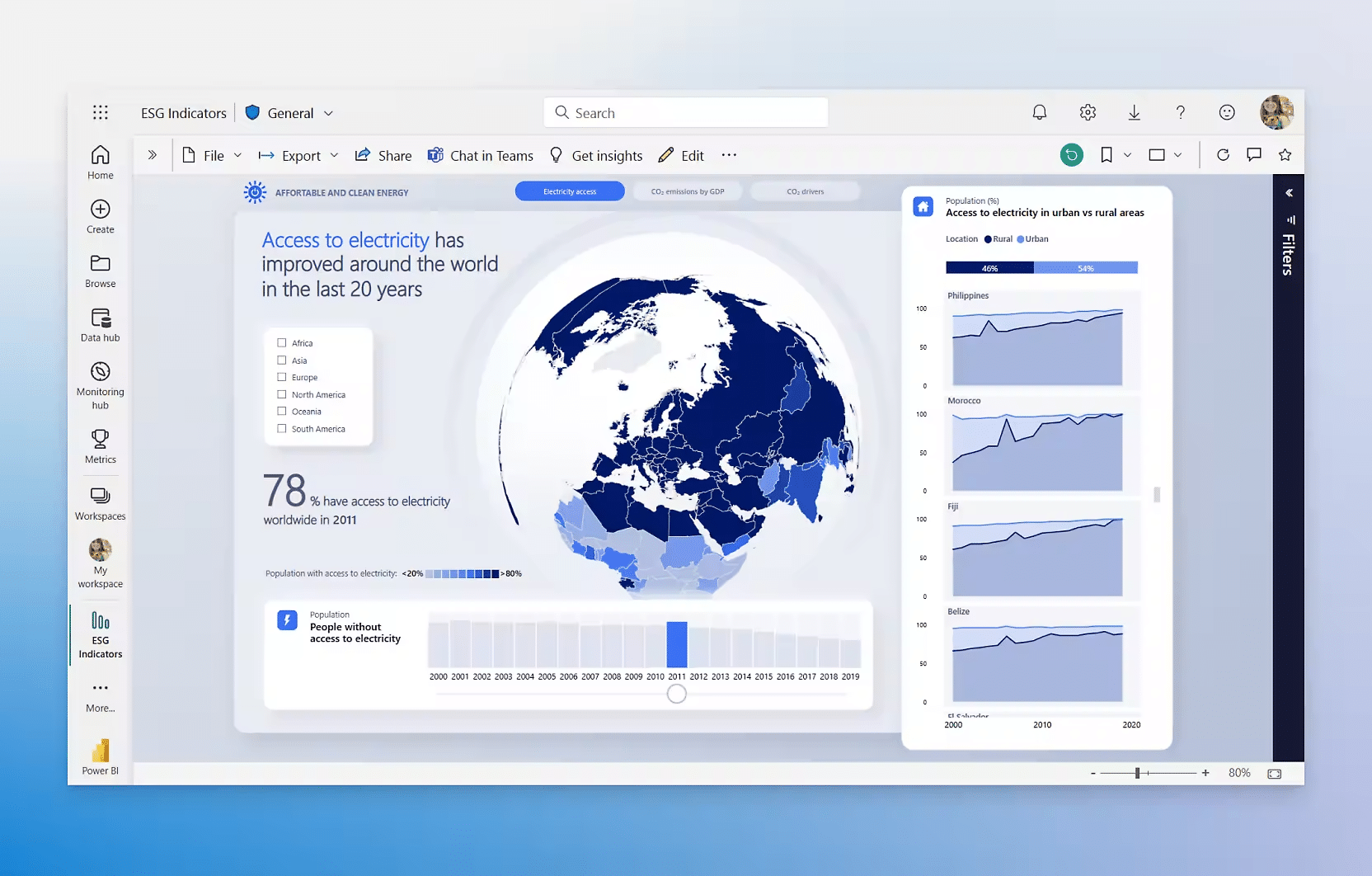
A classic tool for business intelligence, Microsoft’s Power BI is not for the faint of heart. If you have the time to learn it and do it well, it can be one of the most powerful tools you’ve ever used – able to generate insights by matching datasets from every tool imaginable and then some. However, be warned as learning Power BI can be a challenge in itself and a time-consuming and costly one at that.
11. Customer Training and Learning Management: Talent LMS Pro
Price: $179 per month
No. of Users: 40
Purpose: training platform
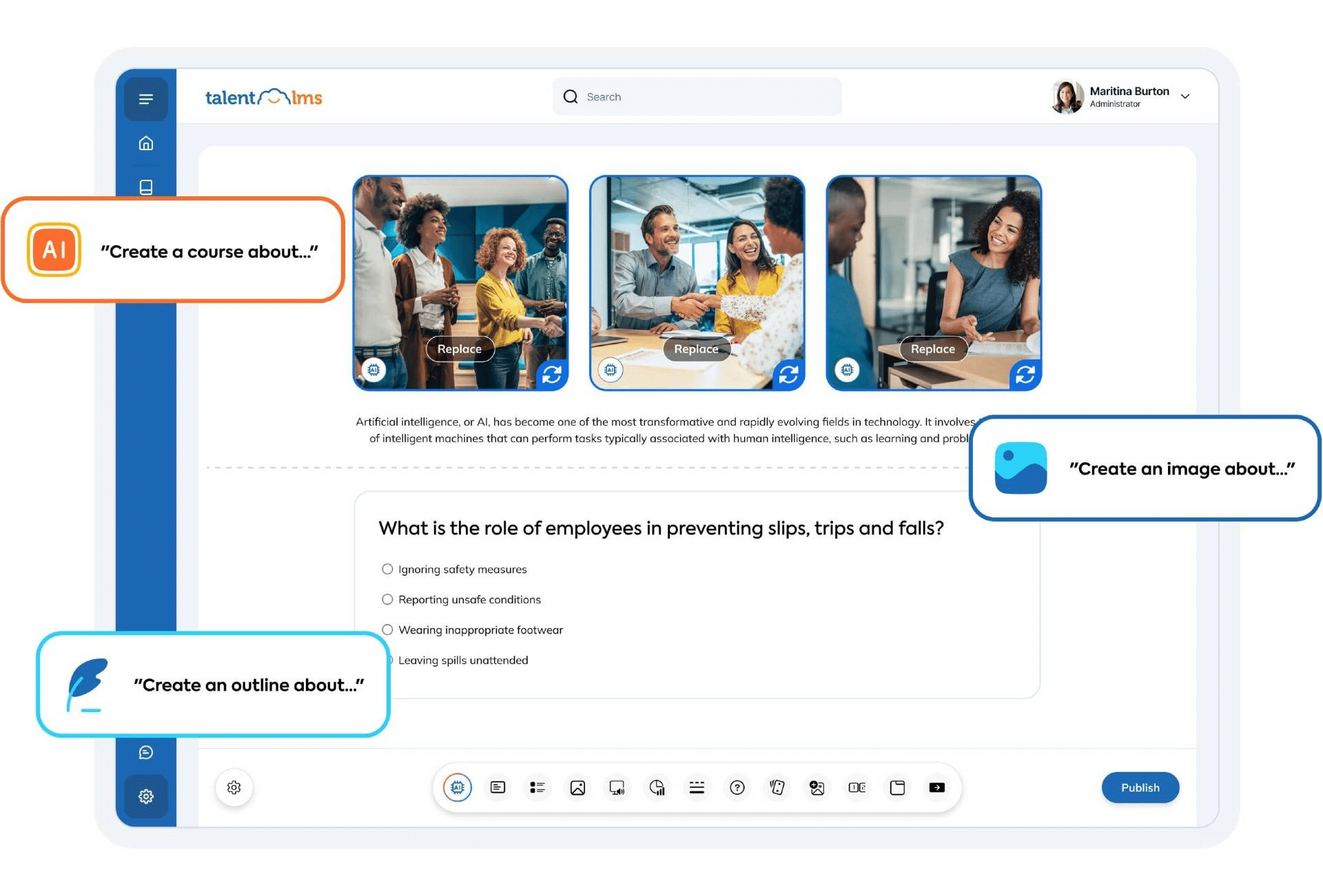
The Pro version of TalentLMS adds improved support, live chat, a personal account CSM, and the capability to automate course assignment and user management. Furthermore the Pro version of TalentLMS allows you to remove their branding and create a landing page that perfectly fits your brand.
Key Features
- Unlimited Courses. Just like the other two plans, the Pro one also includes unlimited courses.
- Priority Email Support. Your emails get prioritized in their support queue.
- Dedicated CSM. As a CSM, I will always appreciate a company that provides a CSM dedicated to your account.
- Advanced Automation. Allows you to assign courses to new users and teams automatically.
- Remove TalentLMS Branding. Lets you create a custom homepage that fits your brand.
What’s the Best Client Success Software Stack for You?
So, have you picked your client success stack? All of the tools above help in one way or another, however small.
The trick is to sit down, do your research, and decide your budget, and how many of the tools in each stack are actually necessary for your team and how many are nice-to-have. Don’t forget to use the NEEDS > BUDGET > DREAMS logic I suggested early in the article. And for help setting up the CS platform of your dream, don’t be afraid to reach out to our team for a custom, concierge onboarding!