Calls, client meetings, presentations, team meetings. On average, every manager has about 12 meetings per week. When it comes to customer-facing jobs, that number can double because of check-in meetings with your clients.
To avoid the back and forth with customers and your teammates, it’s best to implement a scheduling tool. This can help you be more productive, provide a clear schedule for those who want to reach you and have an overview of your calendar.
In this article, we’ve gathered some of the best scheduling apps that SaaS teams should consider. Scheduling tools improve time management and productivity by organizing tasks, setting reminders, and simplifying collaboration. They help teams allocate resources effectively and adjust schedules in real-time, ensuring deadlines are met efficiently.
Let’s get started!
Top 10 scheduling apps for all businesses
1. Doodle: Best Scheduling Tool for Group Meetings
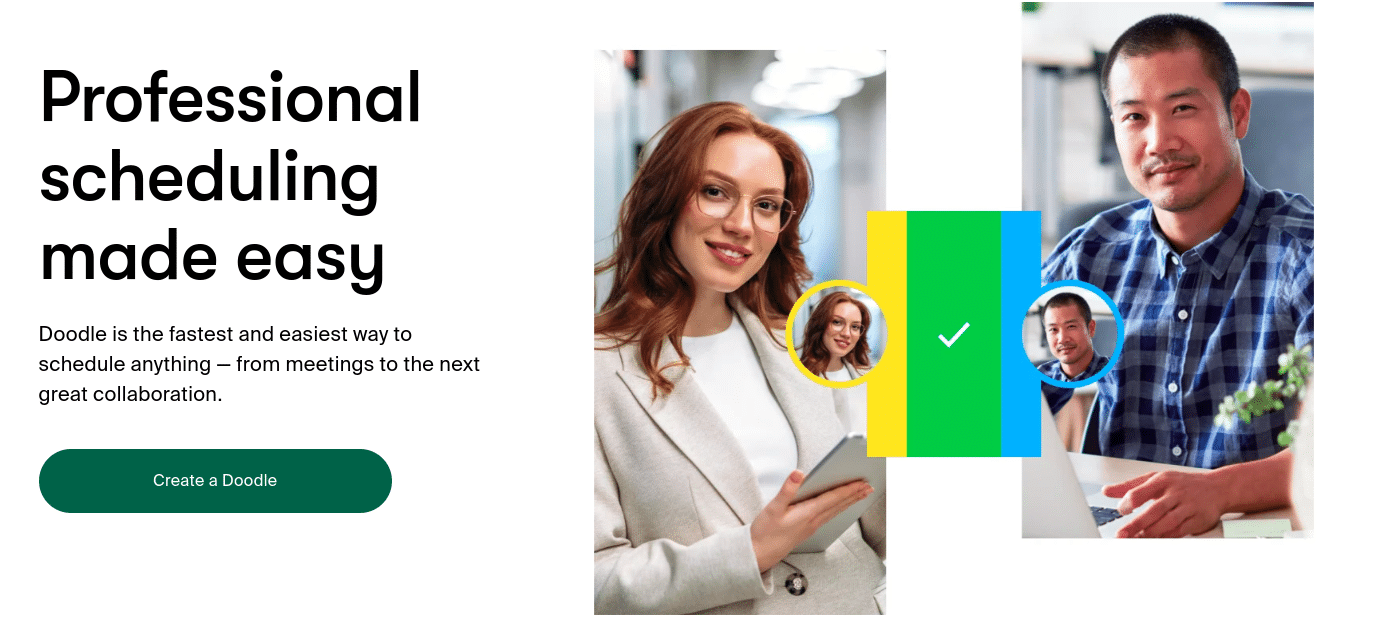
Doodle is a great option, especially for group meetings. This scheduling tool allows participants to select preferred meeting times through polls. It is also ideal for events or consultations with multiple participants. Doodle integrates with popular calendars like Google Calendar and Outlook. This helps ensure real-time syncing for all participants.
What makes it special?
Doodle’s poll-based scheduling app simplifies group meetings, offering a unique way to find a time that works for everyone. This is one of the best scheduling apps for groups.
Features:
- Group scheduling
- Polls for meeting times
- Integration with popular calendars (Google Calendar, Outlook).
Pros and Cons
Pros:
- Simple setup for group meetings
- No account is required for participants
- Excellent for coordinating availability across large groups
Cons:
- Limited integrations and advanced features
- Basic customization options in the free version
- Lacks robust reminders
Pricing: From €14.95 per user per month, with a free option available.
2. OnceHub: Best Tool for Client Scheduling Automation
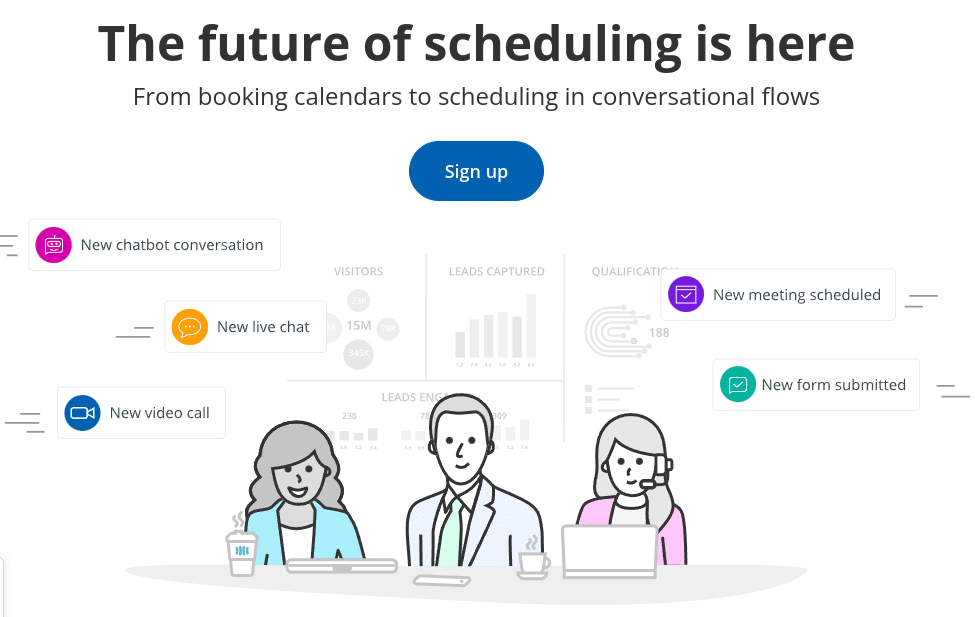
OnceHub offers one of the best scheduling tools with advanced booking rules and workflow automation, making it ideal for businesses needing more control over their scheduling processes. Its lead qualification feature helps streamline client interactions, ensuring efficient meeting scheduling for sales and customer success teams.
What makes it special?
Advanced booking rules and built-in lead qualification give it a distinct advantage for businesses that need to automate both scheduling and sales processes.
Features:
- Advanced booking rules
- Workflow automation
- Built-in lead qualification
Pros and cons:
Pros
- Automated client scheduling and lead capture
- Integrates with multiple platforms (Salesforce, HubSpot)
- Ideal for sales and customer-facing roles
Cons
- Configuration can be time-consuming
- Advanced features can be tricky for new users
- Some key integrations only available in higher tiers
Pricing: Starting at $10/seat/month, with a free option available.
3. Trafft: Best online appointment Booking App
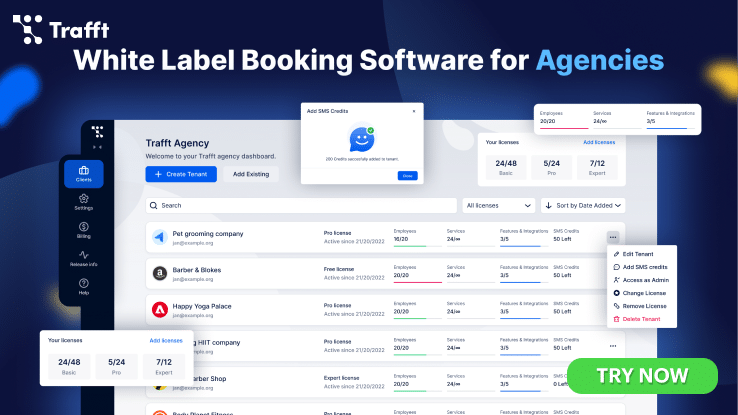
One thing many of the top tools have in common is they have much to offer for a relatively small investment. That is certainly the case with Trafft with which you can automate your bookings, maintain your calendar, manage your services, employees, and customers in one location and within one powerful tool.
Traff is also perfect for agencies and web designers looking to offer their clients a white-labeled booking solution customized to match their agency’s branding.
Trafft’s features and integrations are designed to keep your business running smoothly 24/7.
The features include:
- Custom domains, fields, and the ability to manage bookings, etc., at multiple locations.
- Managing recurring appointments, group bookings, and sending appointment reminders.
- Tracking and managing taxes, invoices, and deposit payments.
The integrations include:
- Outlook Calendar, Google Calendar, and Google Meet
- Zoom for virtual meetings, Google Analytics and Google Tag Manager,
- Mailchimp, SendFox, and Zapier
- Online payments via PayPal, Stripe, Mollie, and Authorize.net
4. HubSpot Meeting: Best Scheduling Tool for Sales and CRM Integration
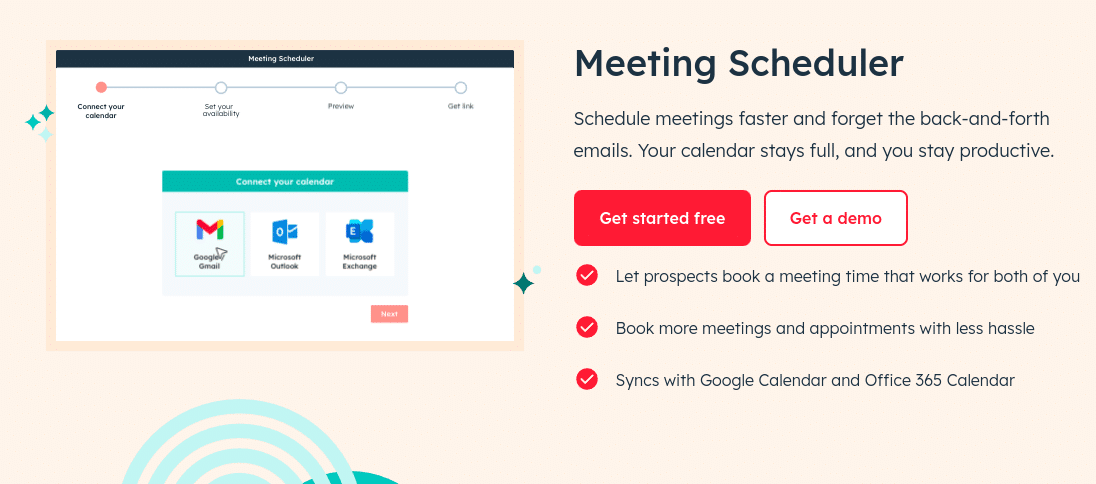
If you are already using HubSpot as your CRM, then this tool is perfect for you. HubSpot Meetings is a free meeting scheduler integrated with HubSpot CRM. It’s designed to streamline the meeting process for sales and customer success teams by linking directly to your calendar and automating the scheduling of meetings with leads and clients. The tool also syncs with CRM data, allowing you to track customer interactions seamlessly.
What makes it special?
Its deep integration with HubSpot CRM allows businesses to automate meeting scheduling while keeping track of all customer interactions in one place.
Features
- Free tool integrated with HubSpot CRM
- Links directly to your calendar
- Automates meeting scheduling with leads and clients
Pros and cons:
Pros
- Directly integrates with HubSpot CRM
- Automatically captures contacts and syncs with CRM data
- Personalized links and scheduling for sales teams
Cons
- Primarily benefits existing HubSpot users
- Limited flexibility if not integrated with HubSpot
- Fewer options outside CRM functions
Pricing: Free (available only for HubSpot users).
5. YouCanBookMe: Best Tool for Simple, Customizable Booking Links
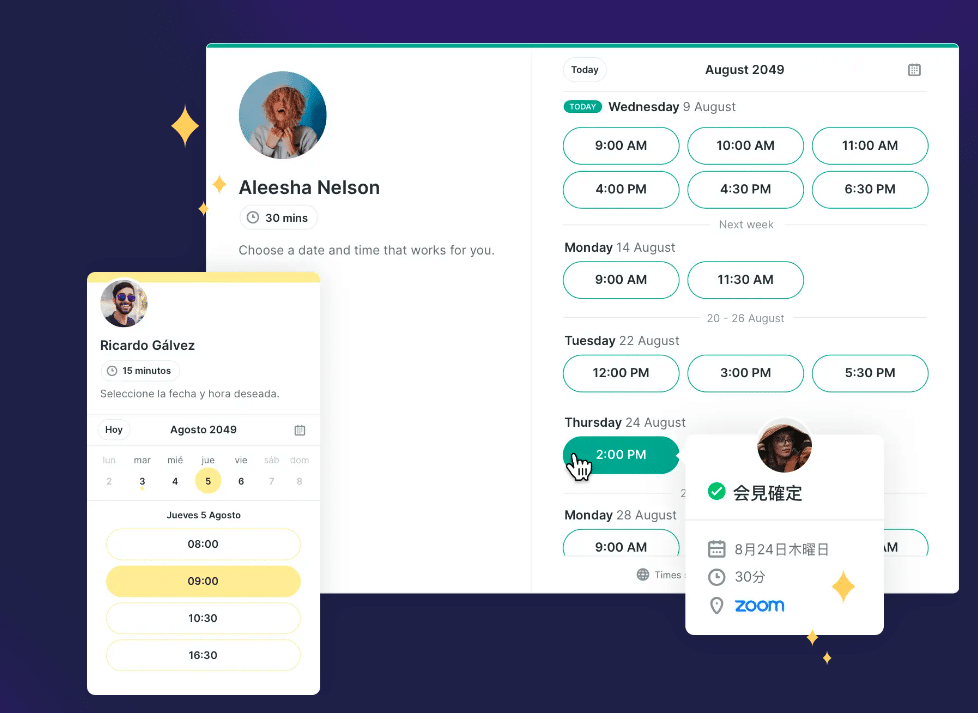
YouCanBook.me is a user-friendly scheduling platform that syncs with Google Calendar, allowing users to create customizable booking pages. With automatic notifications, timezone support, and customization options, YouCanBook.me is good for professionals looking for a simple and efficient way to manage appointments.
What makes it special?
Its ease of use and budget-friendly price make it the ideal choice for small businesses with remote workers.
Features:
- Syncs with Google Calendar
- Customizable booking pages
- Notifications
- Timezone support
Pros and cons:
Pros
- Simple to set up with customizable booking links
- Integrates well with Google and Outlook calendars
- Ideal for freelancers and small businesses
Cons
- Limited functionality on free plan
- Fewer advanced features for customization
- Email reminders and branding require a paid plan
Pricing: Starting at $9/month, with a free option available.
6. Setmore: Best Scheduling Tool for Small Businesses
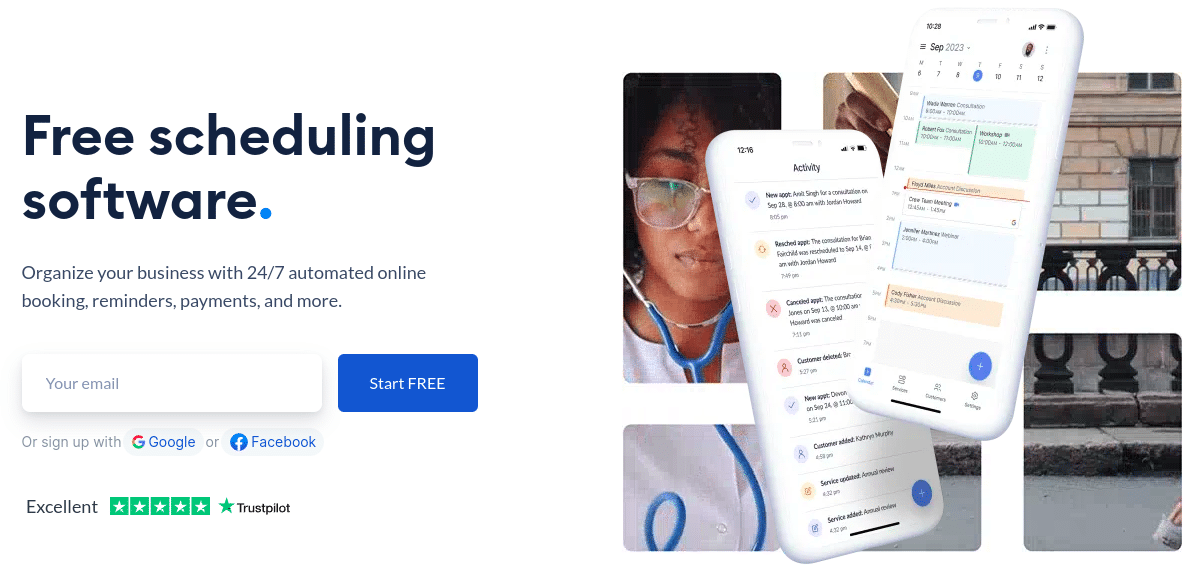
Setmore offers flexible appointment scheduling with options for video meeting integrations via Zoom and Teleport. It provides a free plan and is ideal for small businesses that need a reliable tool for booking and managing appointments. With payment processing options, it allows users to accept payments directly through the platform.
What makes it special?
Free video meeting integrations and payment processing make Setmore a versatile tool for small businesses with remote appointments.
Features:
- Free plan
- Appointment scheduling
- Video meeting integrations (Teleport, Zoom)
- Payment processing
Pros and cons:
Pros
- Suitable for small businesses; supports multiple staff and services
- Integrates with Instagram, Facebook, and other social platforms for bookings
- Easy for clients to use and schedule appointments
Cons
- Limited data reporting and insights
- Interface can feel basic
- Certain features, like video integrations, are paid-only
Pricing: Starting at $5/user/month, with a free option available.
7. Acuity Scheduling: Best Tool for Appointment and Calendar Customization
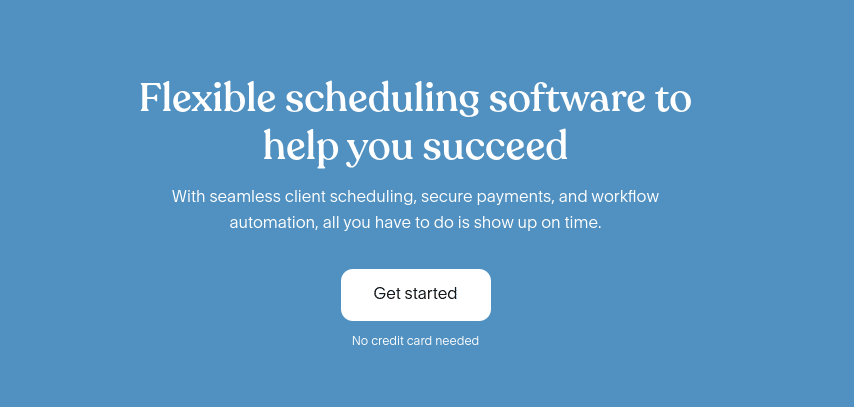
Acuity Scheduling is a customizable tool that simplifies the scheduling process for businesses of all sizes. Whether you’re handling one-on-one appointments or group classes, Acuity allows users to create personalized booking pages, accept payments via PayPal or Stripe, and integrate with multiple calendar systems. The platform provides seamless customer experiences by offering flexibility in scheduling and automated reminders.
What makes it special?
Customizable booking pages and payment integration options make it perfect for service-based businesses that need a tailored booking experience.
Features:
- Customizable booking pages
- Integration with payment systems (PayPal, Stripe)
- Multiple calendar integrations
Pros and cons:
Pros
- Highly customizable appointment settings
- Supports recurring appointments, multiple time zones, and advanced booking options
- Integrates with Stripe and PayPal for payment processing
Cons
- Higher price point than some competitors
- Setup can be intricate
- Best suited for service-oriented businesses with complex scheduling needs
Pricing: Starting at $16/month
8. Appointlet: Best Scheduling Tool for Website Integration
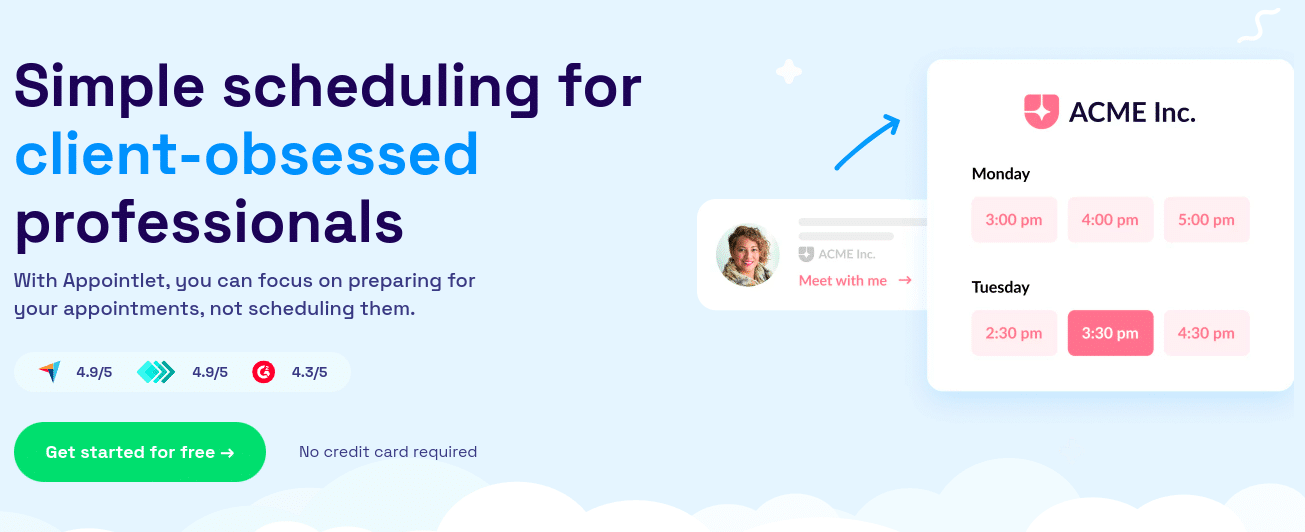
Appointlet is an easy-to-use tool that simplifies appointment scheduling. It integrates with major calendar systems and automatically detects time zones. This is a flexible tool suitable for a wide range of businesses because it offers customizable booking options to ensure seamless coordination with clients.
What makes it special?
Automatic time zone detection ensures that scheduling across multiple time zones is seamless, which is essential for global businesses.
Features:
- Integrates with major calendar systems
- Automatic time zone detection
- Flexible appointment scheduling
Pros and cons:
Pros
- Easy to embed on websites or use in emails
- Integrates with various CRM and productivity tools
- Smooth booking experience for users
Cons
- Limited branding and design options
- Many integrations require the premium plan
- Can feel restrictive for larger teams
Pricing: Starting at $8/member/month, with a free option available.
9. SimplyBook.me: Best Tool for Service-Based Scheduling
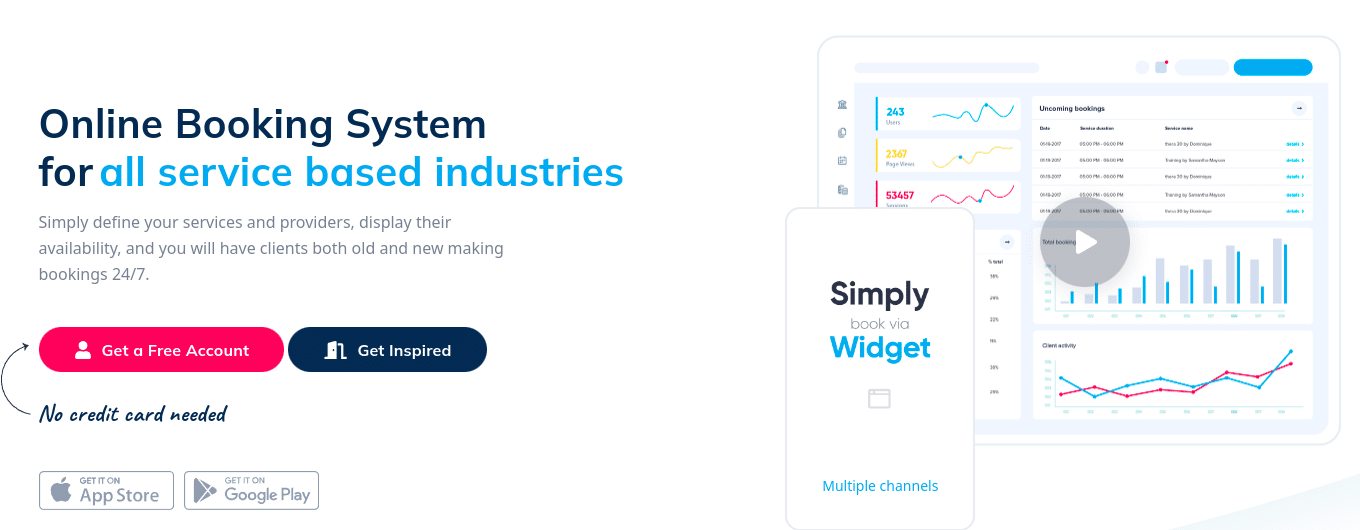
SimplyBook.me is a comprehensive booking system that supports service management, client reviews, and promotional offers. This versatile platform caters to businesses that require advanced booking features, including online promotion systems and management tools.
What makes it special?
Its combination of online booking, promotions, and client reviews makes it more than just a scheduling app—it’s a full-service management platform.
Features:
- Online booking
- Promotion system
- Client reviews
- Service management
Pros and cons:
Pros
- Ideal for service industries (beauty, wellness, fitness)
- Offers multiple booking channels, including website widgets and social media
- Strong customization options, including custom widgets
Cons
- Steeper learning curve for new users
- Essential features are part of the paid subscription
- Requires setup time for full functionality
Pricing: Starting at €9.9/month, with a free option available.
10. Savvycal: Best Tool for Flexible Scheduling Links
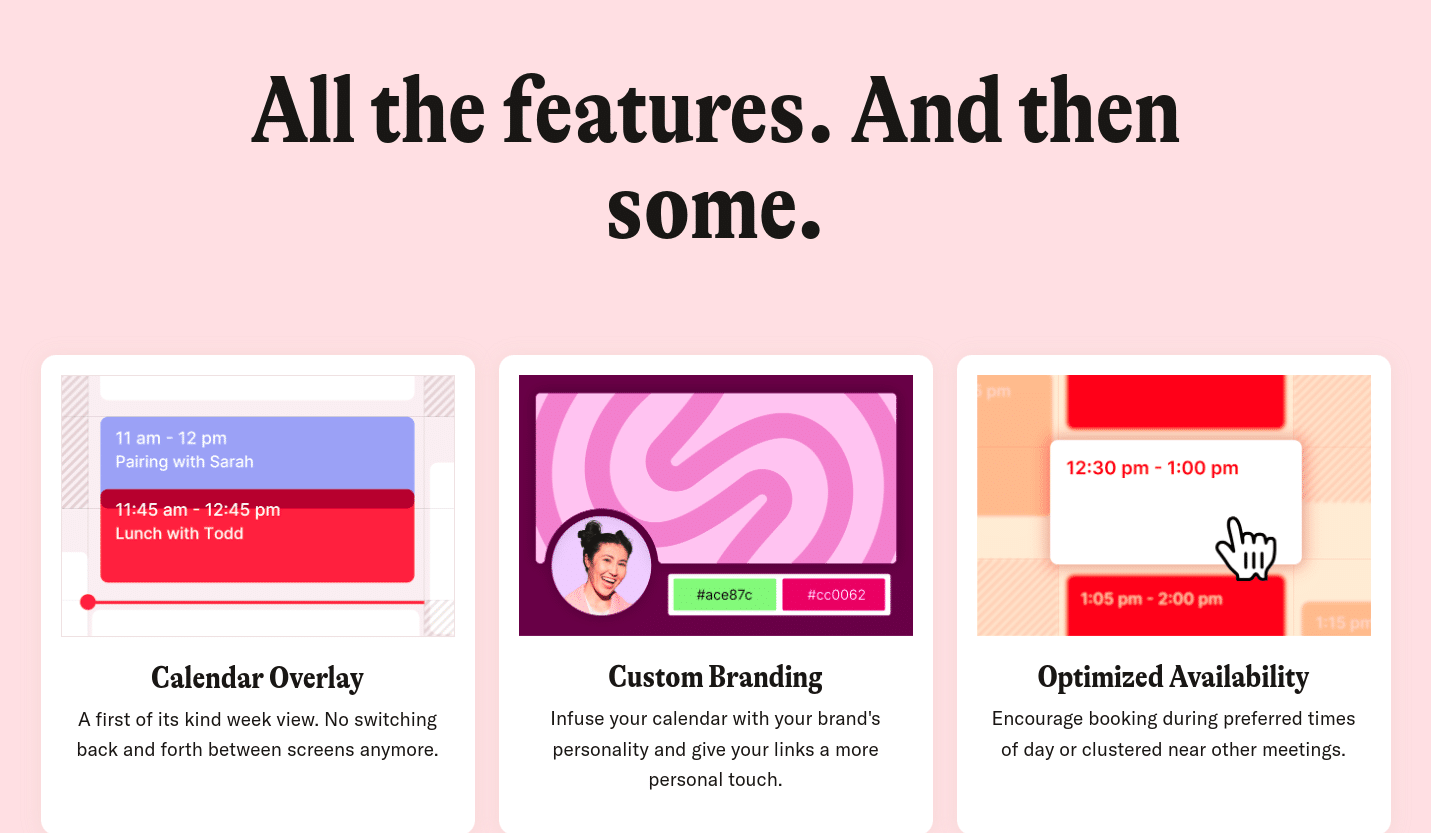
SavvyCal makes scheduling collaborative by overlaying your availability with that of your invitees, offering a user-friendly experience for both parties. With customizable scheduling options and the ability to coordinate with multiple calendars, SavvyCal is perfect for businesses that prioritize flexibility and personalization.
What makes it special?
The ability to overlay your availability with invitees’ calendars offers a highly personalized scheduling experience.
Features:
- Overlay your availability with the invitee’s calendar
- Customizable meeting scheduling
- Collaborative scheduling
Pros and cons:
Pros
- Unique, flexible scheduling links that both parties can adjust
- Clean and efficient interface
- Integrates with Zoom and Google Meet for seamless video meetings
Cons
- Limited free version
- Best suited for solo users or small teams
- Doesn’t offer advanced team features
Pricing: Starting at $12 per user per month, with a free option available.
11. TimeTap: Best Tool for High-Volume Appointment Scheduling
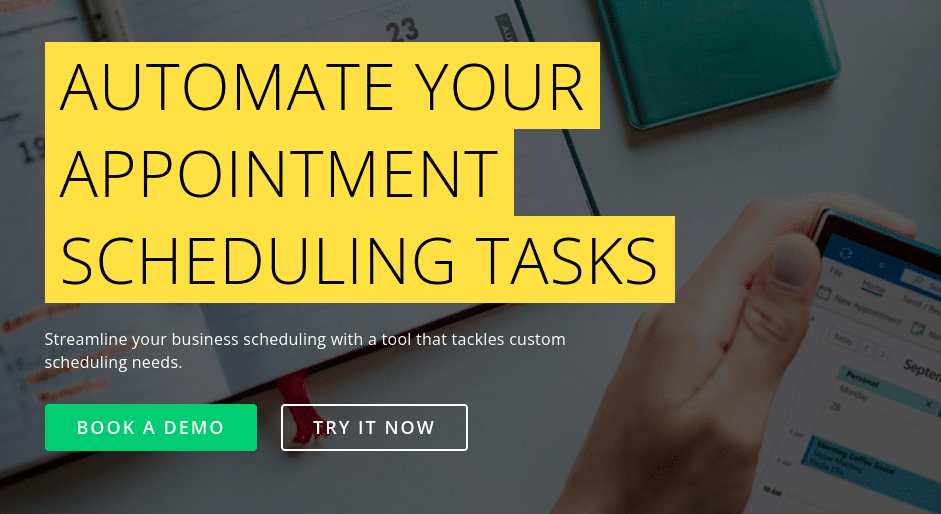
TimeTap is designed for client self-scheduling, allowing businesses to manage appointments efficiently. It includes advanced features such as waitlist management, recurring appointments, and automated notifications, making it ideal for businesses with high client interaction needs.
What makes it special?
TimeTap’s advanced features like waitlist management and recurring appointments make it ideal for businesses with frequent or high-volume scheduling demands.
Features:
- Client self-scheduling
- Waitlist management
- Recurring appointments
- Automated notifications
Pros and cons:
Pros
- Designed for high-volume bookings with automated reminders and waitlists
- Ideal for service industries, healthcare, and educational institutions
- Supports complex scheduling requirements
Cons
- Interface can feel outdated
- Higher-end features only available on premium plans
- Initial setup can be challenging
Pricing: Starting at $28.45/month.
FAQs
1. What is a meeting scheduling tool and how does it work?
A scheduling tool is an app or software that helps you book and manage appointments, meetings, or events without all the back-and-forth emails or messages. It’s like having an automated assistant that handles your calendar and makes it easy for others to book time with you.
How it works:
- Set your availability: You pick the days and times when you’re free, and the tool syncs with your existing calendar (like Google Calendar or Outlook) to show when you’re available.
- Share your booking page: You get a link to a personalized booking page, which you can share with clients, coworkers, or anyone who needs to book time with you. They can see your available slots and choose a time that works for them.
- Automatic confirmations: Once they pick a time, both you and the person get a confirmation, and the appointment is automatically added to your calendars.
- Reminders: The tool usually sends out reminders to both you and the person to make sure no one forgets the meeting or appointment.
2. Scheduling app vs manual planning: Which one is best?
Well, this depends on your needs and budget. While a scheduling tool might come with a price, it also helps you better organize your meetings without any back and forth. On the other hand, manually scheduling your meetings provides a more personal touch.
If you have a lot of meetings on your agenda and a few dollars to spare monthly, then we recommend choosing a scheduling app. On the other hand, if you only have 2-3 calls per week, you can continue with manual planning.
3. How to choose the right scheduling app
To choose the right scheduling tool, start by considering your specific needs. Think about whether it’s for personal use, managing a team, or booking with clients. Look for tools that sync with your existing calendar (like Google or Outlook), offer time zone support if you have international clients, and provide features like reminders, payment processing, or video meeting links (Zoom, Teams, etc.).
Ease of use is key—make sure the tool is simple to set up and fits smoothly into your workflow. If you need branding or customization options for booking pages, prioritize tools that offer that flexibility. Lastly, check if it integrates with other tools you already use (like CRM software or email platforms) and compare pricing to ensure it fits your budget.
Choosing the right tool comes down to finding one that meets your specific needs, is easy to use, and integrates well with your existing systems.
4. Features to look for in a meeting scheduler
These are the main features of a good scheduling tool:
- Calendar syncing: It works with your calendar so you don’t get double-booked.
- Automated scheduling: People can see your available times and book directly—no need to email back and forth.
- Customizable booking pages: You can personalize your booking page and even add forms to gather info.
- Timezone adjustments: The tool automatically adjusts for different time zones, so everyone sees the correct time.
- Payment options: Some tools let you collect payments when people book services.
- Meeting links: If you use Zoom, Google Meet, or other video apps, the link can automatically be included in the booking.
Boost productivity and save time with a meeting planning tool
Choosing the right scheduling app can make a huge difference in how efficiently you manage your time and appointments, whether for personal use or your business. The top 10 tools we’ve discussed—ranging from Acuity Scheduling’s customizable booking pages to Doodle’s group scheduling and HubSpot Meetings’ CRM integration—offer a wide variety of features to suit different needs and industries.
For businesses looking to automate client bookings, streamline meetings, and improve team productivity, tools like YouCanBook.me, Setmore, and Appointlet provide flexible, affordable options with free plans. If you’re managing complex schedules or need more advanced features like workflow automation or lead qualification, platforms like OnceHub and TimeTap are worth considering.




