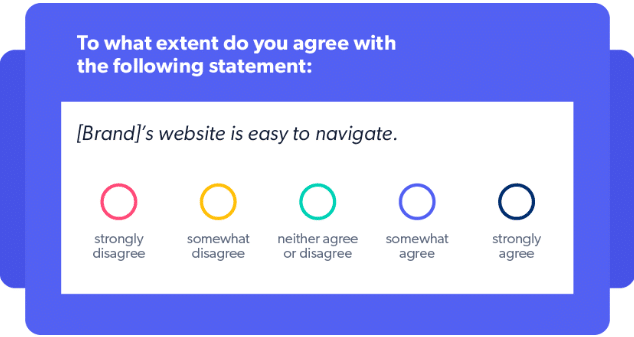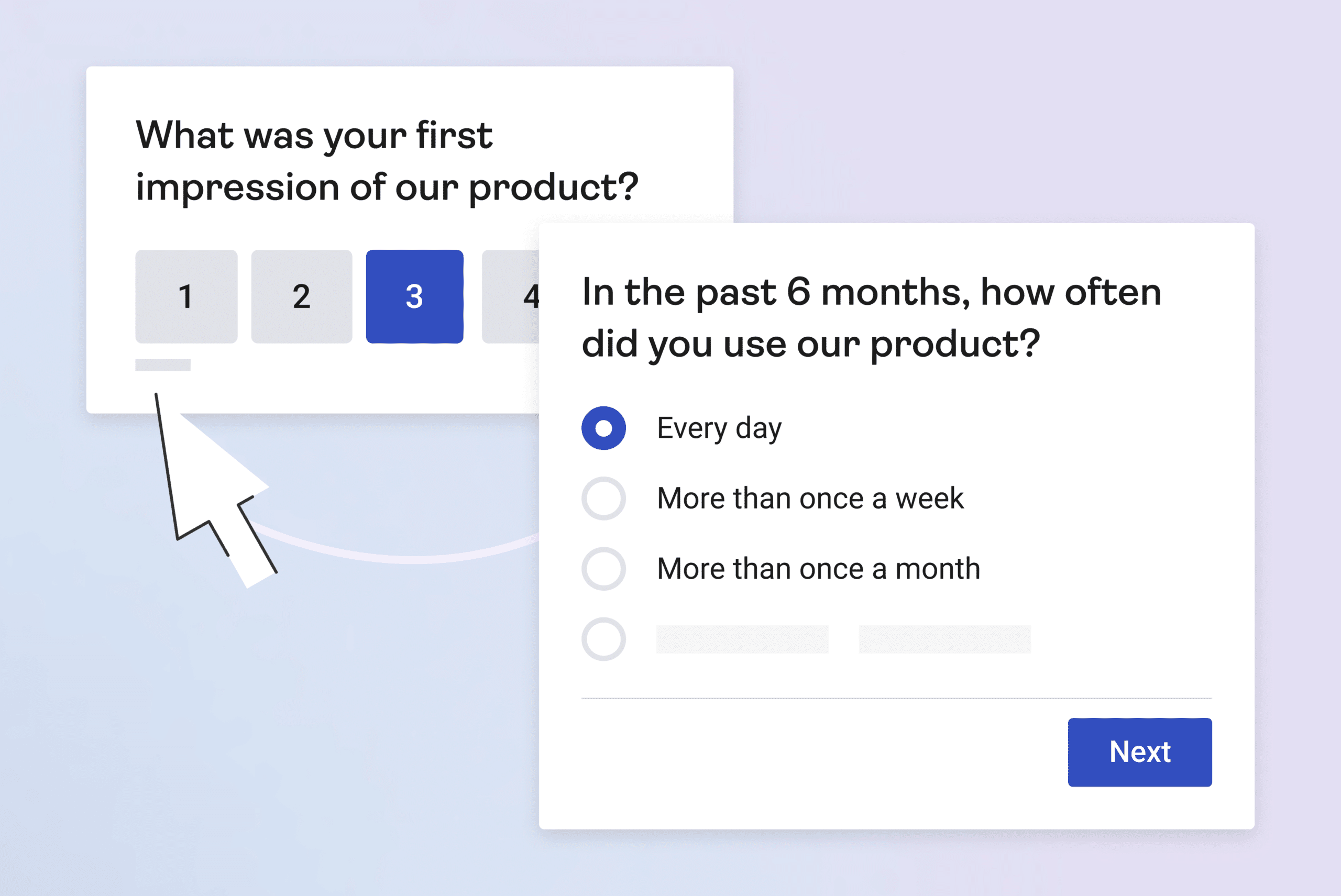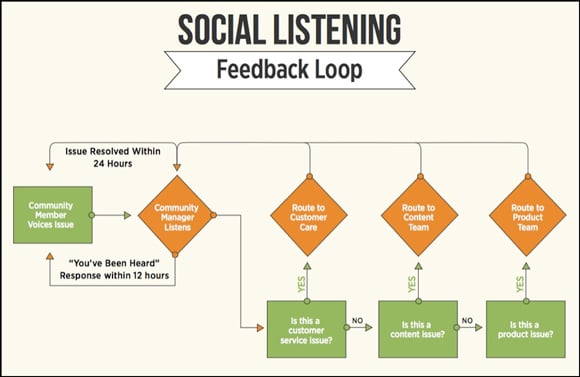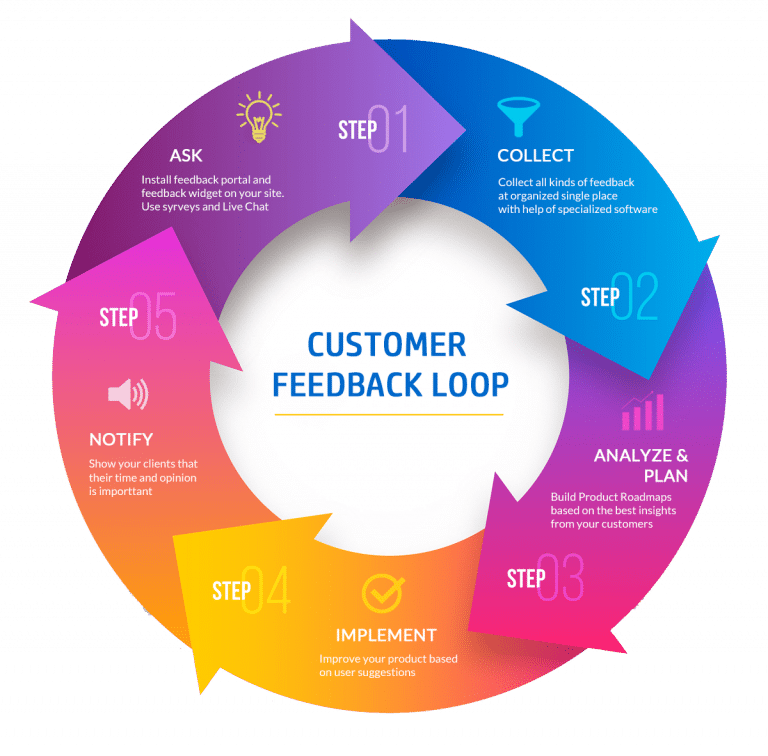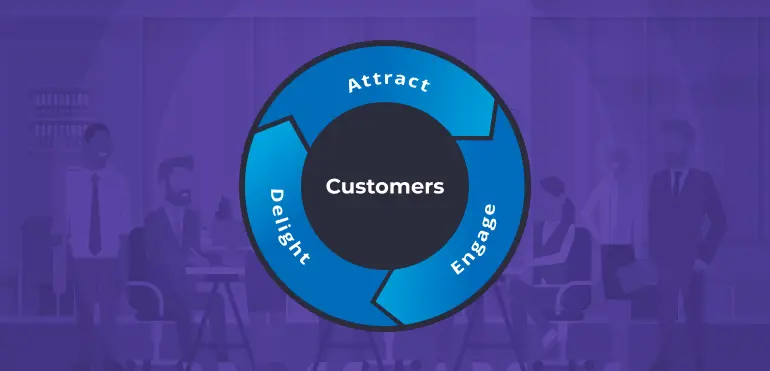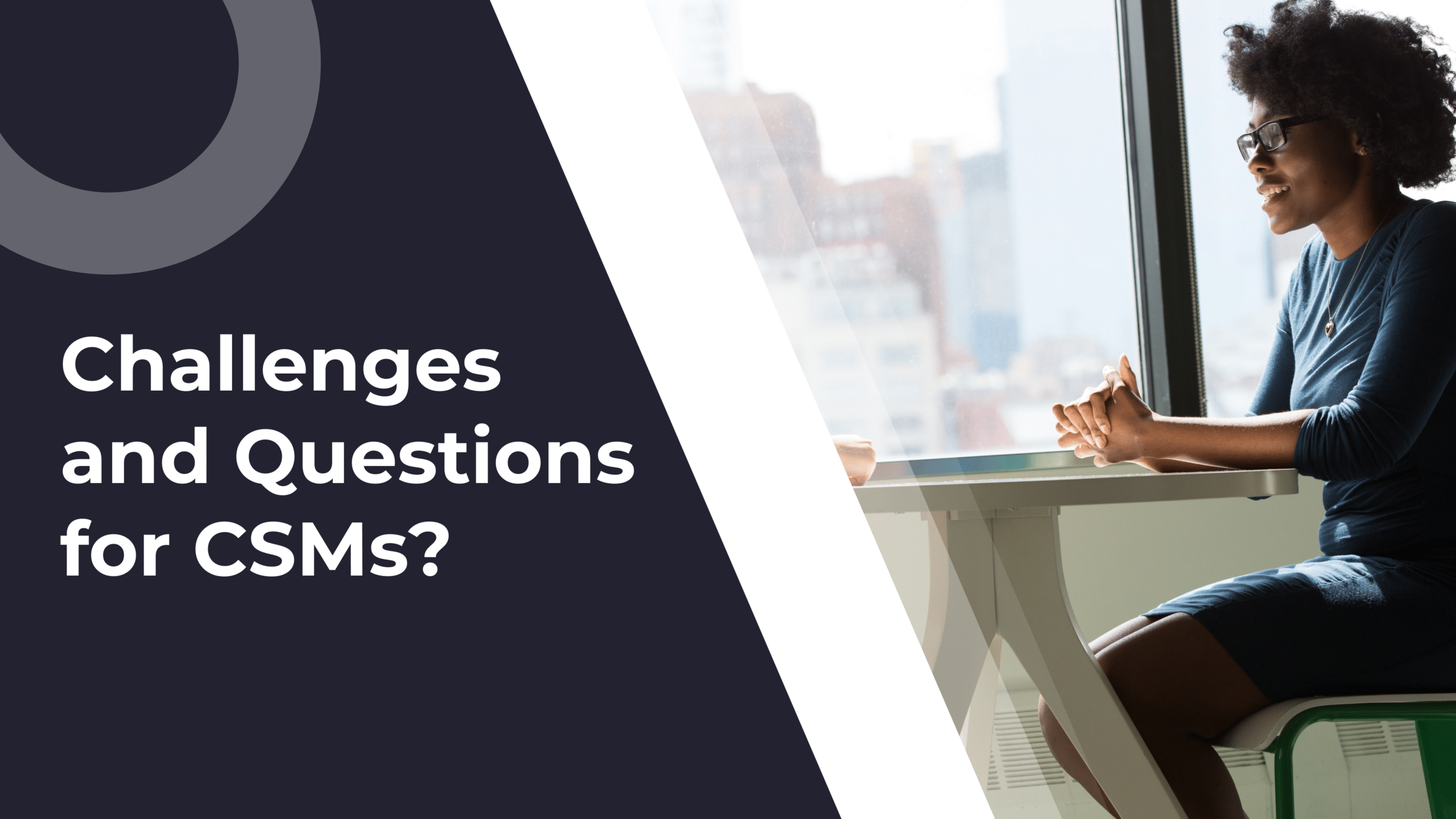Just relying on occasional surveys or random feedback won’t cut it anymore. To really understand your customers’ needs and enhance your customer success strategy, you need a system that continuously gathers their input–-customer feedback loops.
This might sound a bit daunting, but don’t worry—we’ve got you covered. In this guide, we’ll break down what customer feedback loops are and how they work. We’ll also dive into different ways to collect customer feedback and highlight the real-life benefits these loops can bring to your business.
What Is A Customer Feedback Loop & Why Is It Important?
A customer feedback loop is a process where businesses continuously collect and act on customer feedback to improve their products, services, and overall customer experience.
The goal is to close the loop: gather feedback, implement changes, and let your customers know about the improvements.
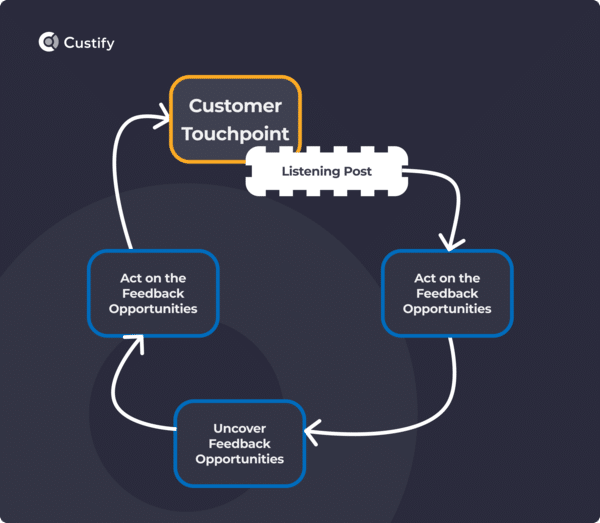
Essentially it helps you:
- Understand what you’re doing well and where you need to improve.
- Show customers you value their opinions and are committed to making improvements.
- Make ongoing adjustments and enhancements to your offers.
- Get insights directly from users to guide future product features and updates.
- Turn prospective customers into paying customers by using their feedback to address their needs and build trust.
4 Types Of Feedback Loops
Each type of feedback loop excels in specific areas, know what they are to help you choose the best method for your business needs.
A. Surveys
Surveys are perfect when you want clear, quantitative insights and a systematic way to measure how happy your customers are.
1. Customer Satisfaction Surveys
Use these surveys to directly assess how satisfied your customers are with your products or services.
How to implement customer satisfaction surveys:
- Clearly outline what you want to learn from the survey. Are you looking to get feedback on product usability, customer service experiences, pricing satisfaction, or feature effectiveness?
- Keep questions concise and relevant to the customer experience. For example, ask “How easy was it to use our product?” instead of broad or vague questions. This clarity will help you gather more useful responses
- Decide how you will distribute your survey: SurveyMonkey or Google Forms, and consider emailing it, embedding it on your website, or using social media.
2. Net Promoter Score (NPS)
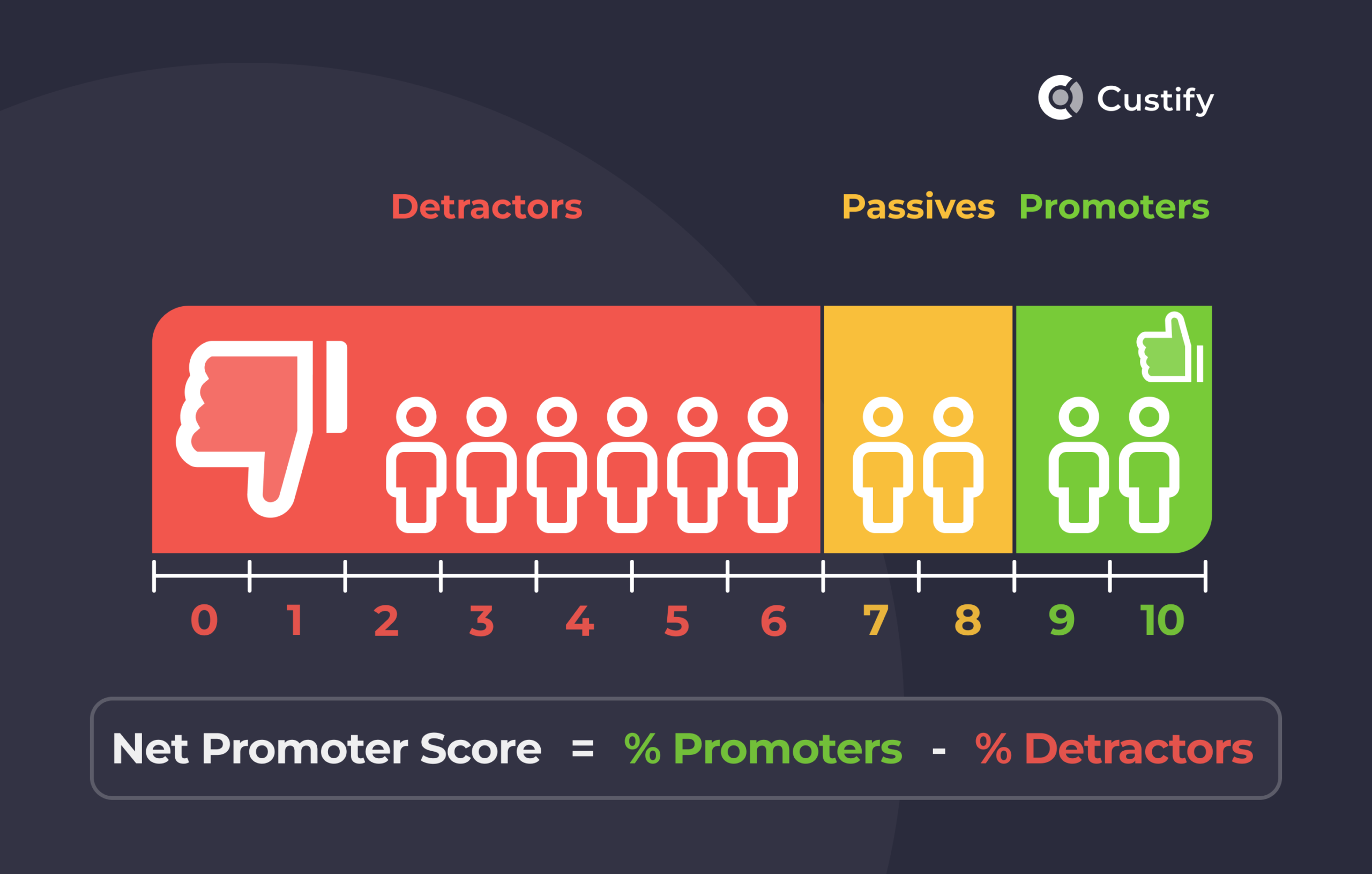
Turn to NPS if you want to gauge customer loyalty and satisfaction. Just ask, “How likely are you to recommend our product/service to a friend or colleague?” and score their answers from 0 to 10.
How to implement NPS Surveys:
- Include a follow-up question to understand the reasons behind the score. For example, “What is the primary reason for your score?”
- Categorize respondents into Promoters (9-10), Passives (7-8), and Detractors (0-6).
- Reach out to Detractors to address their concerns and thank Promoters for their support. For example, “We noticed you gave a low score. Can you share more about your experience?”
3. Product Feedback Surveys
Opt for product feedback surveys when you want to dig deep into what users think about your product’s features, usability, and performance.
How to implement:
- Focus on features, usability, and any recent updates or changes.
- Prioritize product enhancements based on customer suggestions and pain points. For example, if many users find a feature difficult to use, consider redesigning it.
B. Reviews
Customer reviews provide unfiltered opinions and can highlight areas for improvement. Here’s how to leverage them:
1. Online Platforms
Monitor Google Reviews, Yelp, and industry-specific feedback platforms. Encourage happy customers to leave reviews and respond to any negative feedback within 24 hours. If a customer leaves a negative review about long wait times, respond with an apology and a plan to improve.
On the other hand, if you specialize in niche products like medical equipment, a great strategy is to take advantage of positive reviews from independent review sources like this. Share these glowing reviews with your customers through email newsletters, social media posts, or in-app notifications.
2. In-App Reviews
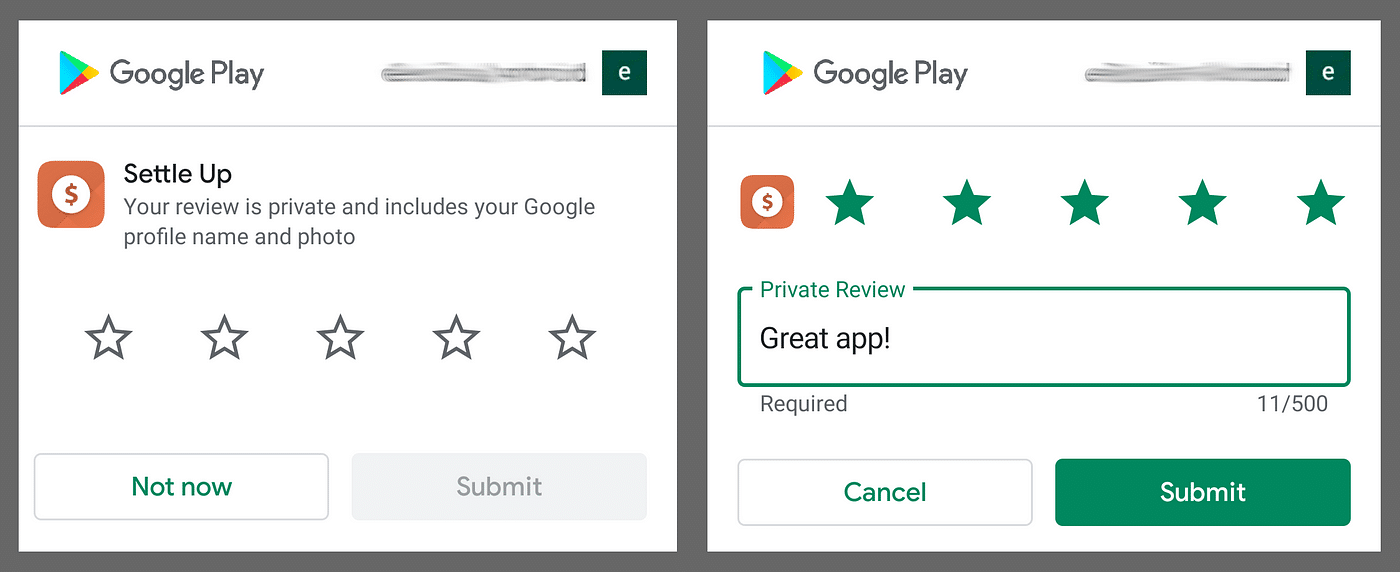
Encourage customers to leave reviews directly within your app. Use prompts after key interactions, like completing a purchase, to ask for feedback. This gives you immediate insights into the user experience and highlights areas for improvement.
C. Direct Feedback
Direct feedback involves personal interactions with customers to gather in-depth insights. Here’s how you can leverage this feedback:
1. Focus Groups
Conduct sessions with small groups of customers to get detailed feedback. Mix up your participants—different ages, backgrounds, and locations—to cover all angles. Ask pointed questions like, “What’s your favorite feature?” or “What could make your experience better?” to get clear, actionable insights.
2. Customer Interviews
Have one-on-one conversations to dive deeper into specific issues or ideas. Arrange interviews with both happy and less satisfied customers to ensure you’re hearing from all sides. Ask open-ended questions like, “Can you describe a recent interaction with our customer service?” to gather comprehensive feedback.
D. Social Media
Social media is a rich source of real-time feedback and customer sentiment. Here’s how you can effectively use social media:
1. Social Listening Tools
Use Hootsuite or Sprout Social to monitor brand mentions and track customer sentiment. Analyze trends and common themes in customer feedback. For instance, if multiple customers mention difficulty navigating your website, work on making finding what they from your site easier.
Create a social listening feedback loop by regularly checking this feedback, making the necessary changes, and then letting your customers know about the improvements you’ve made. This way, you stay on top of customer needs and show them that you really value their input.
2. Engagement
Use social media marketing to promote surveys and feedback forms, increasing your reach and engagement. Actively respond to comments, messages, and mentions to gather feedback and build relationships. Thank customers for positive feedback and address complaints with solutions.
For example, if a customer tweets about a product issue, respond quickly with steps to resolve it to show customers that you value their input and are committed to improving their experience.
10 Effective Ways To Collect Different Customer Feedback Data
As you go through each method, consider how you can apply it to your business and pay close attention to the action points you need to master.
1. Design Clear & Simple Surveys
To gather the best customer feedback, you need surveys that are easy to understand and quick to complete. Here’s how to achieve that:
1.1 Avoid Complex or Leading Questions
Use clear, straightforward language to make it easy for customers to understand and respond. For example, instead of asking, “How would you rate your overall satisfaction with the recent purchase experience and our customer service?” you can ask, “How satisfied are you with your recent purchase?” This clarity helps customers give precise feedback.
1.2 Limit The Number Of Questions
Aim for a survey that takes less than 5 minutes to complete. This helps prevent survey fatigue, which can cause them to abandon the survey altogether. Ask no more than 10 questions, focusing on the most critical ones that will provide actionable insights. For example:
- “How satisfied are you with our product quality?”
- “How likely are you to recommend our service to a friend?”
- “What can we do to improve your experience?”
Here’s what you can do:
- Go through each question to ensure it’s easy to understand. Avoid technical jargon or industry-specific terms.
- Before sending it out to your entire customer base, test it with a small group of customers or colleagues. Ask for their feedback on the clarity and length of the survey.
2. Use Custify’s Feedback Surveys
Custify makes it easy to gather and act on customer feedback to prevent issues before they escalate.
3. Mix Up Your Question Types To Get Well-Rounded Insights
Keep things interesting and gather diverse insights by throwing in different types of questions—think quick, multiple-choice, detailed, open-ended, or simple rating scales.
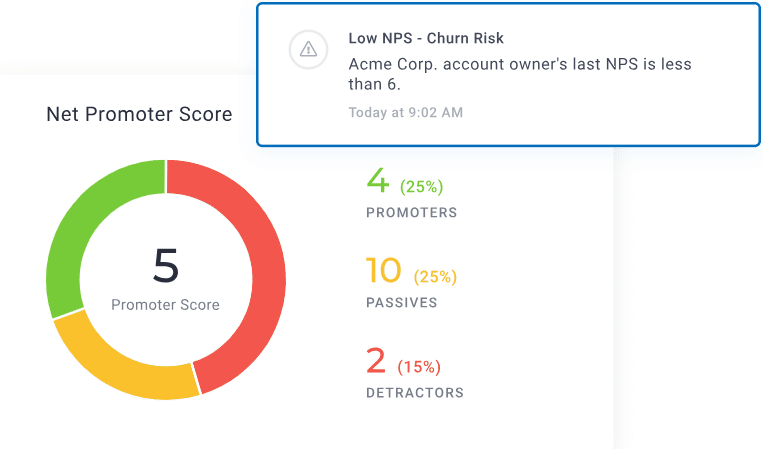
Stay ahead of customer needs and problems by sending surveys tailored to specific audiences. Use Custify to track Net Promoter Score (NPS) and Customer Satisfaction (CSAT) at both the company and individual user levels. With just a few clicks, create custom playbooks to automatically send the right surveys to the right segments.
Custify’s intuitive platform helps you understand your customers better and address their concerns proactively.
Different types of questions capture different aspects of customer feedback, giving you a fuller picture of their experiences and needs. Here’s how to do it:
3.1 Likert Scale Questions
Ask customers to rate their satisfaction on a scale (e.g., 1 to 5 or 1 to 10). These questions are great for quantifying how customers feel about specific aspects of your product or service.
3.2 Multiple-choice Questions
Offer predefined answers for easy selection, which is useful to gather specific insights. These questions simplify the response process and help you categorize feedback efficiently.
3.3 Open-ended Questions
Provide space for customers to give detailed feedback in their words. These questions allow customers to express their thoughts and suggestions freely, giving you deeper insights into their experiences.
4. Ask About What Matters Most To Your Customers
To gather relevant and actionable feedback, focus on the key areas that matter most to your customers. Here’s how to do it:
4.1 Product Or Service Quality
Ask directly about how satisfied customers are with specific products or services. Create clear and specific questions. Include elements that address different aspects of the product or service, such as quality, usability, and effectiveness.
4.2 Customer Service
Find out how customers perceive your support and assistance. Ask, “How would you rate the helpfulness of our customer service team?” or “Did you receive timely and effective support?” to highlight areas where you need to enhance training and responsiveness.
4.3 Overall Experience
Get feedback on the entire journey, from discovery to purchase and post-purchase support. Questions like, “How would you describe your overall experience with our company?” or “What can we do to improve your journey from start to finish?” tell you about the customer’s holistic experience and pinpoint areas to refine.
Determine which aspects of your product, service, and overall experience are most critical to your customers.
5. Choose The Right Time To Send Your Surveys
Time your surveys correctly to increase response rates and gather relevant feedback. Here’s how to choose the right time:
- Post-purchase surveys: Send a survey within a day or two after purchase to capture immediate feedback. This helps you understand the customer’s initial reaction to your product or service.
- Periodic surveys: Conduct quarterly or annual surveys to gauge long-term satisfaction and track customer sentiment over time and identify patterns.
- Event-based surveys: Trigger surveys after specific events, such as customer service interactions or product updates to gather feedback on particular aspects of the customer experience.
6. Give Customers A Good Reason To Complete Your Survey
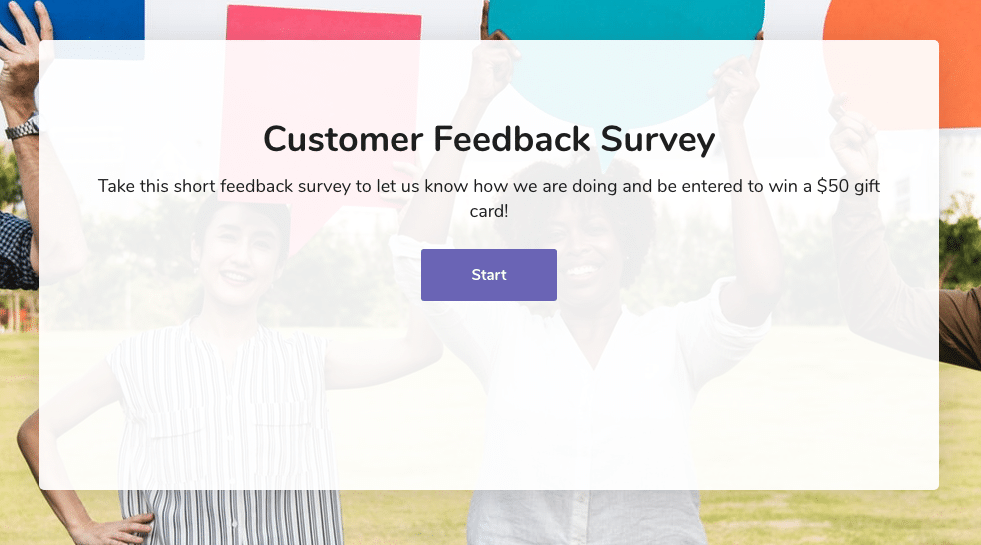
Incentivize your surveys to boost participation rates and get better-quality responses. Here’s how to do it:
- Provide discounts, coupons, or entry into a prize draw to encourage participation. For example, offer a 10% discount on their next purchase or a chance to win a gift card. This motivates customers to take the time to complete your survey.
- Explain how their feedback will be used to improve their experience. Let them know their opinions matter and will directly impact future products or services.
7. Make Your Surveys Easy to Access & Complete
Streamline the process and ensure your surveys are just a click away to encourage more responses. Here’s how to achieve this:
7.1 Optimize Surveys For Mobile Devices
Design mobile-friendly surveys to make it easy for customers to complete them on their smartphones. Use responsive design to ensure surveys display correctly on all devices to increase the chances of customers completing the survey. If you’re thinking about developing an app to further streamline the user experience, ask yourself why outsource app development and why do it in-house to understand which is the correct option.
7.2 Use Multichannel Distribution
Reach your customers through email, SMS, in-app notifications, and website pop-ups to make sure your survey reaches a broader audience. For instance, send an email survey to your mailing list, include a survey link in an SMS, trigger in-app notifications for active users, and display pop-ups on your website. For physical locations or printed materials, incorporate QR codes that customers can easily scan to access your surveys instantly.
Here’s what you can do:
- Keep your survey short and straightforward. Aim for 10 questions or less and use straightforward language to encourage more completions.
8. Use Feedback Widgets So Customers Can Provide Feedback on Demand
Install feedback widgets on your site to let customers easily share their thoughts whenever they wish. This real-time feedback provides valuable insights. Here’s how to do it:
8.1 Add Widgets to Your Website
Use Hotjar or Qualaroo to get instant feedback from visitors. Make it easy for customers to give feedback. Place these widgets on key pages–home page and checkout page, to capture insights as customers navigate your site.
Take a look at what Going does. They have a chatbot that appears as soon as you land on their homepage, offering several options, including “Give us your feedback.” on their flight deals. This straightforward and accessible approach makes it easy for customers to share their thoughts and helps gather valuable feedback efficiently.
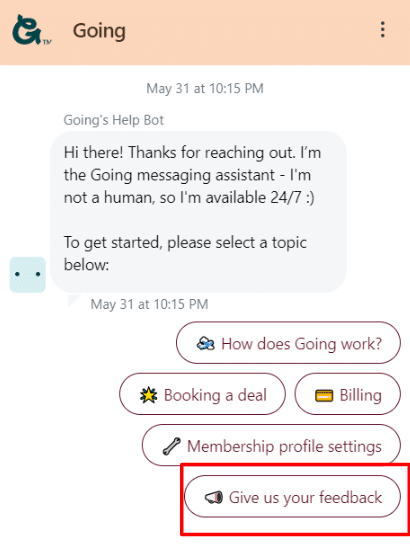
8.2 Add in-app & Website Feedback
Include feedback buttons or prompts in your mobile app. For example, after a user completes an action in your app, prompt them with a feedback option. This could be a simple “How was your experience?” button or a more detailed feedback form.
Or create a dedicated section on your website for customer reviews and testimonials. Encourage users to leave reviews by making the process easy and accessible. Make it prominent like how Primetime Window Cleaning does – right in their menu bar, where users can immediately see it.
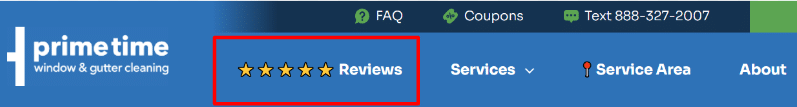
8.3 Sync With CRM
Connect feedback tools with CRM systems like Salesforce or HubSpot to keep all feedback in one place. This integration helps you track customer feedback alongside their purchase history and interactions, giving you a comprehensive view of their experience.
Organize all your data efficiently with cloud-based data management tools to automate this process t.
9. Use Product Betas Before Launching A New Feature Or Product Update

Use beta testing to identify and fix issues before a full launch. Here’s how to make the most of product betas:
9.1 Select A Group Of Beta Testers
Choose a diverse group of users to test new features or updates. Include both experienced users and newcomers to get a wide range of feedback. For example, if you’re launching a new app feature, select testers from different demographics and usage patterns to ensure comprehensive feedback.
However, beta testing might not work for every situation. If you are developing something highly specialized, like advanced medical software for cardiologists,you need feedback from cardiology experts or collaborate with a top rated emr to ensure the system meets industry standards and specific medical needs.
On the flip side, some services are perfect for beta testing, like creating a paid newsletter. If you’re launching a new paid newsletter, get a diverse group of subscribers to test it out. Their feedback on content, delivery, and overall value will help you fine-tune your newsletter.
This way, you ensure it meets your audience’s needs and preferences before a full launch. Beta testers can also tell you which topics they love, helping you shape your content strategy.
9.2 Collect detailed feedback
Ask beta testers for specific feedback on usability, functionality, and any issues they encounter. Provide them with a structured feedback form that includes questions like, “How easy was it to use this feature?” and “Did you encounter any bugs or issues?”
Iterate based on feedback: Use the feedback to make improvements before the official launch. For example, if testers report a confusing interface, refine the design and test again.
10. Use Brand Monitoring To Keep Your Ear Close To The Ground
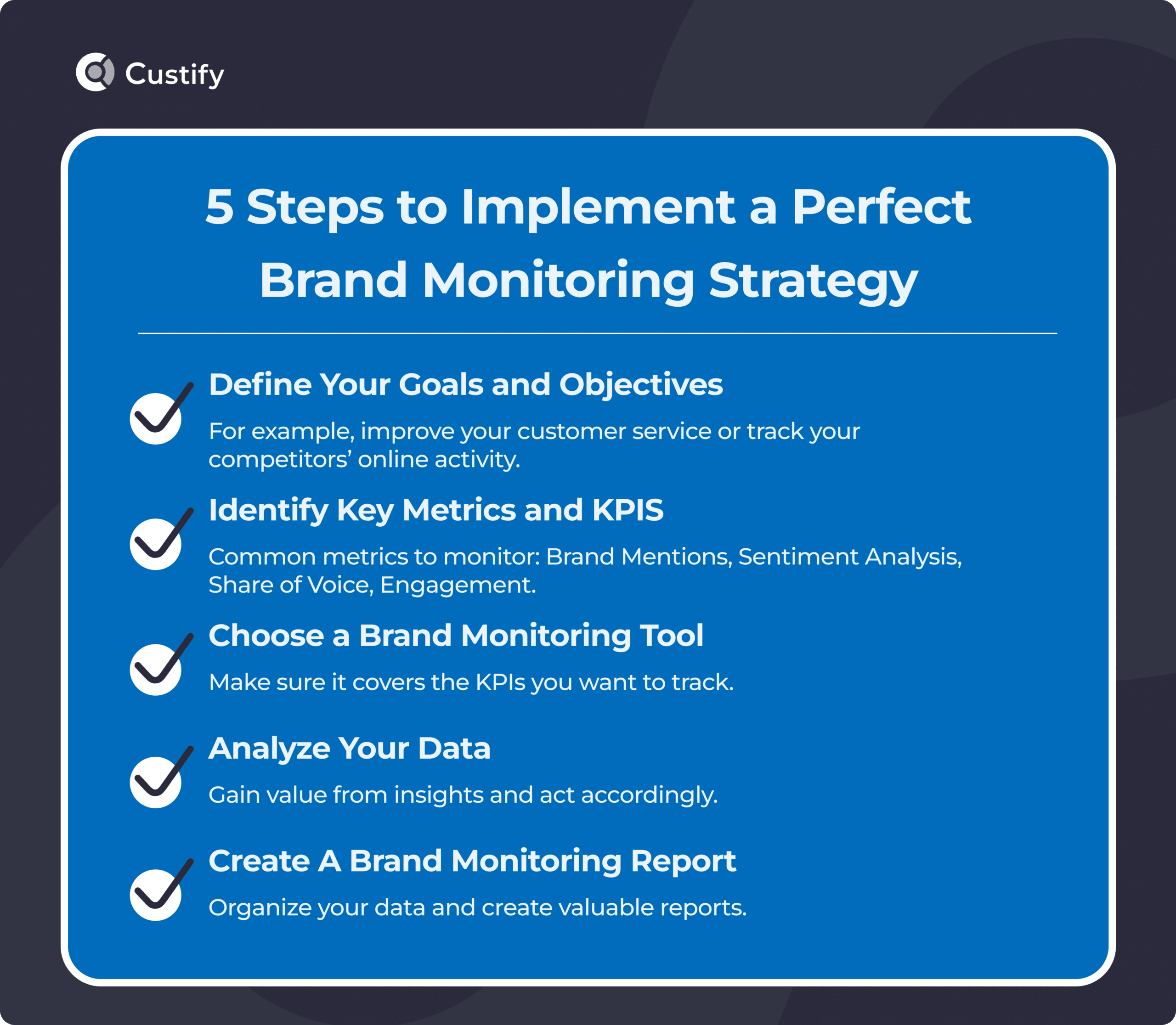
Stay updated on customer perceptions and conversations about your brand with effective brand monitoring strategies. Here’s how to do it effectively:
10.1 Set Up Alerts For Mentions
Use Google Alerts, Mention, or Brandwatch to get notified when your brand comes up. This helps you stay updated on real-time conversations about your brand. For example, set up alerts for your brand name, product names, and key competitors.
10.2 Watch Social Media
Keep an eye on conversations about your brand on Twitter, Facebook, and Instagram. Use social media monitoring tools like Hootsuite or Sprout Social to track mentions and hashtags related to your brand.
10.3 Analyze Sentiment
Check the data to see how people feel about your brand and what they’re saying. Use sentiment analysis tools to gauge overall customer sentiment and identify trends. For example, if you notice an increase in negative mentions about a specific product feature, investigate and address the issue promptly.
5 Easy Steps To Implement Customer Feedback Loop
Before moving on to the next step, try to understand and think of ways to best execute the step.
I. Collect Customer Feedback
Start by gathering feedback from your customers using the various methods we’ve discussed before. Decide on the feedback methods that best suit your business. Options include surveys, feedback widgets, social media, NPS, and beta testing.
Get creative with how you collect feedback. For instance, host Q&A sessions on social media where customers can share their thoughts in real-time. Create engaging content like challenges or contests that encourage customers to share their experiences and opinions.
Or use interactive stories and polls on Instagram to ask quick questions and get instant responses. Take those reviews and create a highlight like how Transparent Labs does – “Reviews.” to make it super easy for potential customers to see real feedback in one place.
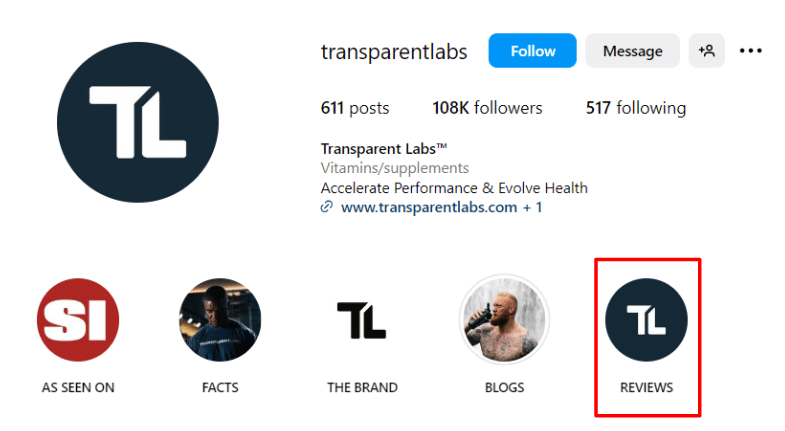
Let your customers know that their honest opinions are valuable and will help you improve. Reassure them that their responses will be used to enhance their experience.
II. Analyze The Feedback
Review the collected feedback to identify trends and actionable insights. Here’s how:
- Use Qualtrics or SurveyMonkey to visualize trends and patterns in your feedback. For example, create charts and graphs to see which areas receive the most positive or negative comments.
- Look for recurring issues or praises in the feedback. Pay attention to common complaints or compliments. For instance, if multiple customers mention slow delivery times, this highlights an area needing improvement.
- Break down feedback by customer demographics or purchase history to understand if specific groups have unique concerns or experiences. For example, analyze feedback from first-time buyers versus repeat customers to see if their experiences differ.
III. Implement Changes Based On Feedback
Take actionable steps to address the feedback and make necessary improvements. Identify key feedback points and outline specific actions to address them. But instead of keeping all this feedback in an Excel file, use a specialized quality control solution.
It comes with comprehensive statistical features, custom triggers, and alerts so you can easily see patterns and have a clearer picture of what’s really going on and where to focus your improvements.
IV. Close The Loop With Customers
Let your customers know that you listened to their feedback and made changes. Here’s how to close the loop:
- Message them about the changes made based on their feedback. For example, email your customers to update them on the improvements.
- Showcase the changes on your website to demonstrate your responsiveness. Create a dedicated section for updates or a blog post detailing the changes.
- Thank them for their valuable feedback and insights. Let them know their opinions matter and encourage them to share more feedback on the changes.
V. Monitor & Adjust
Continue to track the impact of the changes and make further adjustments as needed. Here’s how to keep the feedback loop active:
- Regularly (weekly, bi-weekly, monthly) monitor key metrics–customer satisfaction scores, retention rates, and support ticket resolutions to gauge the effectiveness of your changes.
- Continuously collect customer opinions using tools like surveys and feedback widgets. This ensures you’re always informed about their current experiences and expectations.
- Stay adaptable and ready to refine your strategies based on fresh insights. Regularly review the feedback and make adjustments to continually improve the customer experience.
Positive & Negative Examples Of Feedback Loops
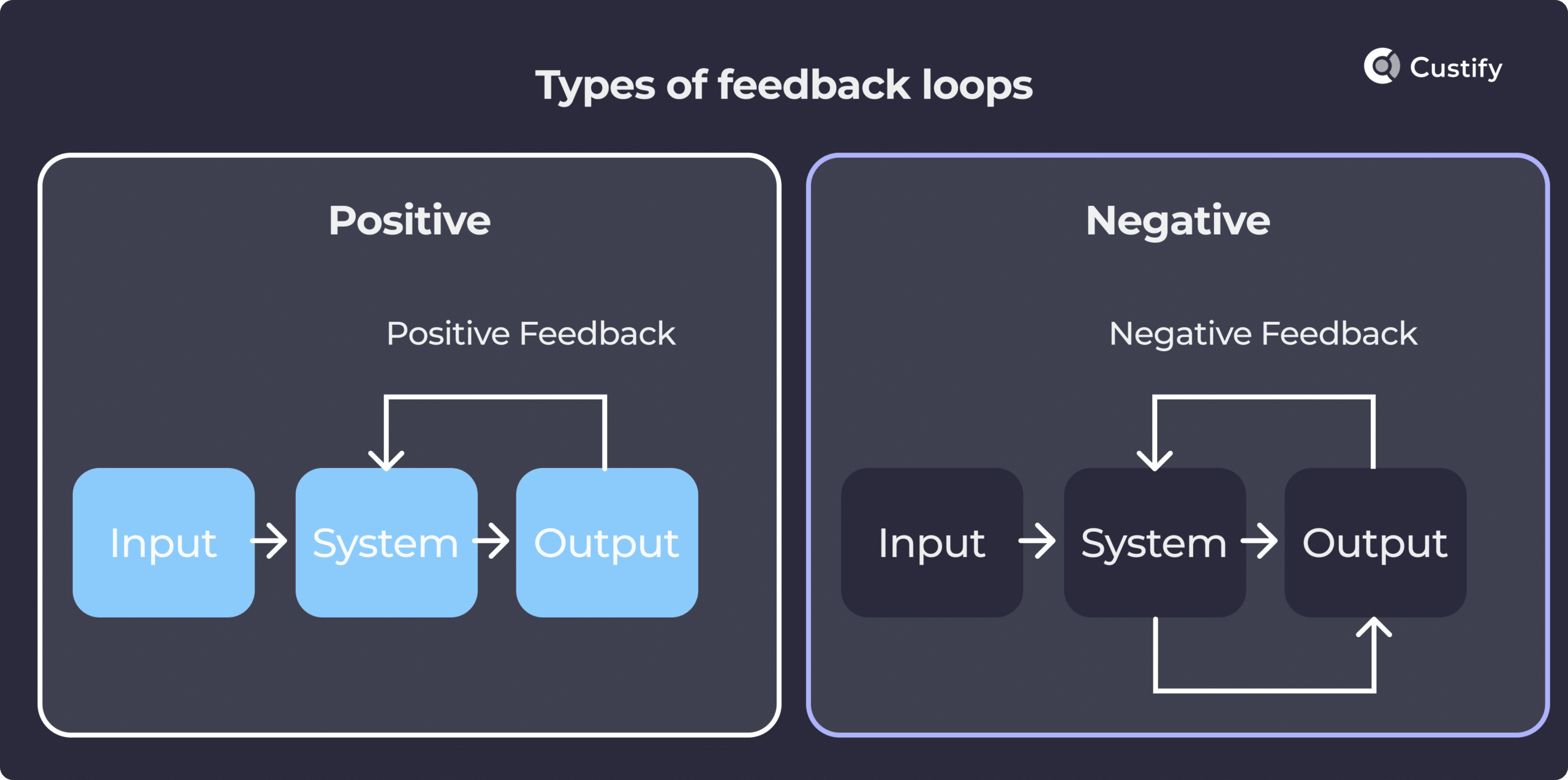
There is a thin line between positive and negative feedback loops; the former reinforces what works well, while the latter highlights areas needing improvement.
Positive Examples
a. Starbucks’ Customer Feedback Program
Starbucks effectively uses customer feedback to enhance its products and services.
Their idea:
Starbucks launched an online platform called My Starbucks Idea, where customers can share their ideas and vote on others’ suggestions.
What they’ve implemented:
Starbucks implemented customer suggestions like offering free Wi-Fi and introducing new drink flavors. This shows customers that their input directly impacts the business.
What you can learn:
Create an interactive platform for customer suggestions. Implement popular ideas– improving user interfaces or expanding service options to show customers that their feedback matters.
b. Amazon’s Customer Review System
Amazon’s robust review system helps them continuously improve their offers.
Reviews are tagged as verified to ensure authenticity. This builds trust among customers, as they know the feedback comes from actual purchasers. Amazon and sellers often respond to reviews to address concerns and improve products. This shows customers that their feedback is taken seriously and acted on.
What you can learn:
Encourage detailed customer reviews. Use verification methods to ensure the feedback is genuine. Actively respond to customer reviews to address concerns and demonstrate your commitment to improvement.
Negative Examples
a. United Airlines’ Customer Service Issues
United Airlines has been criticized for not effectively handling customer feedback.
- Delayed responses: Slow or unhelpful responses to customer complaints.
- Lack of accountability: Failure to take responsibility for issues, leading to customer dissatisfaction.
- Poor communication: Inadequate communication about how feedback is being used to make improvements.
What you can learn:
Respond quickly to customer complaints to keep things smooth. Be clear about how you use their feedback to make things better, and always own up to any mistakes. This helps build trust and keeps your customers happy.
Conclusion
Are customer feedback loops a guaranteed win? Not necessarily. Implement them carelessly, and you miss out on meaningful improvements. But when done right, they can transform your business from reactive to proactive.
Optimize your feedback strategy with Custify’s Customer 360 feature. It helps you track product adoption, manage customer lifecycles, and act on feedback efficiently. Try Custify today to turn customer insights into actionable improvements and build stronger customer relationships.