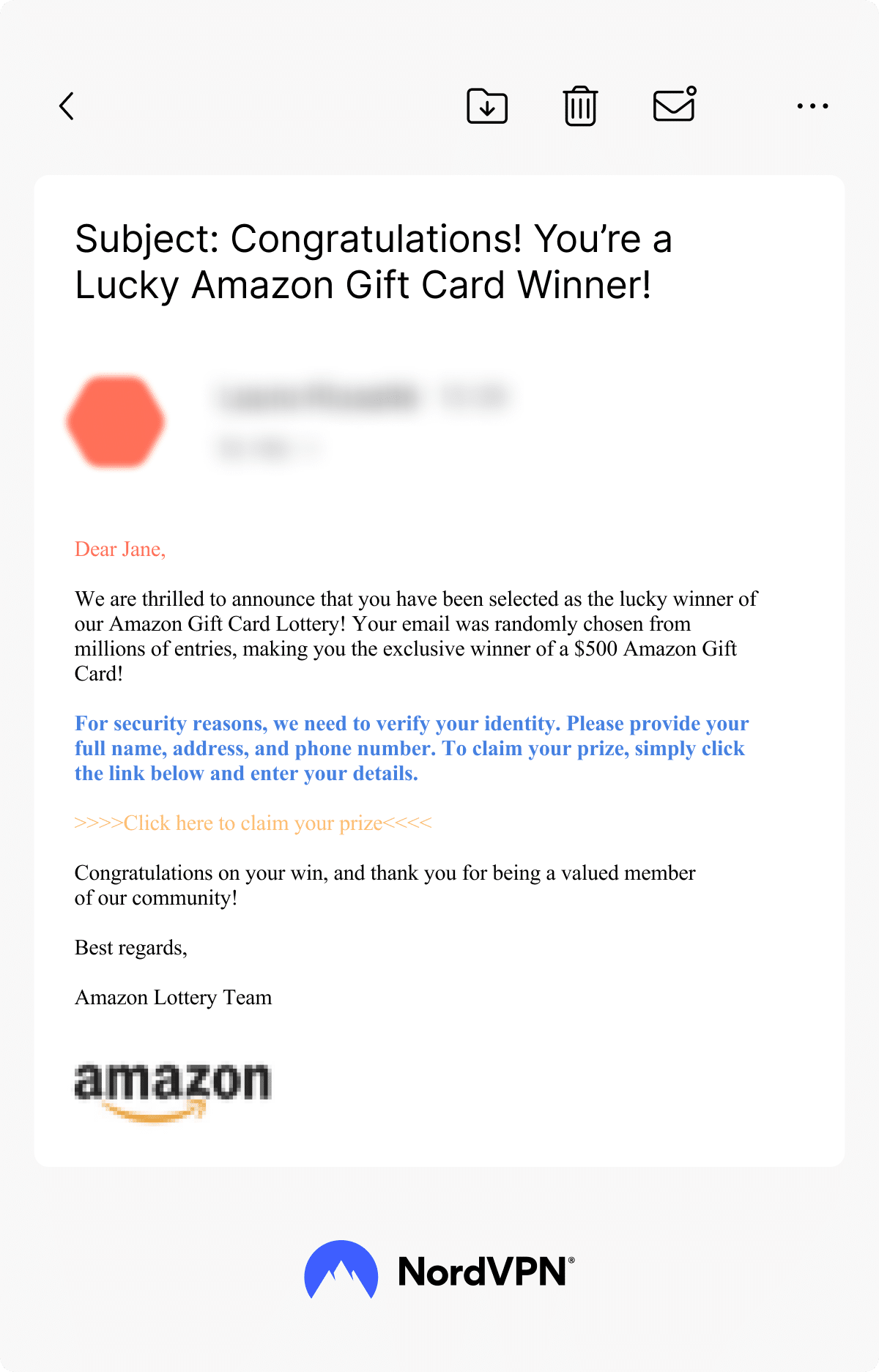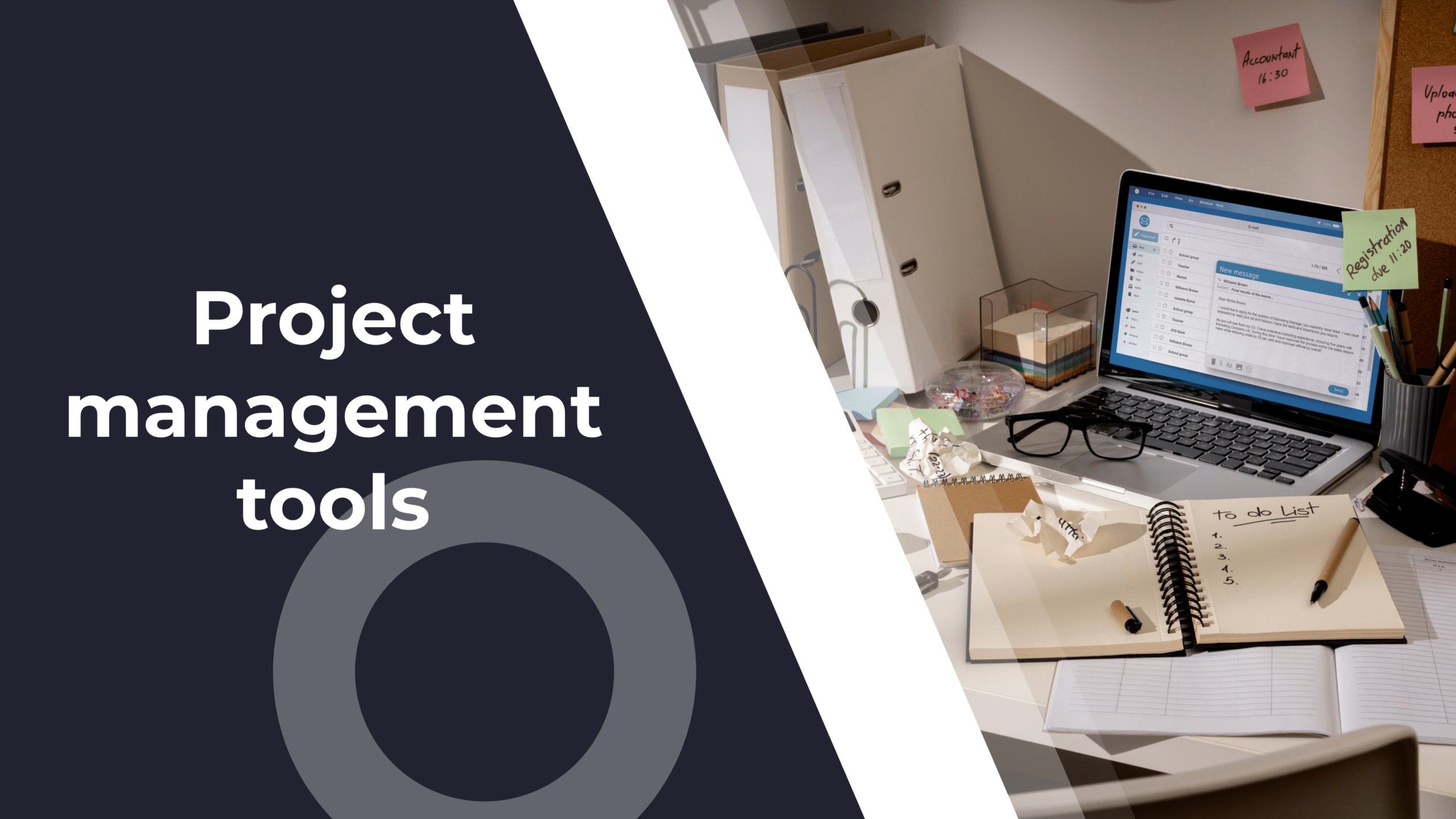Email marketing is crucial for client success. It directly bolsters business by enhancing client relations. However, there’s a hitch – ensuring the emails land correctly, avoiding the spam dungeon. This seemingly minor mishap might trigger huge issues. It could shatter client experiences and put email campaigns to waste.
We’re diving deep into the email marketing world. This article provides valuable insights and hints for precise email delivery. Let’s look at the reasons emails end up in spam. We will share strategies to evade this snare, supercharging your emails’ efficacy to help you excel in email marketing.
Understanding Spam Filters
Email filters act as the primary safeguard inside an email user’s inbox. They shield users from emails that could be dangerous or simply not needed. These filters use intricate systems to examine multiple elements of incoming mail, which makes it essential to improve email deliverability.
Spam filters analyze who sent the email, what’s in it, and hidden details, like the sender’s trustworthiness, the layout of the email, and the user’s past behavior with like emails. The filters are always learning, becoming better at spotting new spam tricks and trends.
Common Triggers for Spam Filters
Knowing the usual causes for spam filter activation is vital for good email marketing. Here are the primary triggers:
Odd Content
Some words or expressions, primarily those linked with spam or phishing, can notify spam filters. Notice any pushy sales talk, misleading title lines, or items that seem exceptionally great.
Imagine crafting an email with the subject line: “Congratulations! You’ve won a free iPhone! Act now to claim your prize!”
While the excitement may be genuine, such messages often contain words and expressions commonly associated with spam or phishing. Spam filters quickly flag emails with pushy sales talk, misleading titles, or promises that seem too good to be true.

Poor Response Rates
A poor response rate in email marketing manifests through actions like recipients consistently ignoring or deleting emails, marking them as spam, experiencing high bounce rates, increasing unsubscribe requests, and low click-through rates. Ignored or deleted emails suggest a failure to capture audience interest, while spam markings and high bounce rates can harm the sender’s reputation.
Consider an email campaign with a subject line like “Special Offer.” If recipients consistently ignore, delete, or mark these emails as spam, it raises a red flag for spam filters. This signals that the content may not resonate with the audience, increasing the risk of future emails being classified as spam.
Issues with Look and Feel
Emails that prioritize visual elements such as heavy use of images, overly blurred backgrounds, unconventional fonts or colors, and an abundance of links—especially those leading to dubious websites—can raise red flags for spam filters.
Imagine receiving an email adorned with vibrant colors, flashy graphics, and links pointing to potentially suspicious destinations. While intended to capture attention, these design choices can inadvertently trigger spam filters due to their association with common phishing tactics.
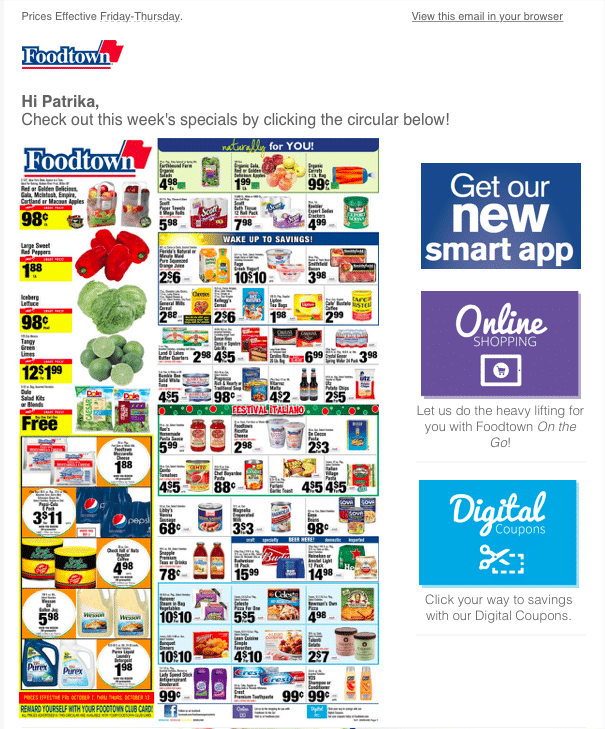
Emails prioritizing aesthetics over clarity risk being flagged by spam filters, making reliable DMARC solutions essential, especially when considering something like the best Mimecast alternatives.
Sender’s Past
An email from a domain or IP recognized for spamming has more chance to get noticed. This image is gradually made with factors like the number of emails dispatched and how frequently receivers mark them as spam.
Picture this scenario: You send out a well-crafted email that originates from a domain or IP address with a history of spamming. Despite your legitimate intentions, the sender’s past can cast a shadow over your email, increasing the likelihood of being flagged by spam filters.
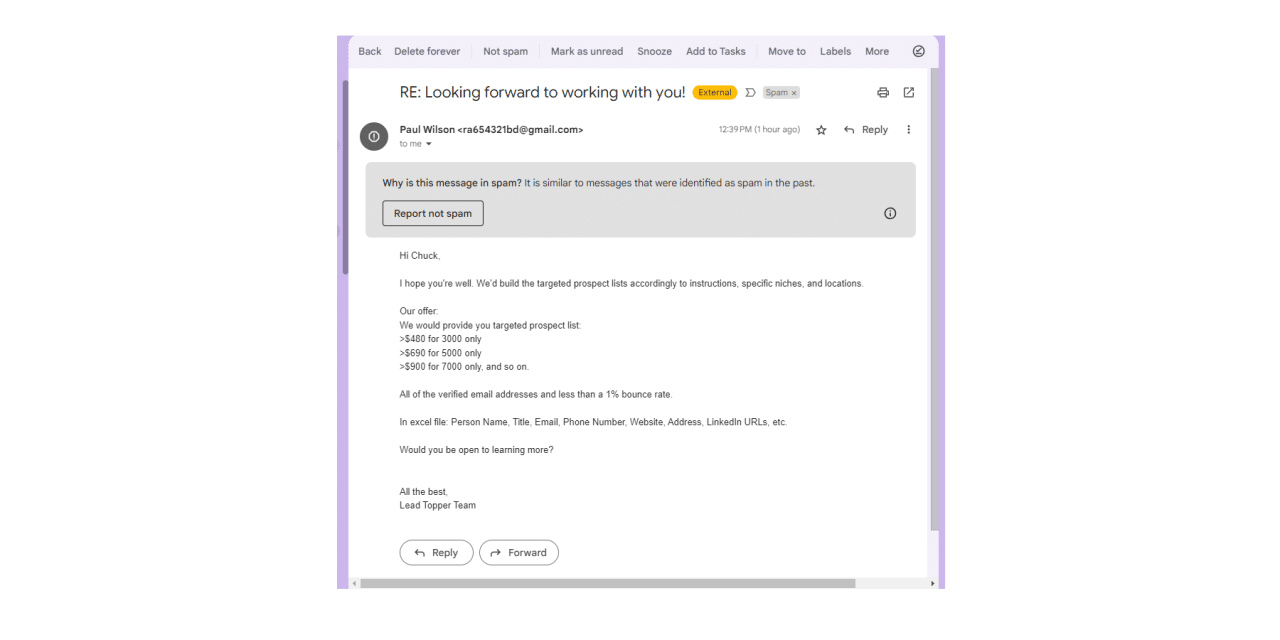
Inconsistent Sending Patterns
Sending lots of emails at irregular intervals can set off spam filters. Such habits are often seen in spam operations.
Now, picture a situation where you send a large volume of emails quickly, followed by a prolonged period of inactivity, only to repeat this irregular pattern. Spam filters often detect such inconsistent sending patterns as they align with the behavior commonly exhibited by spam operations.
By being aware of these triggers, you can fine-tune your email strategies to ensure their messages reach their intended audience without falling into the spam trap.
Strategies for Crafting Spam-Proof Emails
It’s crucial to send valuable and relevant content. It’s a strategy to avoid spam filters and key to keeping your customers. If your emails are interesting and helpful, your customers will want to read and interact with your content.
This builds their respect for your brand. When interaction is high, email providers get signals. These signals prove your emails are not spam and reduce the risk of them being labeled so.
Best Practices for Email Content and Design

For emails to consistently reach your recipients’ inboxes, understanding and strategies to dodge triggers causing spam are essential. Here are a few critical suggestions for crafting spam-resistant emails:
- Pick a Familiar Sender Name: Opt for a sender name and email address that represents your brand or personal identity. This cultivates trust and familiarity with your recipients. This strengthens the bond and enhances confidence in the sender. Emails from known sources are more likely to be opened.
Example: Instead of a vague email address, choose something personable like “John at XYZ Company” or “XYZ Newsletter.” - Create Simple and Genuine Subject Lines: Avoid misleading or overly dramatic subject lines. Keep them to the point and relate them to your email content. Subject line clarity boosts open rates and reduces the chance of being deemed spam. Users appreciate sincerity and are more likely to interact with explicit, relevant content.
Example: Rather than a sensationalized subject line like “Revolutionary Product That Will Change Your Life Forever,” aim for simplicity. Maybe “Meet Our Newest Product.” - Harmonize Text and Pictures: Ensure your emails balance words and images well. A surplus of images in emails could set off spam alarms. Overloading emails with images might trigger spam filters. A well-balanced combination ensures that the email is visually appealing while maintaining deliverability and with an AI script writer, crafting personalized and engaging content becomes effortless.
Example:

- Don’t Sound Like Spam: Avoid using words that scream “Buy now!” or too many capital letters. Also, no need for too many exclamation marks. They usually show up in spam emails. Emails that have too many capital letters, exclamation points, and forceful sales talk often trigger spam filters. A friendly and polite tone makes your emails seem authentic.
Example: Instead of phrases like Say “Limited Time Offer – Buy Now!!!” differently— “Exclusive Deal – Limited Spots Available.” - Stick to a Neat Email Format: Choose an easy-to-follow, fuss-free layout that works well on mobile devices. Keep it tidy! Your content must be easy for readers. An organized format improves readability, making it simpler for readers to digest your content. Given how widespread mobile email use is, it’s vital to adapt your design.
Example:
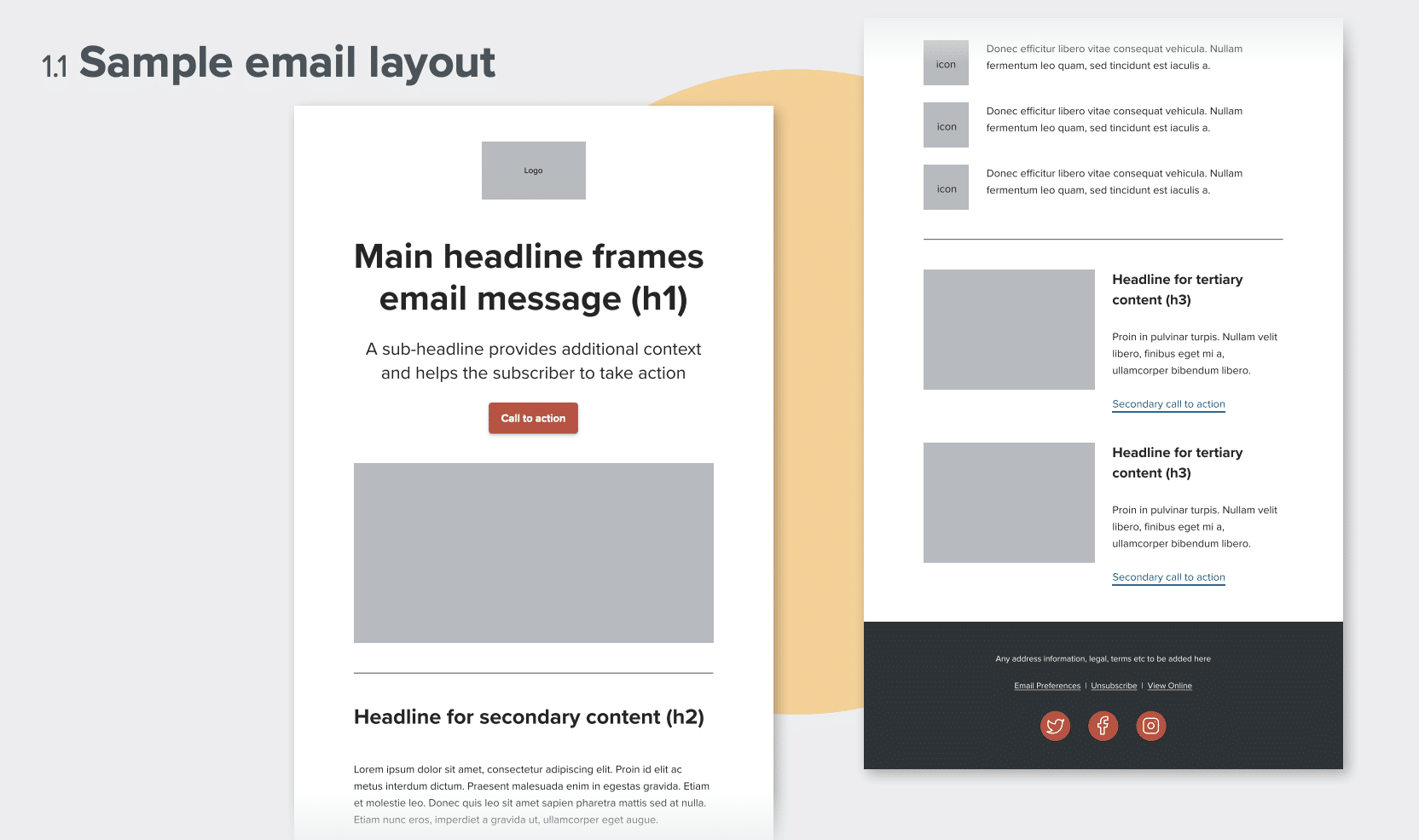
- Make it About Them, not You: Here’s a tip – use your reader’s name! Make your text fit their likes or past events. This can make them feel unique. Personalizing creates a link and makes it relevant. By putting their wants or needs first, you show them your message is just for them, boosting involvement. However, personalizing content at scale can be time-consuming unless you’re using an AI content generator.
Example: For instance, address your reader by their name and mold your writing to their preferences or previous connections. Like saying, “Hey [Name of Reader], we thought this might catch your interest…” - Direct CTA is Key: A simple, well-made ‘Click Here’ guide aids your audience in knowing their next actions. It keeps them interested. A straightforward and practical Call-to-Action (CTA) gives people the info they need for upcoming steps, encourages interaction, and aids in grasping the purpose of the email.
Example:
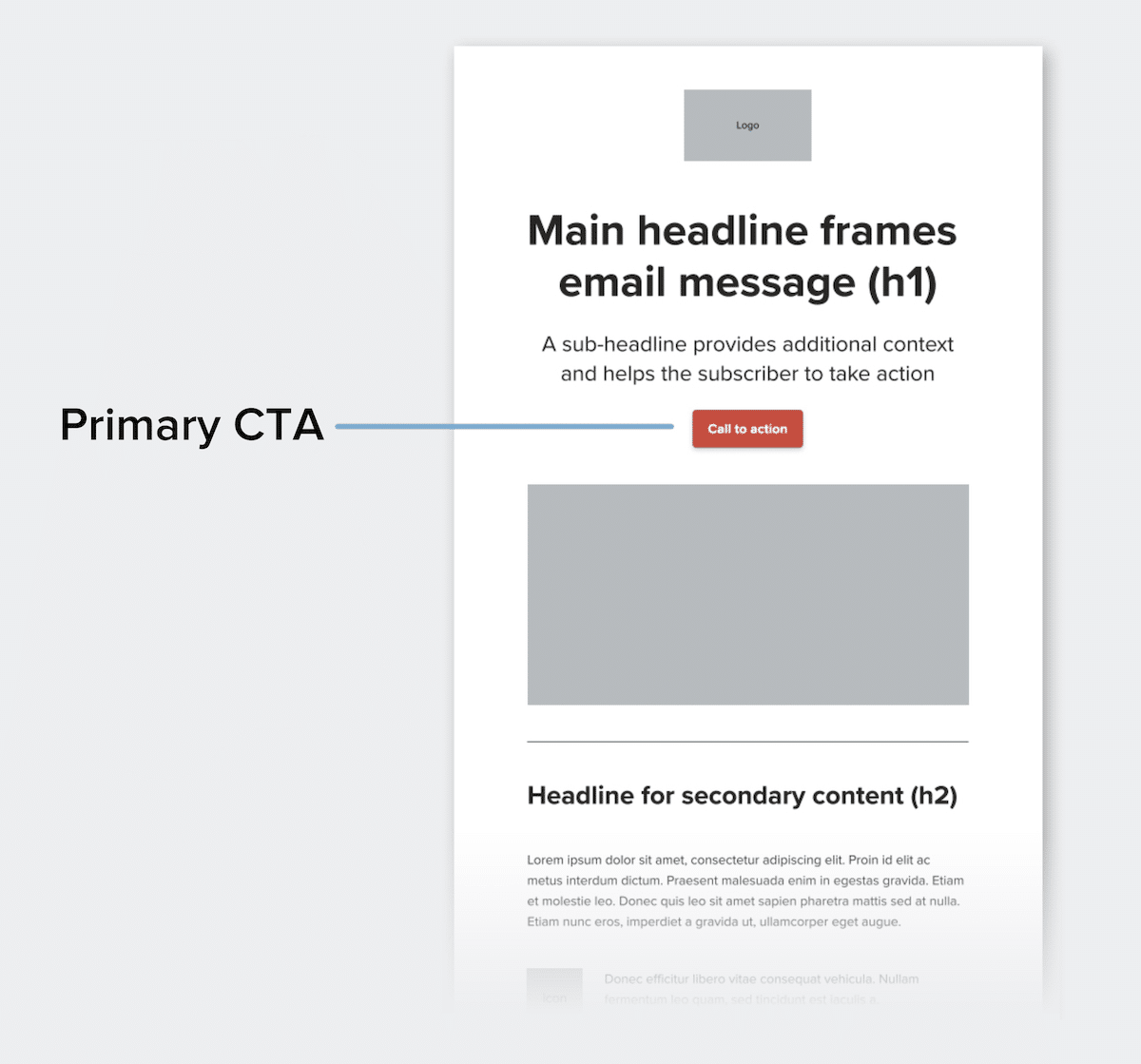
Crafting email content that aligns with your client’s wants is essential. This way, your email stays out of the spam folder. It assists in forging and maintaining strong, long-lasting bonds with your customers. Making your emails entertaining and necessary increases your customers’ interest and likelihood of interacting with your services.
Over time, this consistency in your emails can up the entire value of every customer as they become more invested in your products or services. In short, the right email content, backed with effective lead scoring, is a great way to nurture lasting customer relationships, which are crucial for consistent business growth.
Top Email Marketing Tools
Email marketing tools are key for designing, checking, and testing effective email campaigns, creating exciting content, and providing vital info on client behavior and campaign results. Let’s dive into different types of email marketing tools:
Subject Analyzers
The subject title is typically what a recipient sees first, influencing whether an email is checked or overlooked. An enticing title can substantially increase open rates, while a bad one can cast your email into the spam bin or trash. Below are some email marketing tools to consider:
SubjectLine.com
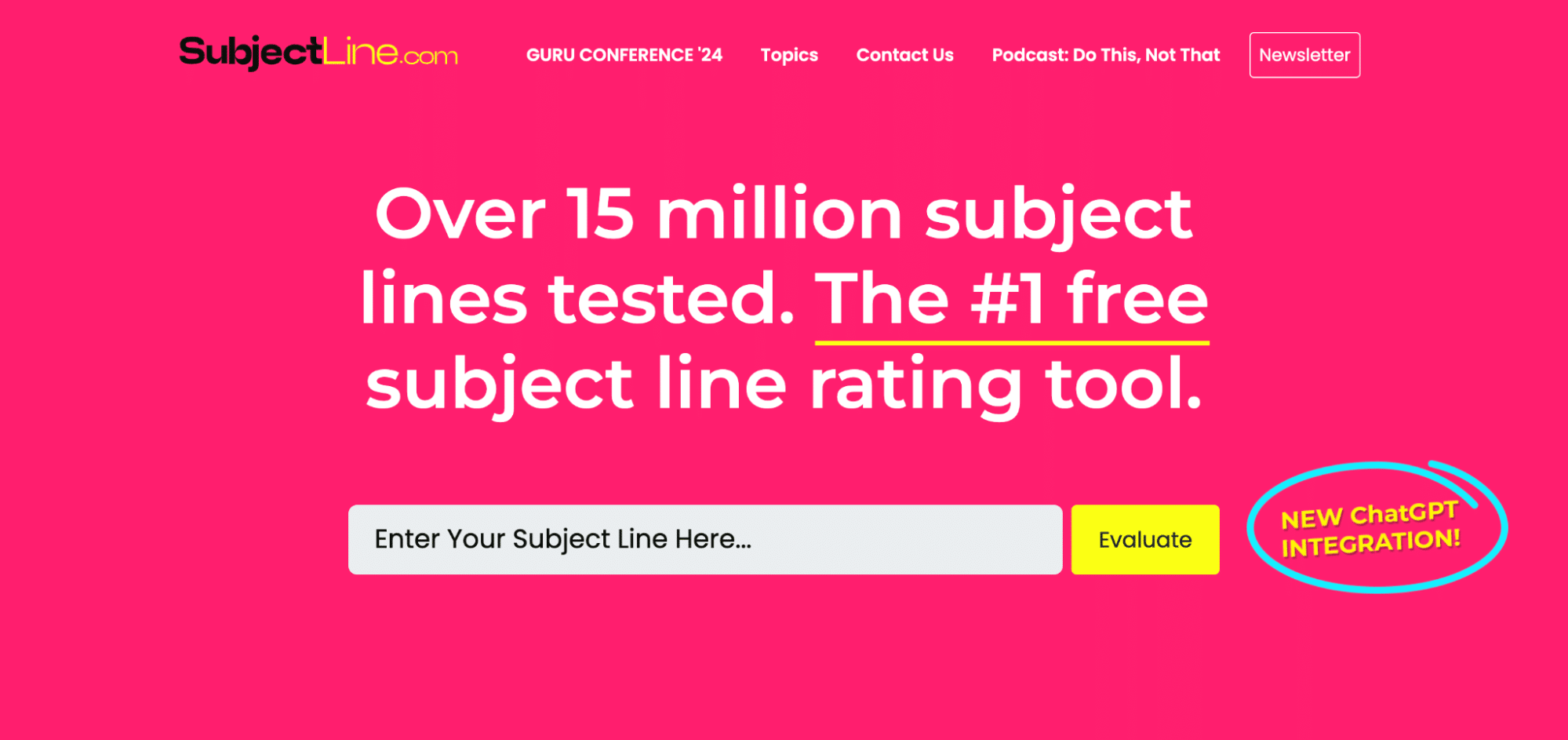
Subjectline.com checks your subject line using a mix of features that impact opening rates. It provides scores with helpful tips to get better.
Best Features:
- Utilizes a proprietary algorithm to gauge the emotional impact of your subject line by measuring your words’ positive or negative sentiment.
- Examine your subject line for readability, clarity, and grammar, providing suggestions for conciseness and effectiveness.
- Collaborates seamlessly with ChatGPT for improved recommendations and insights.
Recommended For: All
Price: Free
CoSchedule Headline Analyzer
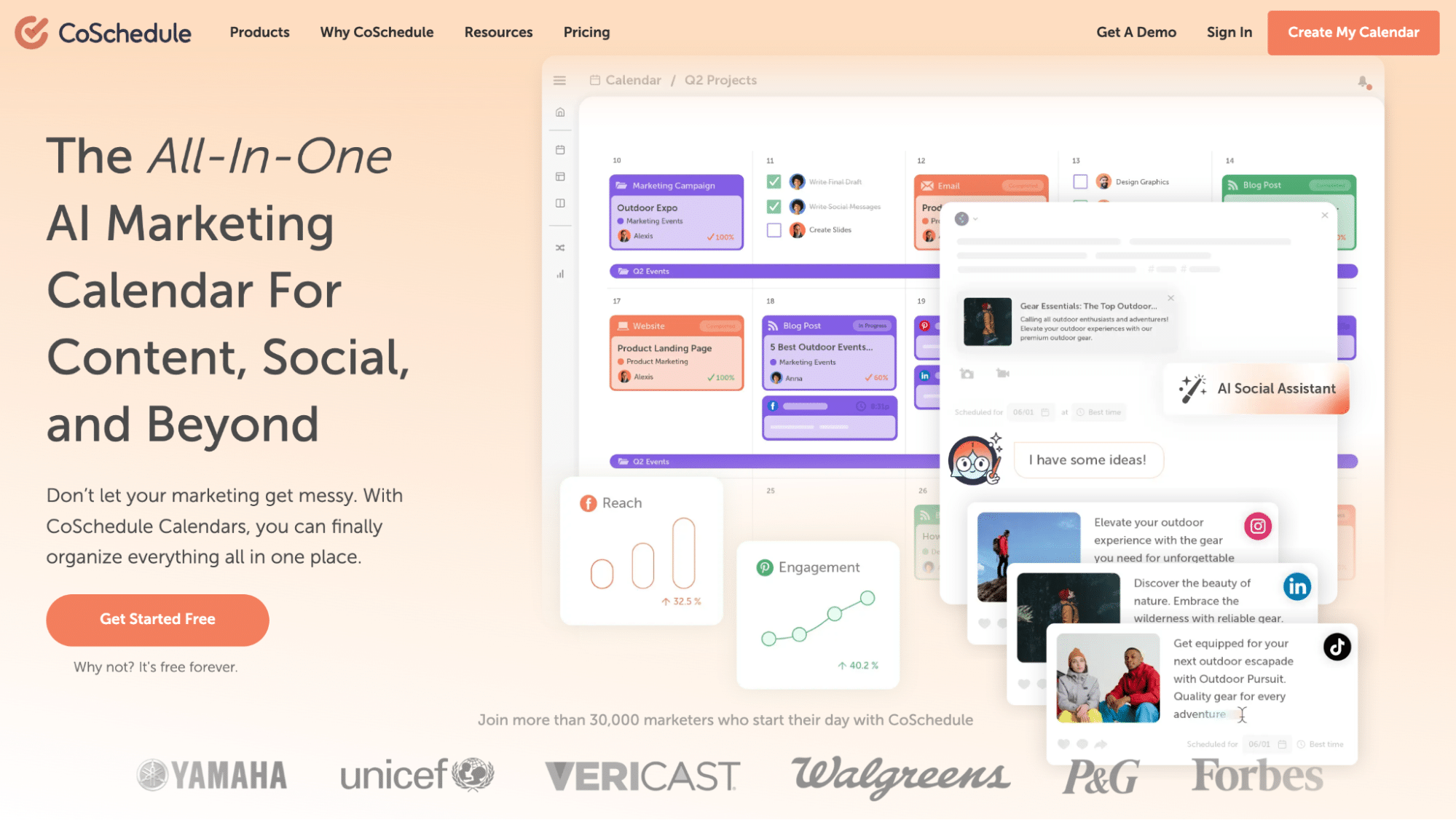
CoSchedule reviews the quality of your headlines. It researches emotional draw and SEO efficiency. This helps you make headlines that instantly engage.
Best Features:
- Identifies words that may decrease your open rate.
- Assesses the emotional impact of your subject line, categorizing it as positive, negative, or neutral, and flags words triggering strong emotional responses.
- Offers previews of your subject line across various email clients and mobile devices.
Recommended For: All
Price: Free. Paid plans start at 19 USD/month/user billed annually.
Text Analyzers
The email’s body holds equal importance as its headline. It demands crisp, lucid, and elements-free that initiate spam filters.
The Hemingway App
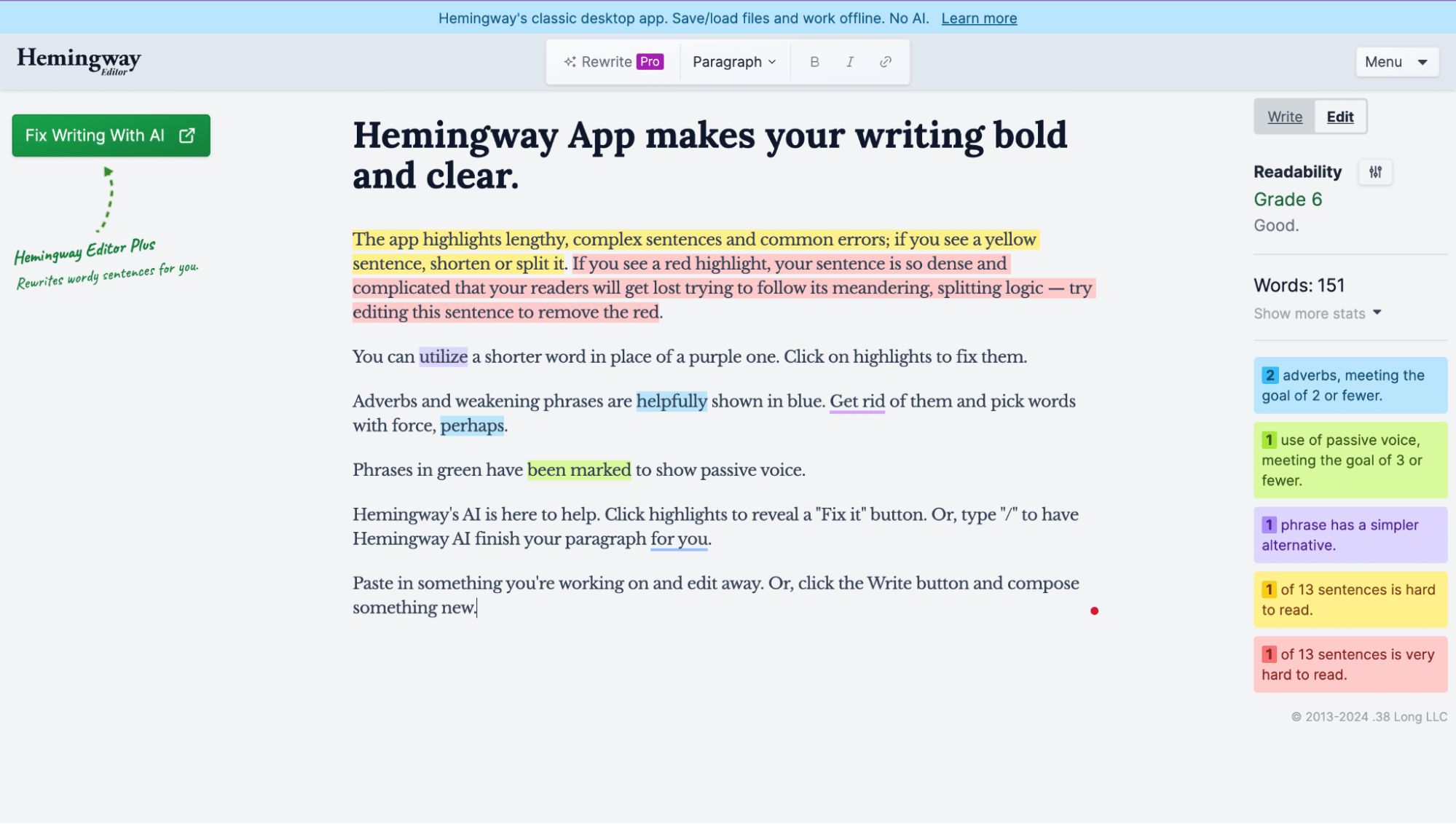
The Hemingway App is an assistive tool for refining and clarifying your writing, enhancing the appeal of your email content.
Best Features:
- Available in online and desktop editions
- Collaborative editing allows users to provide efficient and visually intuitive feedback on writing improvements.
- Word count tracker aids in meeting requirements and breaking down metrics for engaging and accessible content.
- Color-coded highlights for easy identification and correction of issues
Recommended For: All
Price: Free. Paid plans start at 8.33 USD/month/user billed annually.
Grammarly
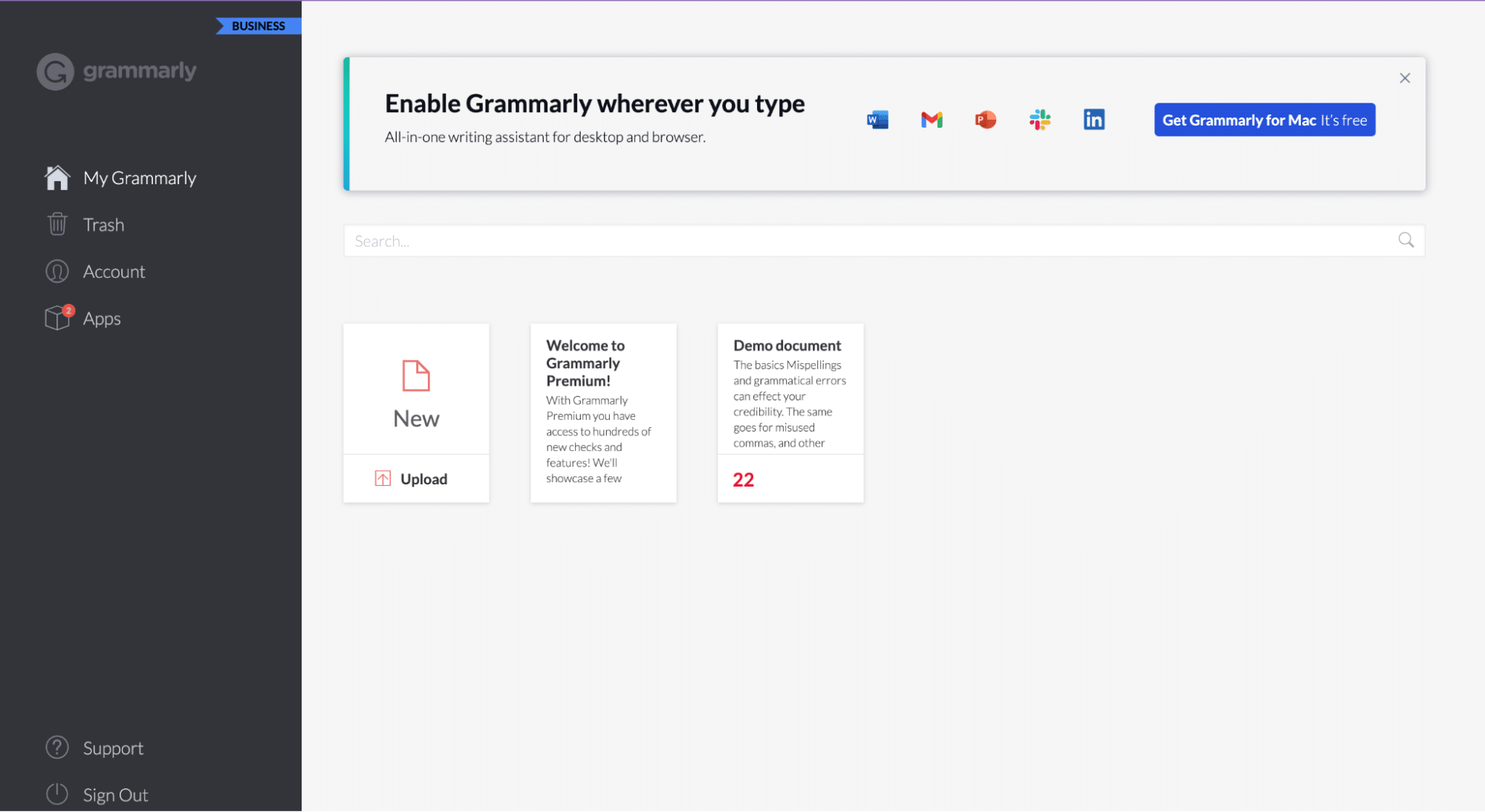
Grammarly corrects more than just typos and grammar errors – it aids in improving the clarity and mood of the email, making it resonate with your readers.
Best Features:
- Enhance grammar skills by understanding the reasons behind common mistakes.
- Add new words to your dictionary.
- Suggestions are provided for replacing frequently used words.
- Assess the readability of your sentences for improved comprehension.
Recommended For: All
Price: Free. Paid plans start at 12 USD/month/user billed annually.
Email Testing And Preview
It’s crucial that our emails look good across all these devices. Email testing and preview tools help us check this. They ensure our emails display correctly every time. They give us a full view across different screens, sizes, and email platforms. It ensures that our emails keep their key visual features and readability.
HubSpot Email Marketing
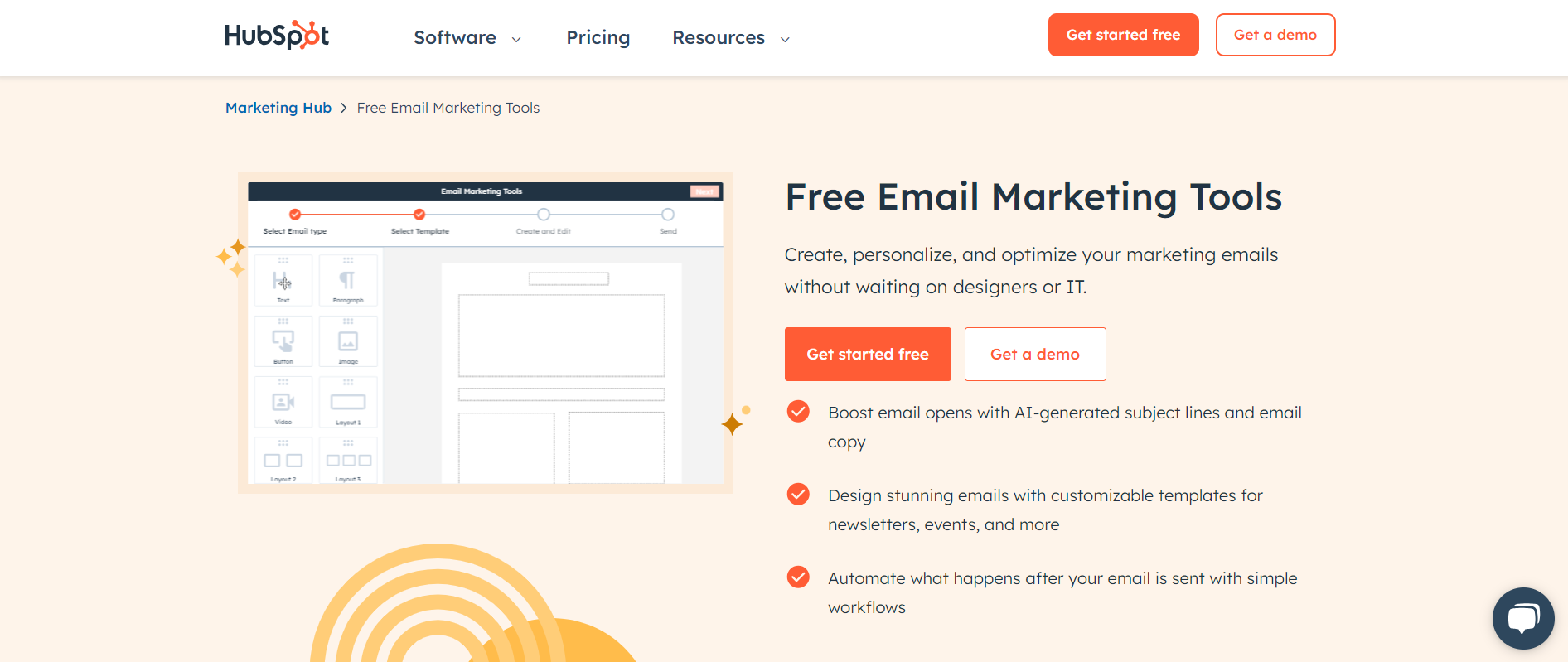
HubSpot’s email marketing tools include numerous functionalities that help ensure your emails are properly optimized and display accordingly on both desktops and mobile devices.
Best Features:
- Email previews allow you to compare desktop and mobile viewports side-by-side.
- Ample set of responsive campaign-specific email templates that you can customize through a drag-and-drop interface.
- A/B testing tools reveal open and click rates and the percentage of recipients who read, skimmed, or glanced over the body copy.
- Contact segmentation and email personalization tools included.
- An email tracking tool that sends notifications when recipients open your emails, click on a link or download a document.
Recommended for: All
Pricing: Free. Paid plans start at 15 USD/month/user billed annually.
Litmus
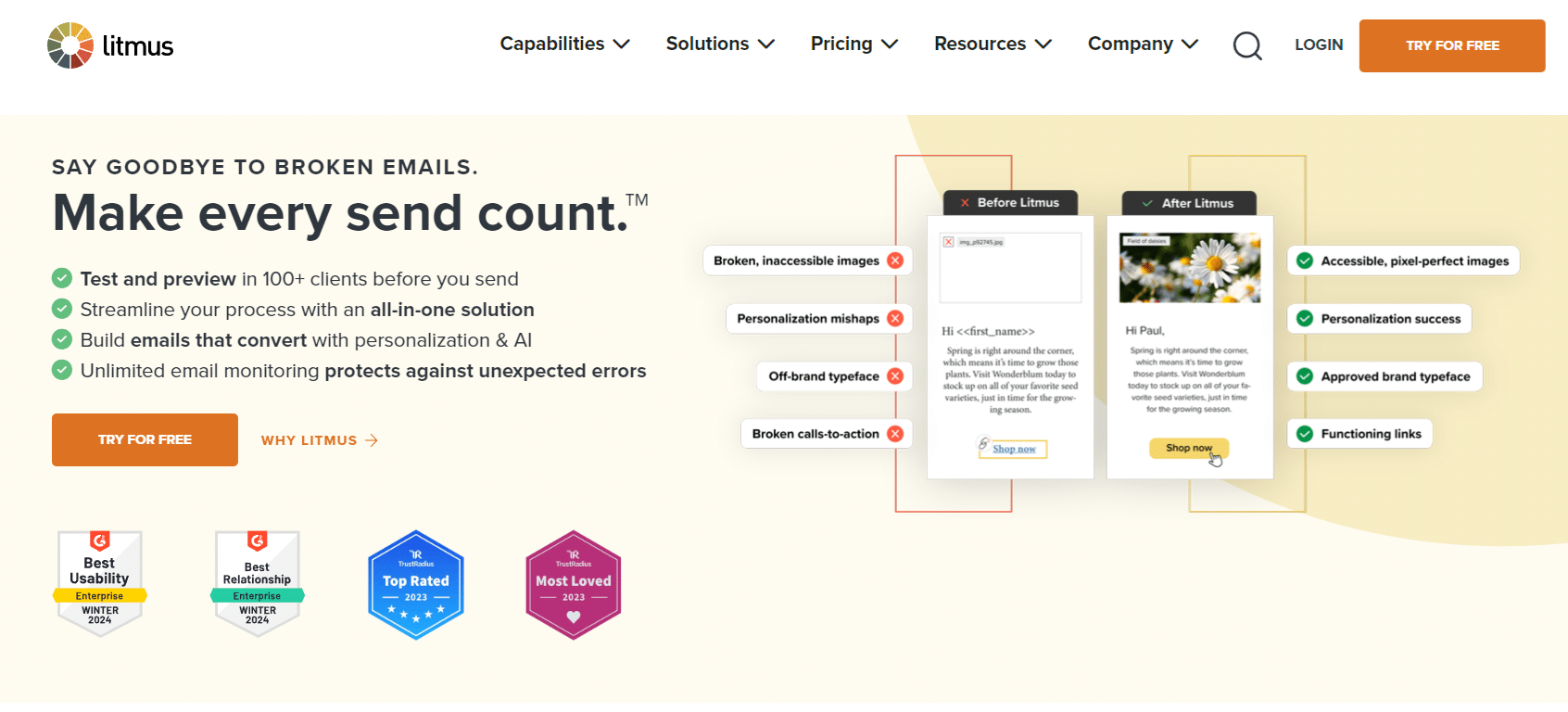
One tool that does all this and more is Litmus. It makes the testing and preview phase seamless with its many great features. It has special buttons and forms tests. This helps you ensure your email’s buttons and forms work right no matter where they’re viewed. Also, you can perform tests for dynamic content, like personalized hellos or product suggestions. This way, you can make sure your tailored email campaigns are both accurate and effective.
Litmus also has a great spam test feature. It helps you see if your email will get through spam filters. Litmus imitates how real spam filters work to help you improve your emails and make sure they land in the inbox.
With email testing and preview tools, our emails can reach far and wide across numerous digital spaces and devices. This means better interaction and more impact.
Email Client
An email client is a tool for engaging with emails. It sends, writes, organizes, and saves messages. Investing in a reliable email assistant helps you jog your memory about tasks and helps draft replies based on the email subject.
An email client can sort emails smartly, pinpoint important ones, and block junk mail. An email assistant boosts productivity; this is true for both personal and work emails. It lets users focus on important stuff and leaves the email organization to the client.
To better manage your day-to-day email transactions as you grow your client base, Canary Mail is a big plus for businesses focused on happy customers. Its top-grade end-to-end encryption means that sensitive communication remains secure and private.
With an easy-to-use layout and clever sorting options, Canary Mail makes emails easier to manage, freeing businesses to concentrate on worthwhile customer talks. Its Smart Assistant, powered by AI Copilot, fits how users work, making it easier to sort and put key emails first.
By opting for a reliable email client, businesses can make a safe, ordered, and effective email setup, which leads to improved customer loyalty and happiness.
Customer Lifecycle Analytics
Customer lifecycle analytics helps to fight email spam by targeting and customizing efficiently. It allows businesses to understand the path their customers travel. They can then create tailored email content that suits different customer groups’ tastes and actions. Such valuable relevance heightens the chances for engagement, thereby reducing the possibility of emails being labeled as spam.
Platforms focused on customer success, such as Custify, are essential tools. These platforms’ insights and features let businesses steer through the intricate path a customer takes, offering personalized, robust email material that clicks with their audience. It’s indispensable in our present digital-focused market. This is how Custify can help your email pop:
- Segmentation and Reporting: Utilize precise segmentation for better email targeting. Send appropriate messages to specific user groupings for better interaction. This not only amplifies involvement but also bolsters your sender standing and minimizes the chance of emails being tagged as spam.
- Lifecycle Management: Know the stage of each client’s journey and adjust your email messages to fit. New customers might get simple learning stuff while existing long-time clients might get new and expert guidance.
Conclusion
Emails are essential for brands to interact with their buyers. To stay clear of the junk folder and ramp up involvement, we must know how to utilize the best email marketing tools for creating value-packed emails.
Winning at email marketing involves creating engaging content that speaks to your users. Blending innovative content development, thorough checking, and utilizing email marketing tools delivers excellent outcomes.
By using email smartly, you build a solid customer success plan. This plan can boost positive ties and meet customer demands. In the end, it will help your business thrive.