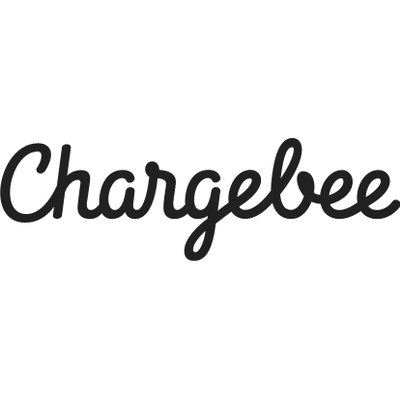Amplitude is a leading product analytics platform that helps companies build better products by understanding user behavior. With Amplitude, organizations can analyze user interactions, track key events, and measure product adoption to make data-driven decisions about their product roadmap. The platform provides powerful tools for segmentation, funnel analysis, retention tracking, and behavioral cohorts.
For Customer Success Managers (CSMs), Amplitude offers significant advantages by providing deep insights into how customers are actually using your product. These insights can identify potential churn risks, adoption barriers, and opportunities for expansion, enabling CSMs to take proactive actions based on actual usage data rather than anecdotal feedback.
The analytics provided by Amplitude help teams understand which features drive value, how different customer segments engage with the product, and where users might be struggling – all crucial information for CSMs working to ensure customer satisfaction and success.
What can I do with Amplitude in Custify:
• Enrich your customer profiles in Custify with user behavior data (events) from Amplitude.
• Track product usage events and user properties to see how customers interact with your product.
• Build segments of customers based on product usage patterns pushed from Amplitude.
• Define lifecycle stages based on the tracked events, and keep them on target by assigning tasks and alerts to CSMs.
• Link customers to their respective companies by configuring a company ID trait in the integration settings.
• Build custom metrics or health scores in Custify that incorporate product usage data from Amplitude.
How Does Amplitude Work With Custify?
Amplitude sends user identification and event data to Custify via webhooks. When a user takes an action in your product that’s being tracked by Amplitude, this data can be automatically forwarded to Custify to update the customer’s profile.
This integration supports both individual events and batch processing, so it remains efficient even at high volume. Custify matches customer records using the Amplitude user ID as the external identifier, ensuring consistent data flow between the two systems.
How Do I Activate This Integration?
- Sign in to your Custify account and go to Settings Integrations.
- Click Amplitude > Activate Integration, then copy the Webhook URL and secret key shown.
- Copy the Custify Webhook URL and the webhook secret key.
- In your Amplitude account, go to Data > Destinations in the left sidebar.
- Under Event Streaming, select “Webhook.”
- Name your sync (e.g., “Custify Integration”).
- Paste the Webhook URL from Custify into the designated field.
- Under Headers, add a header called x-custify-secret and set its value to the secret key you copied from Custify.
- Decide which events to forward (all events or just specific ones).
- Configure user forwarding to send user profile data to Custify.
- Toggle the Status to “Enabled” and click Save.
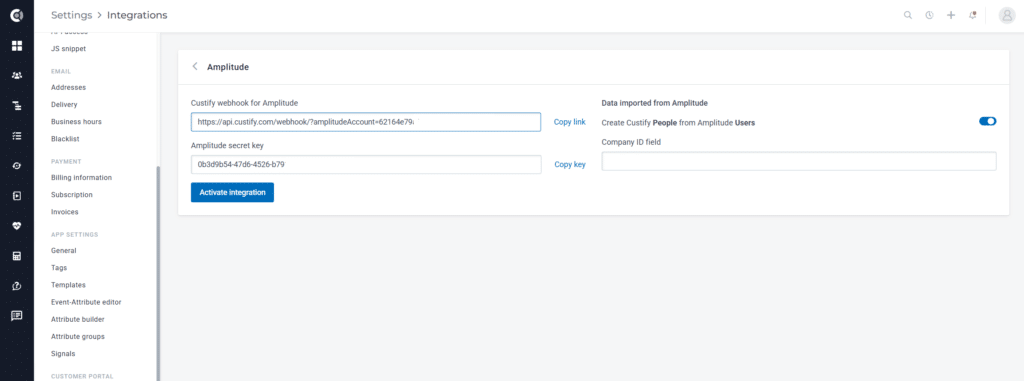
For more information on how to set up webhooks in Amplitude, refer to Amplitude’s Webhook documentation.
Integration Settings in Custify
The Amplitude integration in Custify offers several configuration options:
Company ID Trait
You can specify which user attribute from Amplitude contains the company ID by configuring the “Company ID Trait” setting. When this attribute is present in the customer data, Custify will automatically link the customer to the corresponding company.
For example, if your Amplitude user profiles contain a custom attribute named “organization_id” that represents the company ID, you can set “Company ID Trait” to “organization_id”. Custify will then use this value to establish the customer-company relationship.
Create New Customers
By default, the integration will create new customer records in Custify when users from Amplitude are not already in your Custify database. If you’d prefer to only update existing customers and not create new ones, you can disable the “Create New Customers” option.
Things to Keep in Mind:
- Amplitude events are forwarded to Custify’s webhook, then processed and stored in your Custify account.
- Batch processing (if enabled) processes each event individually; you’ll see a summary with success/failure counts.
- Ensure the Company ID Trait is consistently populated in Amplitude if you’ve configured it, so Custify properly associates users with companies.
- After enabling the integration, Custify only imports new Amplitude events from that point forward; historical Amplitude data is not automatically ingested.
- For best performance, consider filtering your Amplitude events to only send the most relevant ones to Custify and customer success activities, especially if you have a high volume of events.