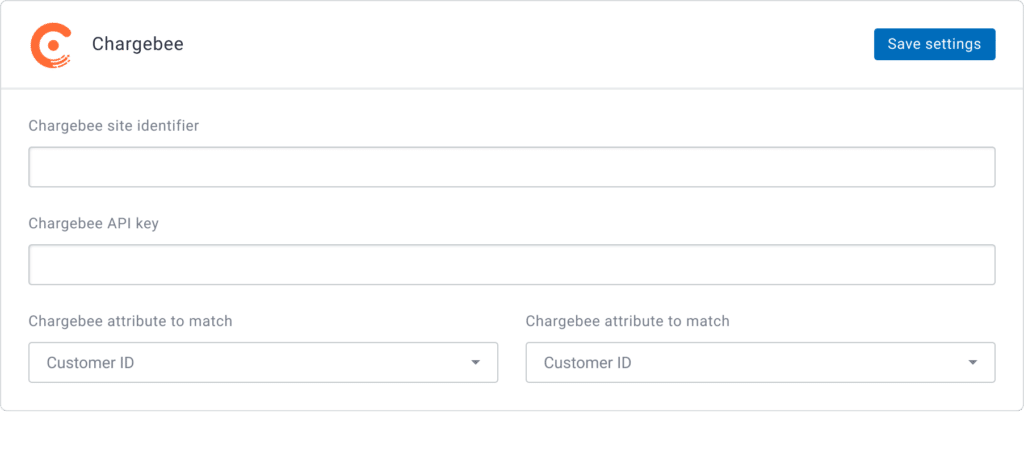Chargebee is a subscription management solution for SaaS, subscription eCommerce, and membership businesses around the world. Used by over 15,000 companies, it helps companies capture, retain, and maximize revenue through simple, automated billing and subscription management features.
Businesses can combine usage-based, one-time, and recurring pricing models; set the frequency of recurring bills; and add special promotions or discounts.
Coupled with the ability to use custom fields, custom domain support with mobile-ready check-out pages, and a well-documented REST API for extended flexibility, Chargebee is a versatile, market-leading solution.
What can I do with Custify and Chargebee?
- Segment your customers based on data like failed payment or value of account (in monthly recurring revenue).
- Define lifecycle stages based on revenue and make sure recurring revenue stays on track with alerts and tasks. For example, you can set an alert for unpaid invoices or a task to remind you to check the last payment date.
- Build customer success playbooks based on transaction status (e.g., “failed payment”) or based on the next billing date. For example, if the last transaction status is “Failed,” a series of messages can be sent via email or other channels until the status changes.
- Create health scores in Custify based on MRR or total income values tracked in Chargebee.
- Create alerts for failed payments.
How does Chargebee work with Custify?
From the connected Chargebee account, you can import multiple data points related to client revenue:
- Current billing cycle: The number of days between subscription charges.
- Due invoices: The number of unpaid invoices issued to the company.
- Total amount due: Total amount to be paid.
- Monthly recurring revenue (MRR): This is a calculated metric based on the last payment amount.
- Total income: The total amount received from the company since the beginning of its subscription.
- Transaction status: The transaction status of the last invoice (e.g., paid or unpaid). This can be sorted in specific segments or targeted with playbooks.
- Next billing date: When the customer’s next invoice will be issued according to their subscription.
- The date when the client became a paying customer.
FAQ
Can I push data to Chargebee?
No data can be pushed at this moment.
Can I get notifications when users don’t get charged?
Yes. You can build an alert that will trigger if the total due amount exceeds the normal monthly value. That’s the equivalent of a missed payment.
How Do I Activate This Integration?
1. Sign in to your Custify account and navigate to the Integrations section.
2. Enter your Chargebee site identifier and your API key.
3. Select the main company identifier (your customer ID in Chargebee) as well as the company ID you use in Custify.