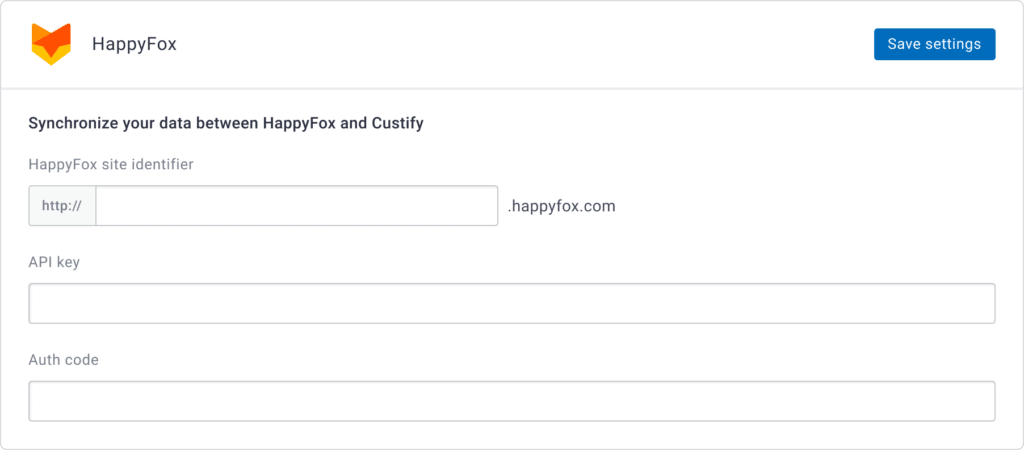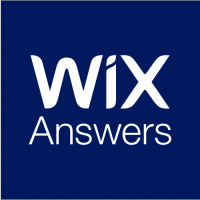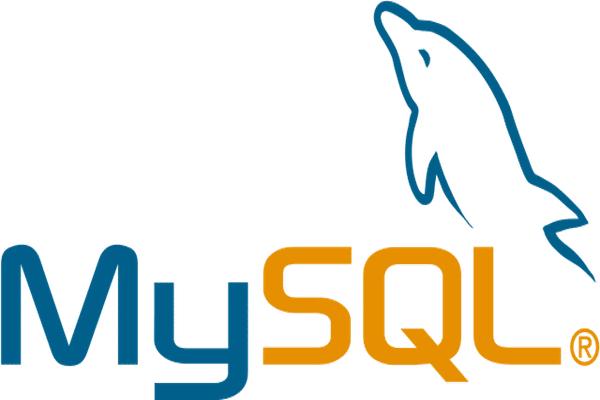HappyFox is a helpdesk management software that lets owners of small to midsize companies manage customer complaints from their website or social media platform. It’s a great fit for those who aren’t tech-savvy.
HappyFox recently added a live chat and chat history feature for all users. This improves overall response rate and is ideal for companies that previously integrated a separate tool for this function.
Compared to other options, HappyFox is quite expensive, but it provides flexibility for business owners as it allows automation of tedious processes.
What can I do with Custify and HappyFox?
- View tickets and related information in Custify.
- Segment customers based on their tickets (e.g., by open, pending, or overall tickets).
- Define lifecycle stages based on account types and make sure customers stay on track by assigning tasks and alerts to CSMs.
- Build customer success playbooks based on ticket information. For example, you could attach a series of alerts or tasks to segments with a high number of open, closed, or pending tickets.
- Create health scores based on the number of support tickets created or open tickets.
How does HappyFox work with Custify?
Custify imports HappyFox tickets with all their replies and a number of associated values. This data can be seen in the client view section in Custify:
- Ticket content and all its replies.
- Count of total tickets.
- Count of new tickets.
- Count of open tickets.
- Count of merged tickets.
- Count of pending tickets (active tickets that are currently pending reply).
- Count of solved or closed tickets.
FAQ
Can I push data to HappyFox?
This is not possible at this time.
Can I see data from chats in HappyFox in Custify?
For the moment, just tickets can be imported.
How do I activate the HappyFox integration?
- Sign in to Custify and navigate to the Integrations section.
- Enter your HappyFox Account URL, your API Key, and your Auth code.
- Press “Save settings.”