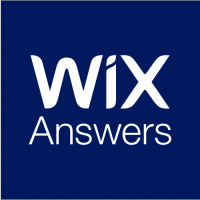Segment is a technical tool that lets developers manage data generated in cloud-based services. The software helps collect customer data and pushes organized information to analytics tools like MixPanel and Google Analytics.
However, the raw data mined by Segment isn’t complete without help from third-party tools such as Stripe, Twilio, and Salesforce. This tool turns raw facts into data that users understand and is commonly used for Facebook Ads and Google AdWords.
Segment supports several languages and is a bit pricey, which usually leaves it exclusive to large organizations.
What can I do with Custify and Segment ?
- Enrich your people or company attributes in Custify with data from Segment sources.
- Build segments of customers based on imported data or from tracked events pushed from Segment (e.g., “clicked the Upgrade button”).
- Define lifecycle stages based on the tracked events. Keep them on target by assigning tasks and alerts to CSMs.
- Build customer success playbooks based on the identified personas and tracked events.
- Build health scores and calculated metrics using tracked event data.
How does Segment work with Custify?
After connecting Segment to Custify and syncing data on your customers, your account will receive the pushed Segment data in the 360 view. All traits from Segment will be displayed as attributes in Custify.
You can also use Segment to push your tracked events, such as button clicks or form submissions, allowing complex tracking and unique customer success features.
FAQ
Do I need a Segment account and will this cost extra?
You need an account, but you can start with the free plan that includes 1,000 visitors per month and two sources. For up-to-date information, please visit Segment’s pricing page.
Can I limit the number of syncs/pushes?
This depends on the Segment plan, and is currently only available in the Business plan.
How can I start the integration?
- From the Segment web app, click Catalog.
- Search for “Custify” in the Catalog and select it.
- Choose which of your Segment sources you want to connect to Custify.
- Enter the API key from Custify in your Segment Settings UI. The API Key can be found in the Custify Developer area.