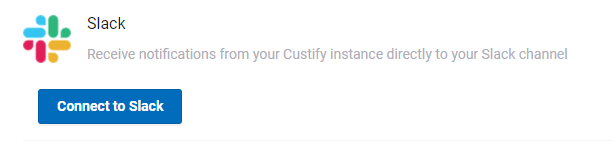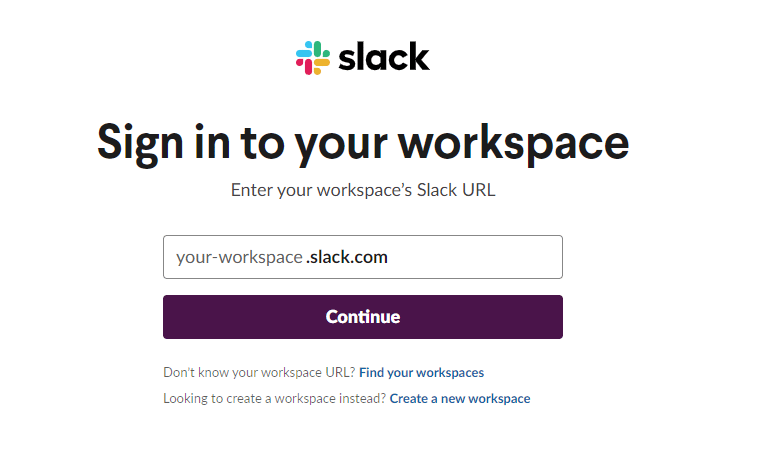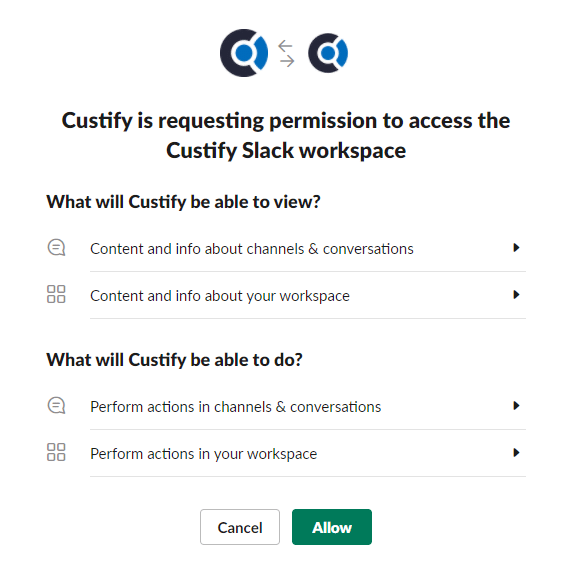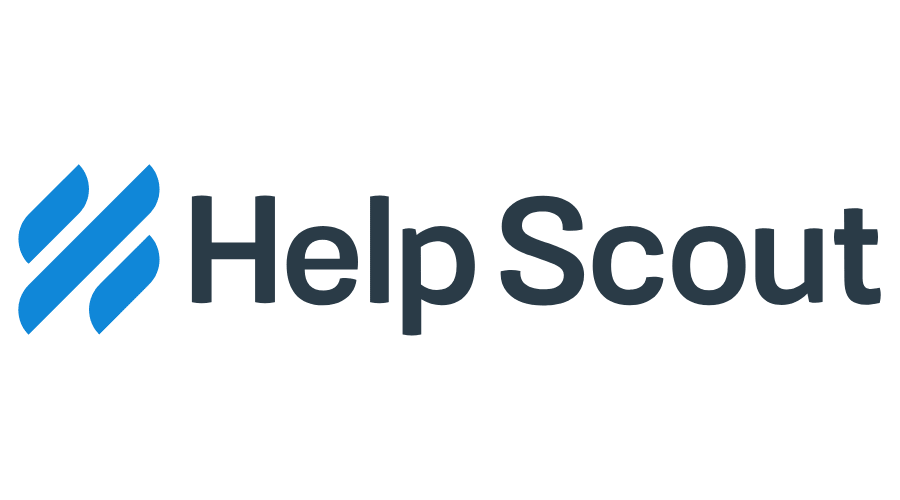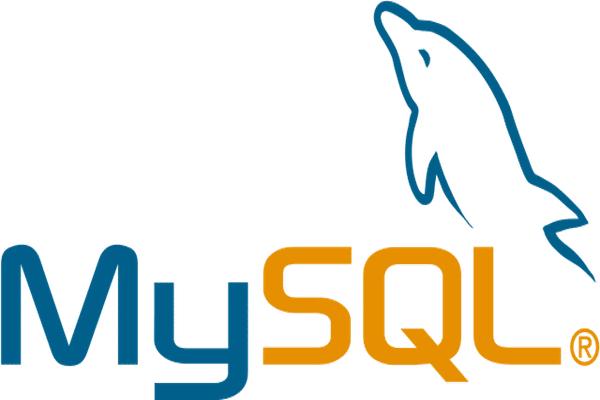Slack is a web-based messaging service that forms a common workspace for teams where all communication is organized, managed, and made accessible to everyone. In addition to messages, users can share photos, GIFs, Word files, and other documents with individuals, groups, or channels.
Threads and direct messages help keep communication segmented and relevant. Slack also offers a long list of integrations, such as Dropbox, Skype, Google Drive, and task management apps, which turn the service into a comprehensive office management system.
In addition to being used in a web browser, Slack can also be used via an app on all common operating systems, including mobile.
What can I do with Custify and Slack?
- Notify your team or a specific CSM when someone enters a segment or moves through lifecycle stages.
- Send a notification when a particular health score drops under a specified level.
- Get notified if there’s a drop in a certain metric like average daily sign-ins per user or an increase in open support tickets.
How does Slack work with Custify?
Once connected, you can send Slack messages directly to contacts or channels. Messages can be prefilled with dynamic content from Custify and can include the following:
- People or company data points that exist in Custify.
- Health scores that you’ve previously set up.
- Calculated metrics that you’ve previously set up.
- Data from other integrations like deal pipeline or overdue payments.
FAQ
Can I get a notification in Slack for certain events/alerts/tasks in Custify?
Yes. At the moment, Slack is only supported within playbooks, so you’ll need to create a playbook for such a notification.
How can I start the integration?
- Sign in to your Custify account and navigate to the Integrations section.
- Press the “Connect to Slack” button. You will then be redirected to the Slack login page.
- Click “Allow” to give the Custify application permission to access your Slack data.