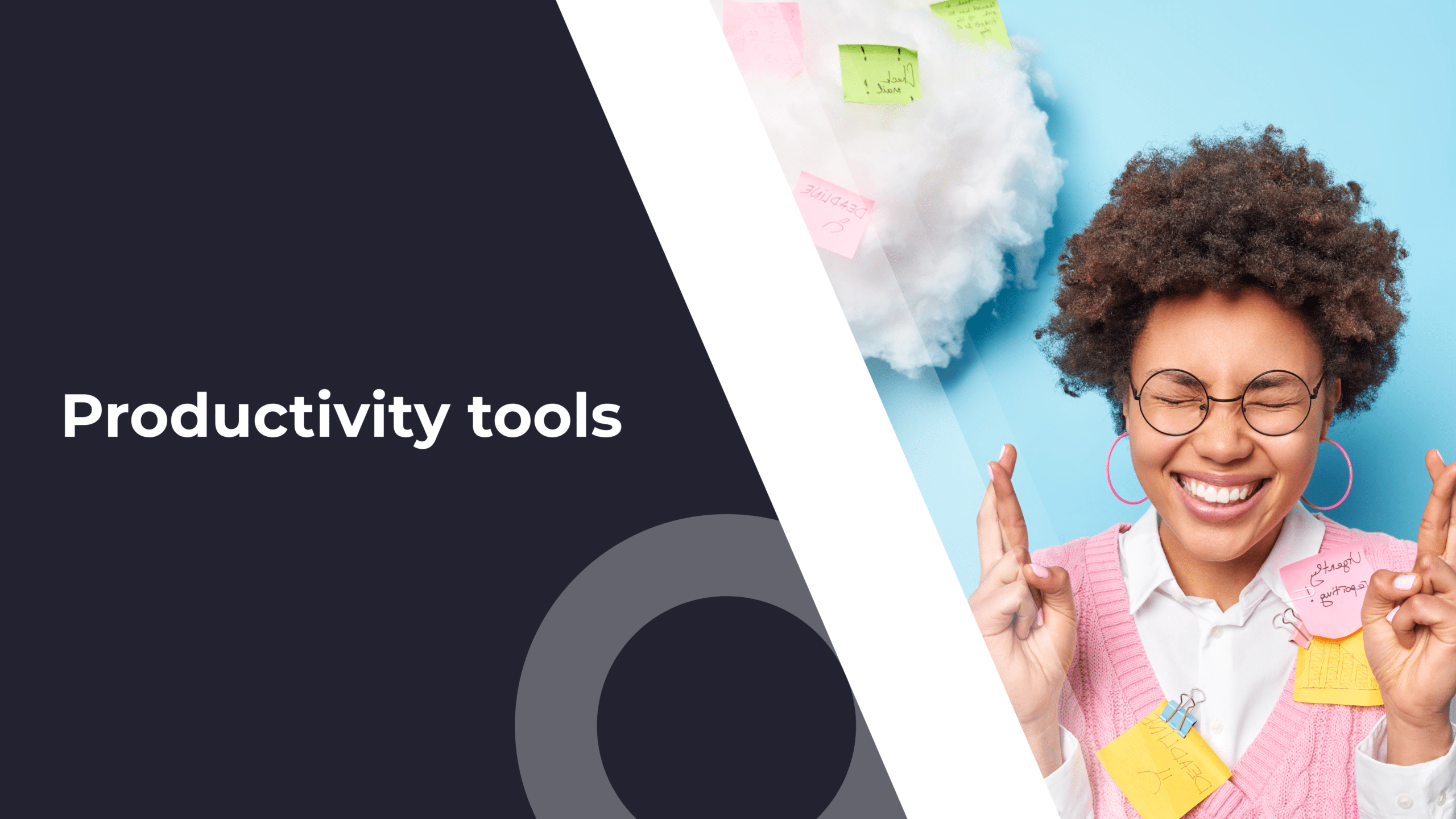The world’s #1 AI CRM – that’s Salesforce in a nutshell, and who are we to argue with that? Our goal here is not to put that extremely bold statement into analysis, but rather to give an objective review of Salesforce CRM software focused on its capabilities of serving the unique needs of Customer Success teams.
Sure, Salesforce’s robust capabilities for sales and general customer relationship management are hardly a secret to anyone in the business. But here’s the thing – while Salesforce excels at what it was built for, it often lacks the specialized features CSMs need to proactively manage the customer lifecycle.
In this article, we’ll explore Salesforce’s strengths, highlight its limitations for CS teams, and examine how complementary tools like Custify can transform Salesforce into a full-fledged Customer Success powerhouse.
Ready? Let’s go.
TL;DR
- Salesforce is a legend in the CRM space with impressive sales-driven features.
- Custify complements Salesforce by adding CS-specific features like real-time health monitoring, automated workflows, and predictive analytics – turning reactive customer management into proactive success
- The combination of Salesforce + Custify creates a complete customer lifecycle management system, allowing CSMs to prevent churn, identify expansion opportunities, and drive better customer outcomes
Introduction to Salesforce CRM
There’s no denying it: when it comes to CRM software, Salesforce is the 800-pound gorilla—big, powerful, and impossible to ignore. After all, you don’t get to be the world’s #1 sales-engagement platform without making a mark.
With its robust lead management, sales automation, and pipeline tracking, Salesforce has become an indispensable tool for revenue-focused teams worldwide.
But while Salesforce is an invaluable resource for driving new business, the needs of a Customer Success team go far beyond traditional CRM functionalities. CSMs require tools that prioritize post-sale engagement, retention, and customer health—areas where Salesforce’s core design is often lacking.
That’s where dedicated Customer Success platforms like Custify come into play, complementing the power of your CRM with deeper analytics, automation, and proactive intervention capabilities.
Primary Features and Benefits of Salesforce CRM
Salesforce remains the industry leader for CRM solutions, thanks to its unparalleled customizability, robust features, and ability to scale for businesses of any size. Let’s take a closer look at why it continues to dominate:
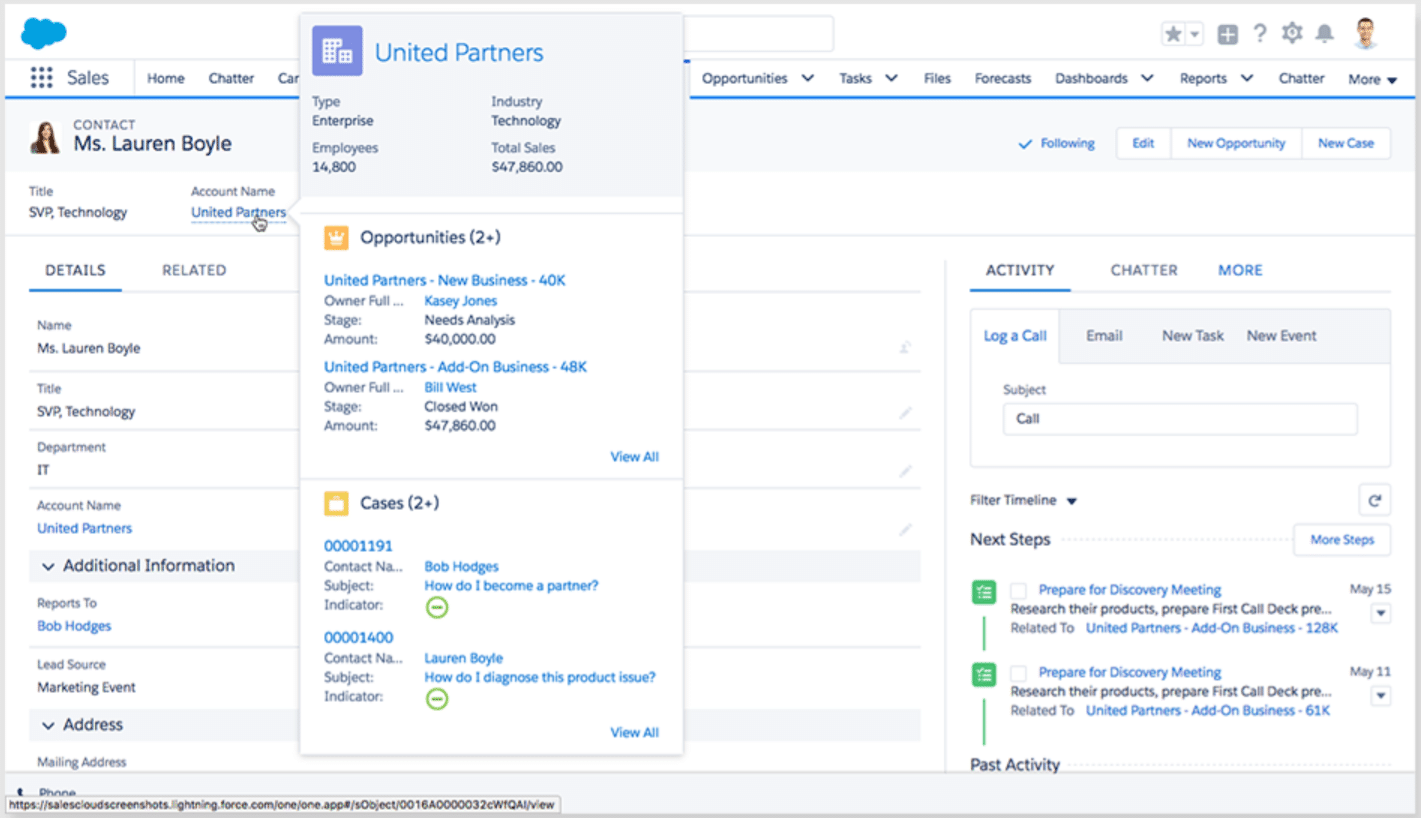
1. Comprehensive Contact Management
Salesforce offers centralized contact management that consolidates customer data, communication history, and account activity into a single unified view.
Example Use Case: Imagine a sales rep preparing for a QBR with a major client. With Salesforce, they can easily access details about past conversations, key decision-makers, purchase history, and even notes from the customer success team. This 360° view ensures every interaction feels personalized and informed.
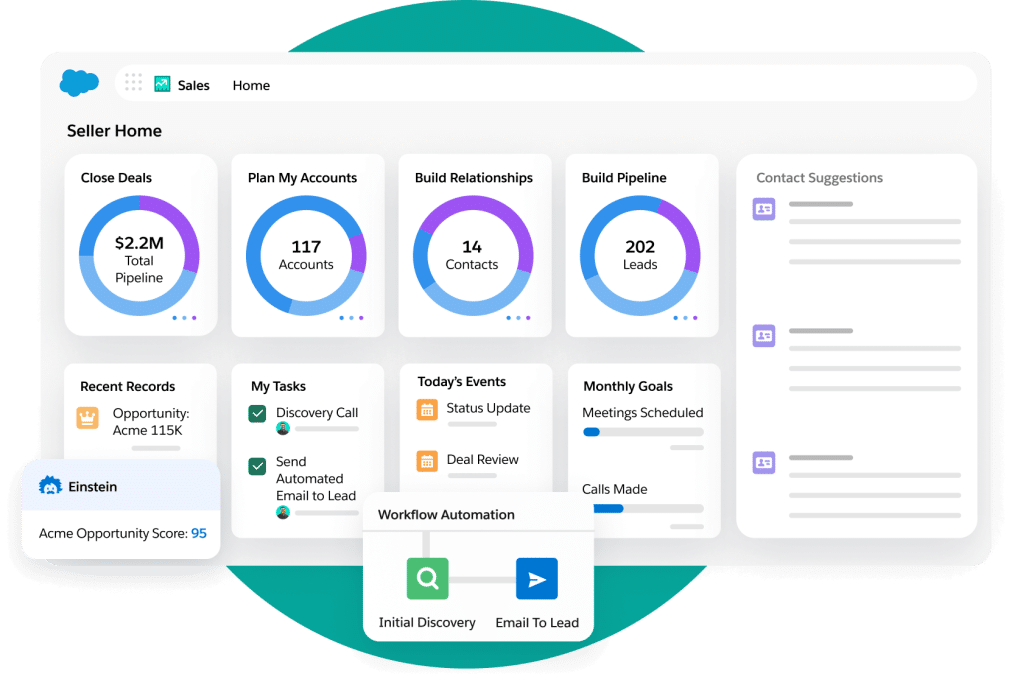
2. Advanced Sales Automation
Automating repetitive tasks is a cornerstone of Salesforce’s value. From lead assignment to follow-up reminders and opportunity tracking, the platform ensures sales teams focus on high-value tasks.
Example Use Case: A sales manager can automate notifications for leads nearing their renewal dates, reducing the manual effort of tracking contracts and improving upsell opportunities.
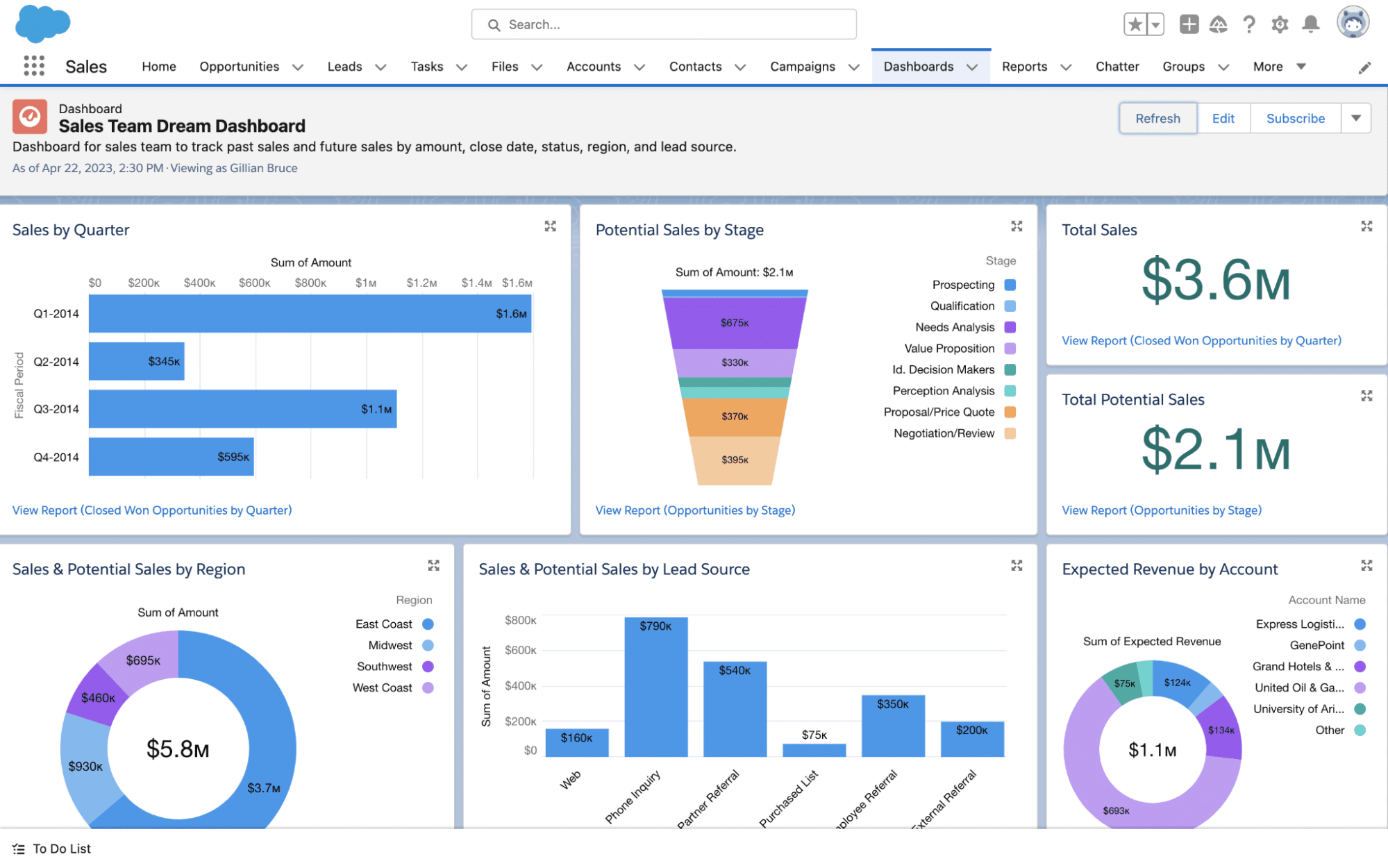
3. Customizable Dashboards and Reports
Salesforce’s analytics engine is a game-changer. Users can create custom dashboards tailored to track sales performance, pipeline health, customer satisfaction scores, and more.
Real-Life Insight: During Tech.co’s 2024 review, the ability to drag-and-drop widgets to design tailored dashboards was highlighted as a standout feature, especially for teams that rely on visual insights to make data-driven decisions.
4. Powerful Third-Party Integrations
Salesforce integrates seamlessly with over 2,500 apps, ranging from marketing platforms like Mailchimp to collaboration tools like Slack.
Example Integration: A company using Zendesk for customer support can sync ticket history with Salesforce, giving account managers immediate context for any escalations during customer interactions.
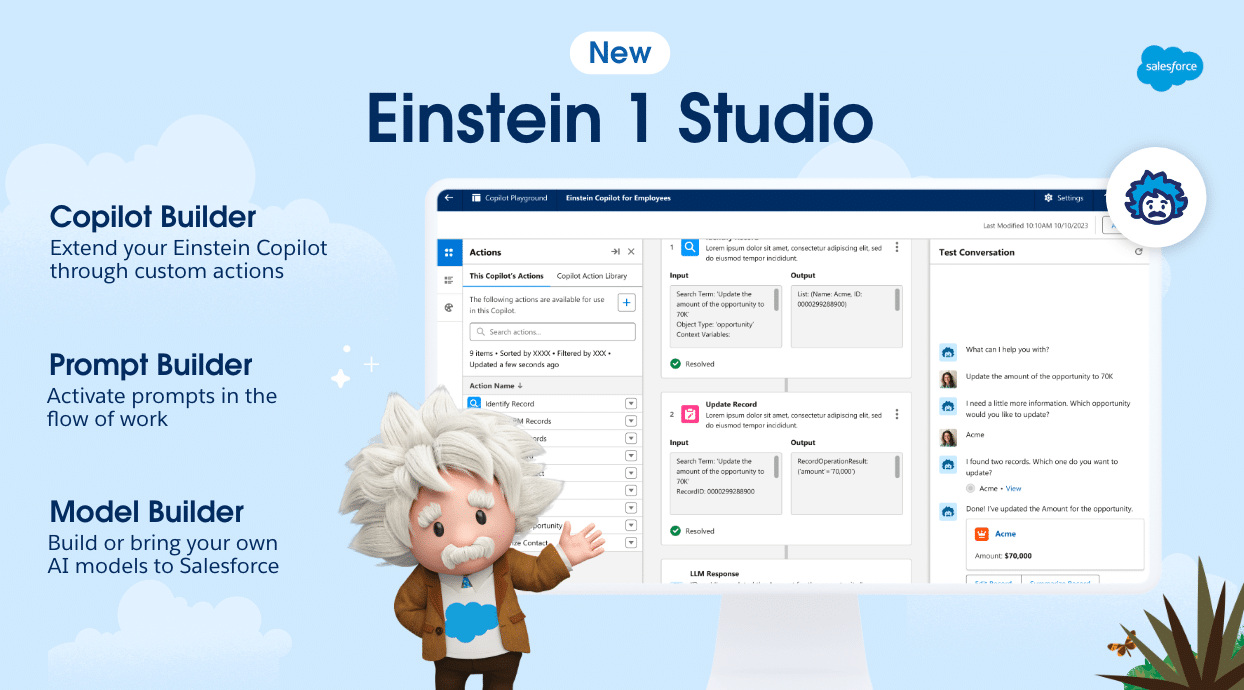
5. Einstein AI and Scalability
Salesforce Einstein leverages AI to predict customer behavior, score leads, and provide actionable insights, making it a vital tool for enterprises managing thousands of accounts.
Example: A SaaS company using Einstein can receive predictions about which customers are at risk of churn based on declining product usage, enabling preemptive outreach by the customer success team.
6. Reliability and Global Standards
Salesforce ensures high uptime, data security, and compliance with standards like GDPR and SOC 2, making it a trusted platform for global enterprises.
Example: Multinational organizations like Coca-Cola rely on Salesforce for its robust infrastructure, which supports consistent operations across regions.
Despite its strengths, Salesforce’s limitations become more apparent when evaluated through a Customer Success lens.
Why CSMs Use Salesforce CRM
Despite these strengths, the platform’s design is primarily geared toward sales and enterprise operations. This focus means that, when viewed through a Customer Success lens, certain limitations emerge.
Yet many CSMs still stick with Salesforce—if only because it does a solid job of centralizing customer data and tracking activity.
In fact, Salesforce remains the central hub for aligning sales and CS efforts, providing a comprehensive view of account histories, challenges, and opportunities. While it may not offer all the specialized, proactive features of a dedicated Customer Success Platform like Custify, its robust infrastructure and real-time insights continue to make it a go-to tool for many Customer Success teams.
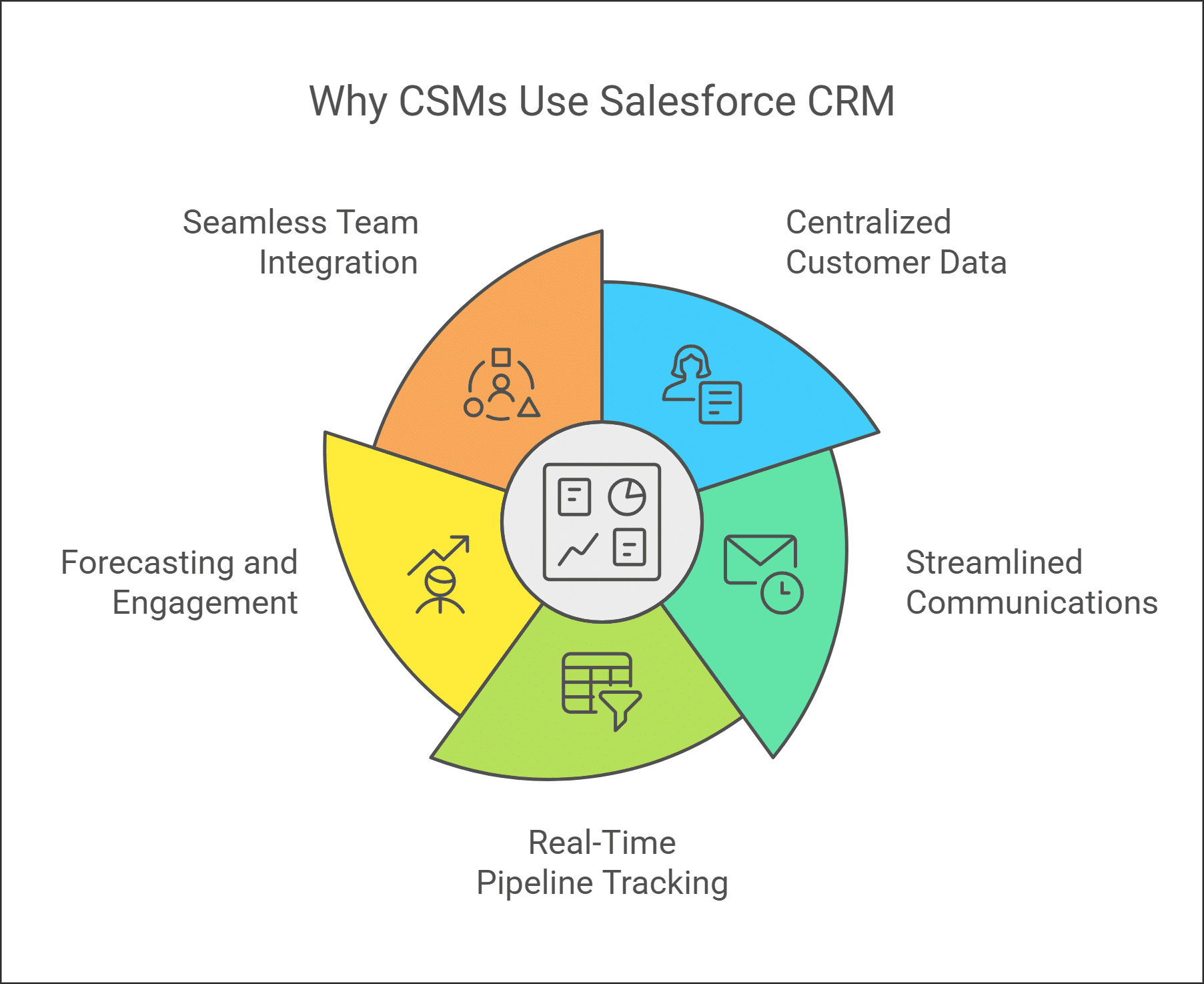
Centralized Customer Data
Salesforce brings all your customer data into one place. Imagine you’re preparing for a quarterly business review (QBR) with a long-standing client. With Salesforce, you can pull up every detail—from past meeting notes and support tickets to previous sales interactions.
This 360° view ensures you’re fully prepared to discuss account health, upcoming opportunities, or potential risks. It’s like having a digital dossier that makes every conversation more personalized and informed.
Streamlined Customer Communications
CSMs often rely on Salesforce to schedule follow-ups and manage customer communications. For instance, if you notice that a customer hasn’t engaged with a new product feature, Salesforce’s task management tools help you set a reminder to reach out.
By automating routine check-in emails or meeting schedules, you can maintain consistent communication without the hassle of manual tracking. This makes it easier to keep your customer relationships strong and active.
Real-Time Pipeline Tracking
Salesforce isn’t just about closing deals—it’s also about keeping tabs on the customer journey. With its real-time pipeline tracking, you can quickly see which accounts are nearing renewal or might be ripe for upsell opportunities.
Imagine spotting that one of your enterprise clients is approaching their contract renewal date. With that insight at your fingertips, you can proactively engage, discuss potential upgrades, or address any concerns before they escalate.
Forecasting and Personalized Engagement
Salesforce’s customizable dashboards and predictive tools like Einstein AI give you a sneak peek into future trends. For example, you might notice that a particular segment of your customer base has seen a steady increase in product adoption over the past few months.
This insight can help you tailor your engagement strategies—whether that means scheduling a training session or offering an exclusive preview of a new feature. It’s all about turning data into actionable insights that drive customer success.
Seamless Integration Across Teams
The ability to integrate with over 2,500 third-party apps means that Salesforce can connect with your marketing, support, and even analytics tools. Suppose your marketing team uses a platform to run personalized campaigns—integrating that with Salesforce lets you track which campaigns are driving the most engagement and how they impact overall customer health.
This cross-functional approach ensures that all teams are aligned, creating a cohesive view of each customer’s journey.
Now, you may be thinking:
Whoa, Salesforce looks like it ticks so many CS boxes – why do we still need a dedicated Customer Success platform then?
The answer to this question lies in the nuanced – yet decisive – differences between general CRM functionality and the specialized needs of proactive, insight-driven customer lifecycle management.
And that’s exactly what we’ll be covering in the following section. Onwards!
Where Salesforce CRM Falls Short for Customer Success Management
While Salesforce’s strengths are hard to ignore, its sales-centric DNA often clashes with the proactive, relationship-driven nature of Customer Success. Imagine trying to bake a gourmet cake with a toolbox—you’ve got the basics, but where’s the precision? Here’s where Salesforce’s gaps become glaring for CS teams:
1. Customer Health Monitoring? More Like Customer Guesswork
Salesforce tracks deals like a bloodhound, but customer health scores? It’s left to your spreadsheet skills. CSMs waste hours manually stitching together NPS scores, support tickets, and login metrics to spot risks. By the time you’ve built a custom report showing a client’s feature usage dropped 60%, they’ve already ghosted your last three check-ins.
Real Consequence: One enterprise CSM shared how their team missed a 7-figure account’s silent disengagement—Salesforce showed “renewal on track,” but the customer hadn’t logged in for 90 days. Spoiler: They churned.
2. Retention Playbooks? You’re the Playbook
Salesforce automates sales sequences flawlessly, but for CS? It’s like teaching a robot to perform heart surgery with a stapler. When a customer’s health dips, you can’t auto-trigger a personalized rescue campaign—just another task reminder.
Example: A SaaS company found that high-touch clients needed 14+ manual steps to re-engage after contract disputes. By the time CSMs navigated Salesforce’s clunky workflows, the competition had swooped in.
3. Lifecycle Analytics Stuck in Sales-Land
Your dashboard screams “Pipeline Velocity!” but whispers about adoption rates. Want to correlate onboarding speed with 12-month retention? Good luck exporting data to Excel for a weekend pivot-table party.
Cold Hard Truth: One VP of CS reported burning $50k/year on Salesforce consultants to build custom reports… only to discover a $20k/year Custify subscription predicted expansion opportunities 3x more accurately.
4. Onboarding: The Frankenstein Process
Salesforce handles leads, not learners. Automating milestone-driven onboarding? You’ll need a Rube Goldberg machine of third-party apps.
Pain Point: A fintech client’s “automated” onboarding in Salesforce required 17 custom fields and still sent enterprise clients tutorial videos meant for SMBs. Chaos ensued.
5. Reactive Mode: Always One Step Behind
Salesforce tells you a customer renewed—after they’ve signed. It’s like getting a weather report for yesterday’s storm. Without predictive alerts, CSMs are stuck playing whack-a-mole with churn.
Ouch Moment: A mid-market team discovered their “happy” customer had filed 72 support tickets in Salesforce—after the cancellation call. The CRM never connected the dots.
6. Segmentation: “Enterprise” Isn’t a Strategy
Grouping customers by revenue or industry? 2010 called. Modern CS needs dynamic segments like “Power Users Stuck on Legacy Features” or “Adoption Champions Nearing Contract Cliff.” Salesforce’s rigid filters can’t keep up.
Missed Opportunity: A martech company overlooked 22 expansion leads because Salesforce couldn’t flag accounts using competing tools’ APIs alongside theirs.
7. The Customization Trap
Yes, Salesforce is endlessly customizable—if you’ve got PhD-level admin skills and a six-month timeline. Most CS teams end up with a Frankenstein system of apps, scripts, and duct-taped automations.
Admin Horror Story: One team needed 87 clicks to update a customer’s health score across Salesforce objects. Their “efficiency tool” became a full-time job.
The Bottom Line
Salesforce is the heavyweight champ of sales pipelines but stumbles in the Customer Success ring. It’s built to close customers, not keep them. While it crunches sales numbers, CSMs are left piecing together post-sale puzzles with missing pieces.
This isn’t a Salesforce fail—it’s a square peg in a round hole. Customer Success isn’t about managing data; it’s about reading between the data lines. And that requires a tool that speaks CS as its first language, not sales jargon translated through workflows.
Next up: Why trying to “Frankenstein” Salesforce into a CS platform costs more than just buying the right tool…
Why a Customer Success Platform Is Essential
Let’s cut to the chase: Customer Success isn’t sales. It’s not about closing deals—it’s about keeping them. And while Salesforce tracks what customers buy, it doesn’t tell you why they stay, when they’ll leave, or how to make them raving fans. That’s where a Customer Success Platform (CSP) becomes non-negotiable.
Think of it this way: Salesforce is your customer’s résumé—it lists their history, size, and contracts. A CSP like Custify is their biography—it reveals their habits, fears, and unmet needs. It’s the difference between knowing a customer renewed and knowing why they almost didn’t.
Here’s What Salesforce Misses (And Why It Costs You):
Proactive Defense Against Churn
Salesforce tells you a customer renewed after they sign. A CSP like Custify screams, “They’re on the fence!” weeks earlier by flagging drops in product usage, silent support ticket spikes, or skipped onboarding milestones.
Example: A SaaS company using Custify spotted a 70% drop in a key account’s API calls. They intervened before the customer’s CFO questioned ROI—saving a $250k/yr contract Salesforce marked as “low risk.”
Automation That Actually Works for CS
Salesforce automates sales workflows (think: lead nurturing). Custify automates rescue missions.
Real-world playbook: When a customer’s health score dips below 40%, Custify auto-assigns tasks to:
→ Schedule a “Win-Back” call
→ Share tailored adoption resources
→ Notify the account exec to pause upsell pitches
No more “Frankenstein workflows” built across 5 Salesforce plugins.
Expansion Opportunities Hidden in Plain Sight
Salesforce shows you contract dates. Custify shows you expansion triggers:
- “This customer uses Feature X daily but hasn’t touched Feature Y (which costs 20% extra).”
- “Their team grew from 50 to 200 users—time to renegotiate tier pricing.”
Result: One Custify client boosted upsells by 34% by acting on usage data Salesforce couldn’t surface.
Onboarding That Doesn’t Feel Like a Checklist
Salesforce can’t track if users actually adopt what they buy. Custify turns onboarding into a GPS:
- “90% of customers who complete Module 3 in Week 1 retain for 12+ months.”
- “This client skipped the integration tutorial—assign a tech touch email.”
Outcome: Companies using Custify cut time-to-value by 50% vs. Salesforce-only teams.
Answers, Not Just Data
Salesforce gives you a spreadsheet of support tickets. Custify tells you:
- “Customers who file ≥3 tickets in Month 1 have a 60% churn risk.”
- “Feature Z drives 80% of your NPS promoters—push it to inactive accounts.”
Translation: Stop guessing. Start knowing.
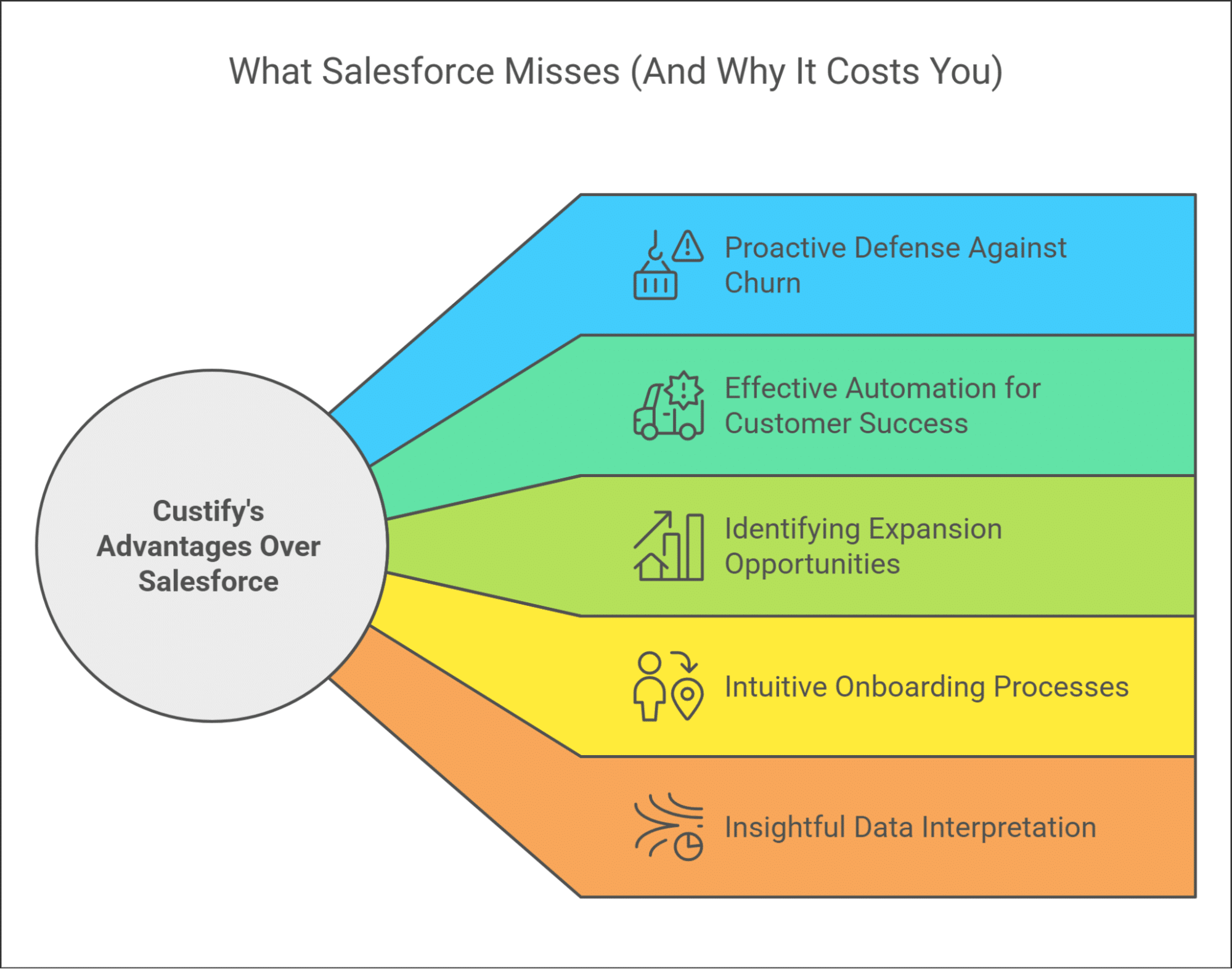
The Bottom Line
A Customer Success Platform isn’t a “nice-to-have”—it’s the only way to future-proof your revenue in a world where customers expect you to anticipate their needs, not just react to them. Salesforce keeps your customer data organized. Custify turns that data into actionable survival tactics.
Next up: How Custify transforms Salesforce from a CRM relic into a Customer Success command center…
Salesforce Alternatives for Customer Success
Traditional CRMs, Salesforce included, often feel like trying to use a Swiss Army knife when what you really need is a specialized tool. While they offer impressive versatility, they weren’t built with the nuanced demands of modern Customer Success in mind. It’s like trying to perform heart surgery with a multi-tool – technically possible, but probably not ideal.
The market has responded to this gap with several alternatives. For example, platforms like Close or Pipedrive take a more relationship-centric approach to customer management. But here’s where it gets interesting – many teams are discovering they don’t need to choose between Salesforce and these alternatives. Instead, they’re opting for strategic add-ons that enhance their existing CRM investment.
That’s where Custify comes in – not as a replacement, but as a power-up for your Salesforce implementation. Think of it as adding a turbocharger to an already capable engine. While Salesforce handles your core CRM needs, Custify adds the specialized CS functionality that modern teams can’t live without.
But let’s get specific here – because “enhancement” is one of those buzzwords that sounds great but often leaves people wondering what it truly means. So, why don’t we pull back the curtain and show you exactly how Custify transforms your Salesforce experience from a basic CRM into a Customer Success powerhouse?
How Custify Enhances Salesforce for Customer Success Management
Let’s get tactical. Salesforce is the engine, but Custify is the turbocharger that transforms it from a sales machine into a Customer Success powerhouse. No more duct-taping apps or begging IT for custom reports—here’s how Custify fills Salesforce’s gaps and turns CSMs into revenue-saving superheroes:
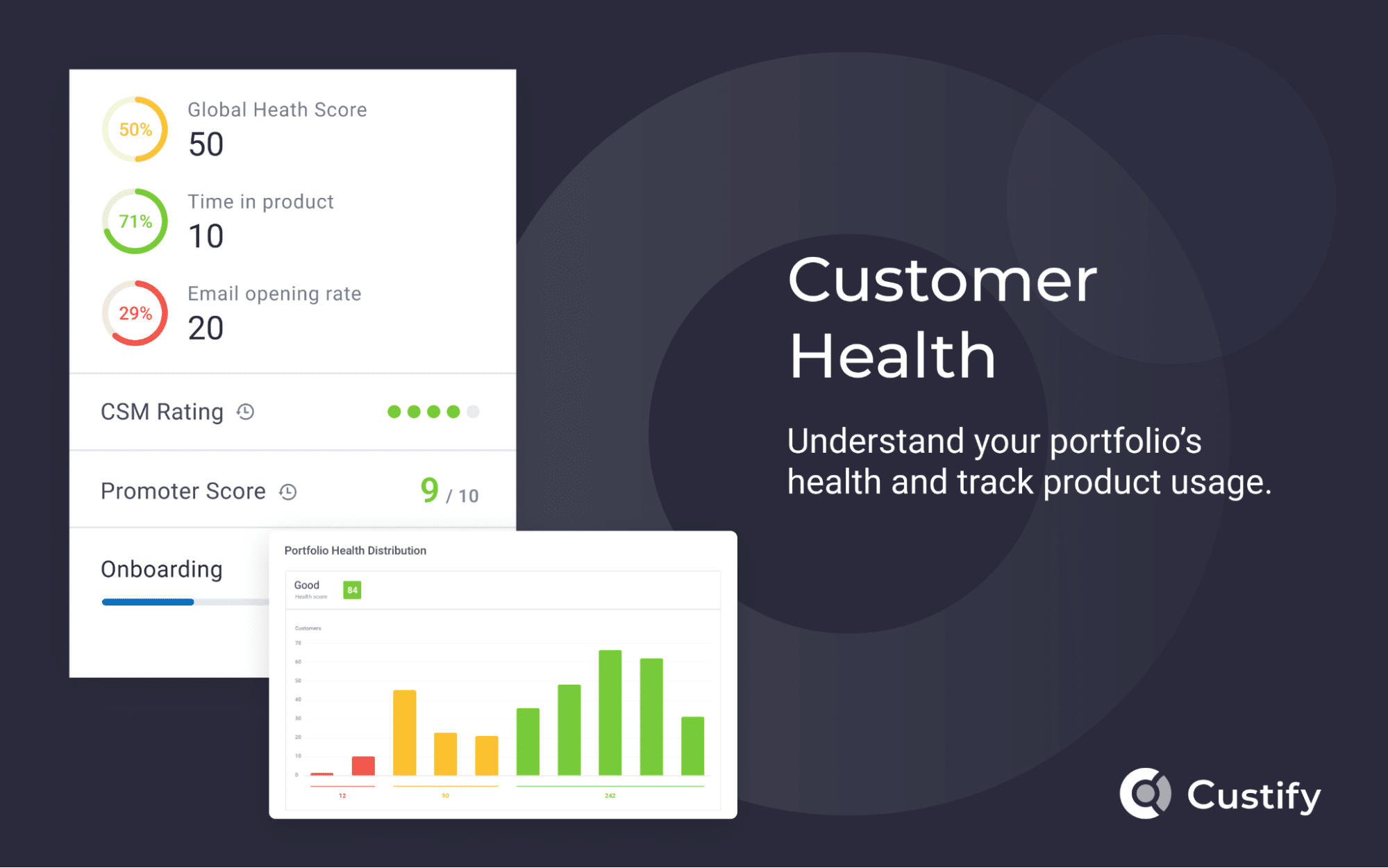
1. Customer Health Scores That Actually Predict Churn (Not Just Track It)
Salesforce might show you if a customer renewed, but Custify tells you why they almost didn’t—90 days earlier.
- Real-World Example: A fintech client spotted a 55% drop in a key account’s daily logins via Custify while Salesforce still flagged them as “Green.” The CS team intervened with personalized training, avoiding a $120k churn bomb.
- How It Works: Custify blends live Salesforce data (renewal dates, deal size) with real-time product usage, support tickets, and even Slack/email sentiment analysis to calculate health scores. No more guessing games.

2. Automated Workflows That Rescue Customers, Not Just Remind You
Salesforce automates tasks; Custify automates outcomes.
Real-World Playbook: When a customer’s health score drops below 50%, Custify auto-triggers:
- 24h: Send the CEO a personalized email with adoption metrics.
- 48h: Assign a CSM to run a “Fire Drill” diagnostic.
- 72h: Escalate to the VP of CS if no engagement occurs.
Result: Teams using Custify slash response times to at-risk accounts by 65%.
3. Unified View? More Like X-Ray Vision
Salesforce tells you what a customer bought. Custify shows you how they’re failing to use it—with all insights synced back to Salesforce.
- Game-Changer: Custify merges Salesforce’s Opportunities and Cases with:
– Feature adoption heatmaps.
– Silent red flags (e.g., 10 unused Salesforce licenses).
– Competitor tool usage (via Salesforce-integrated tools like Clearbit). - Example: A Custify user spotted 17 accounts where Salesforce indicated “active” status, but Custify’s usage data revealed zero logins for 60+ days, ultimately saving $310k in pending churn.

4. Analytics That Answer “So What?”
Salesforce reports on MRR. Custify exposes why MRR is leaking—and how to plug it.
- Cold Hard Insight: Custify discovered that customers who skipped one onboarding step had 3x higher churn, and fixing that step saved $1.2M annually.
- Segmentation Superpower: Instantly filter accounts by criteria such as:
“Used key feature <5x in 30 days.”
“CEO opened last 3 emails but didn’t reply.”
“Expiring contract + 80% license utilization.”
5. Task Management That Adapts to Chaos
Salesforce tasks: “Follow up Tuesday.” Custify tasks: “Client X’s CTO is on PTO until 8/12—reschedule QBR and send interim usage report to VP.”
- Onboarding Autopilot: Custify automatically adjusts timelines based on actual adoption:
Struggling? Add targeted training sessions.
Crushing it? Fast-track to an upsell pitch. - Result: Teams cut onboarding time by 40% while boosting 90-day retention by 22%.
6. Renewal Forecasts That Don’t Lie
Salesforce renewal alerts are mere calendar reminders. Custify renewal alerts come as diagnostic reports that combine contract dates with behavioral data.
- Example: Custify flagged an account, deemed “100% renewal-safe” in Salesforce, as high-risk due to silent feature abandonment. The CSM pivoted strategy and secured a 3-year renewal 2 weeks early.
- Secret Sauce: Custify syncs Salesforce renewal dates with behavioral metrics (like logins and feature depth), weighting the latter 3x more heavily in risk calculations.
7. Salesforce Integration That Just Works (No IT Meltdowns Required)
Custify syncs with Salesforce in real-time, achieving two-way harmony—no manual exports, no duct-tape code. Health scores, usage data, and risk flags seamlessly flow into Salesforce, while renewal dates, deal sizes, and customer feedback enrich Custify.
- No-Sweat Setup: Connect in 3 clicks. Custify auto-maps Salesforce fields like Accounts, Contacts, and Opportunities.
- Real-World Win: A B2B SaaS team synced 12,000+ Salesforce accounts into Custify in under 4 hours—including custom fields for contract tiers and legacy support tickets.
8. Onboarding & QBR: Seamless, Insight-Driven, and Ready for Prime Time
No more manual task creation or hours of QBR prep—Custify automates both with finesse.
Onboarding That Works Itself
Instead of manually creating tasks for each new customer, Custify automatically generates tailored workflows based on your customer’s profile. It learns from historical data, so if certain customers routinely get stuck at specific onboarding steps, it flags these trends and recommends adjustments. This means if enterprise clients need extra security training, the system automatically adjusts the timeline and adds relevant review checkpoints. If a customer is eager to go live, high-priority tasks are fast-tracked without missing any critical validations.

QBR Prep Made Effortless
Say goodbye to the tedious hours once spent compiling QBR data. Custify pulls all the necessary data from Salesforce—and integrates with your support portals, survey tools, and platform analytics—to create boardroom-ready reports. With pre-built templates and pre-configured charts and graphs, you can easily plug in your data and focus on delivering strategic insights rather than wrestling with spreadsheets.
The Bottom Line
Custify doesn’t just “integrate” with Salesforce—it rewires it for Customer Success. You keep Salesforce’s muscle for deals and data, while Custify adds the nervous system to feel customer pain points and the brain to predict fires before they ignite.
Next: See why 73% of Custify users ditch their “Frankenstein” Salesforce setups within 6 months…
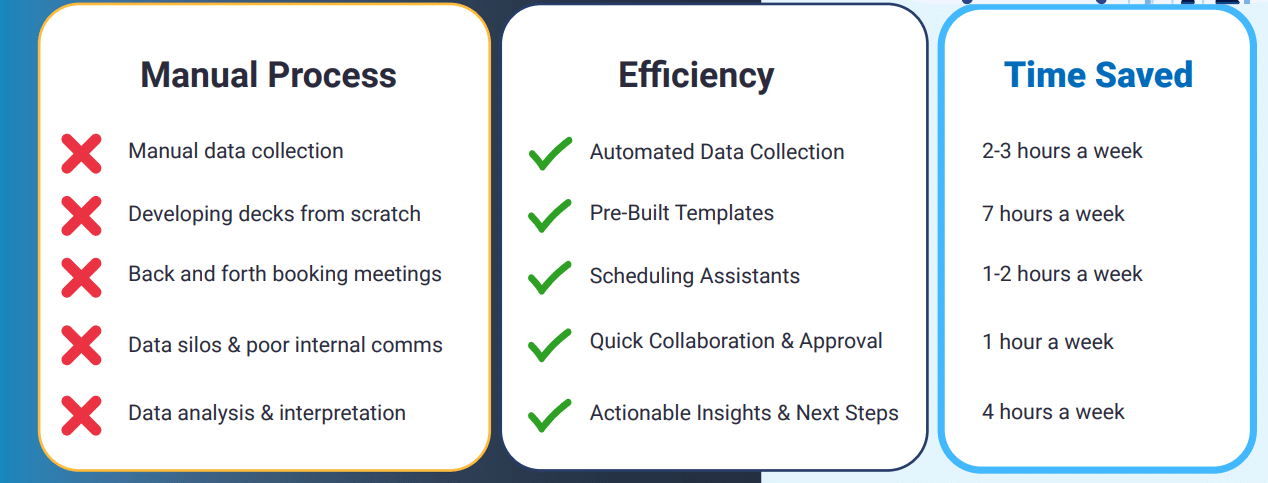
Salesforce CRM Pricing Overview
Whether you’re an enterprise-level business or just getting started, Salesforce’s pricing structure is tailored to meet you where you are, offering scalable options that grow alongside your needs.
Let’s break down Salesforce’s pricing structure to understand what you get at each level and what additional tools Customer Success teams might need.
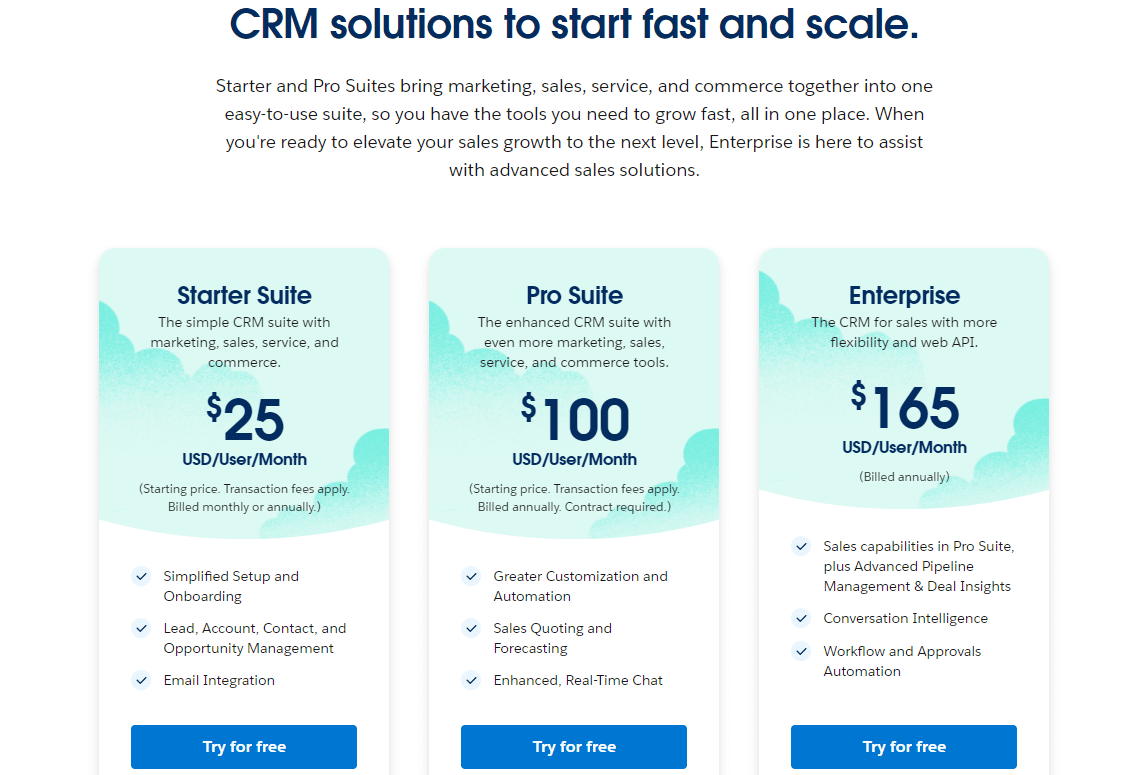
Salesforce’s Starter Suite begins at $25/ user/month, providing essential CRM functionality for small teams. At this tier, you get fundamental contact management, customizable reports and dashboards, and basic tracking capabilities. All of these are a perfect fit for teams just beginning to formalize their customer relationship processes.
Next up – the Pro Suite. At $100/user/month, you’ll find expanded features including enhanced customization options, automation capabilities, sales forecasting, and real-time chat. For many growing organizations, this tier provides a solid foundation for managing customer relationships and sales processes.
And if your business has really taken off and you need to put the pedal to the metal on those sales, the Enterprise tier is what you’ll need.
But here’s the thing about using Salesforce to handle your Customer Success needs. As your operations mature, you’ll likely find that even the most advanced CRM features fall short when it comes to providing the answers to your Customer Success-specific questions.
And it’s at that point you’ll realize you need specialized CS tools. Sure, Salesforce effectively handles core CRM functions, however, you’ll see that the tool lacks additional capabilities such as detailed product usage analytics, customer health monitoring, or automated CS workflows.
This isn’t a limitation unique to Salesforce – it’s simply the nature of platforms designed primarily for sales operations. That’s why many organizations are finding success with a complementary approach: utilizing Salesforce’s CRM capabilities while adding dedicated Customer Success tools to support their CS teams’ specific needs.
Why This Partnership Is Non-Negotiable for Modern CS Teams
Let’s cut through the noise: Salesforce gives you the what (contracts, tickets, pipeline). But to master the why (churn signals, silent dissatisfaction, untapped expansion), you need a tool built for Customer Success’s unique battlefield.
Imagine this:
- Monday: Your dashboard flags an “all-green” account that’s secretly stopped using mission-critical features.
- Wednesday: Automated playbooks deploy—personalized training, executive check-ins, usage diagnostics.
- Friday: The CEO emails, “How’d you know we were struggling? You just saved this partnership.”
That’s the power of layering proactive Customer Success muscle over Salesforce’s CRM skeleton.
What Winning Looks Like
- Retention on Autopilot: Slash churn with health scores that update in real time, not quarterly.
- Expansion That Feels Inevitable: Spot upsell triggers (e.g., 90% license usage + competitor tool activity) before renewal talks.
- Onboarding That Sticks: Cut time-to-value by 40% with workflows that adapt to user behavior, not static checklists.
The Real Magic?
This isn’t about replacing your CRM—it’s about upgrading your team’s superpowers. Salesforce remains your source of truth, but now:
- Your dashboards predict fires instead of reporting ashes.
- Your playbooks preempt churn instead of post-morteming it.
- Your CSMs feel like strategists, not data janitors.
Ready to Stop Managing Accounts & Start Dominating Outcomes?
The proof isn’t in our pitch—it’s in the 73% faster risk detection and 29% higher expansion rates our users unlock. Let’s show you how to transform Salesforce from a record-keeper into your customer retention war room.
Request a Free Demo: See how much revenue you’re leaving on the table with Salesforce alone.