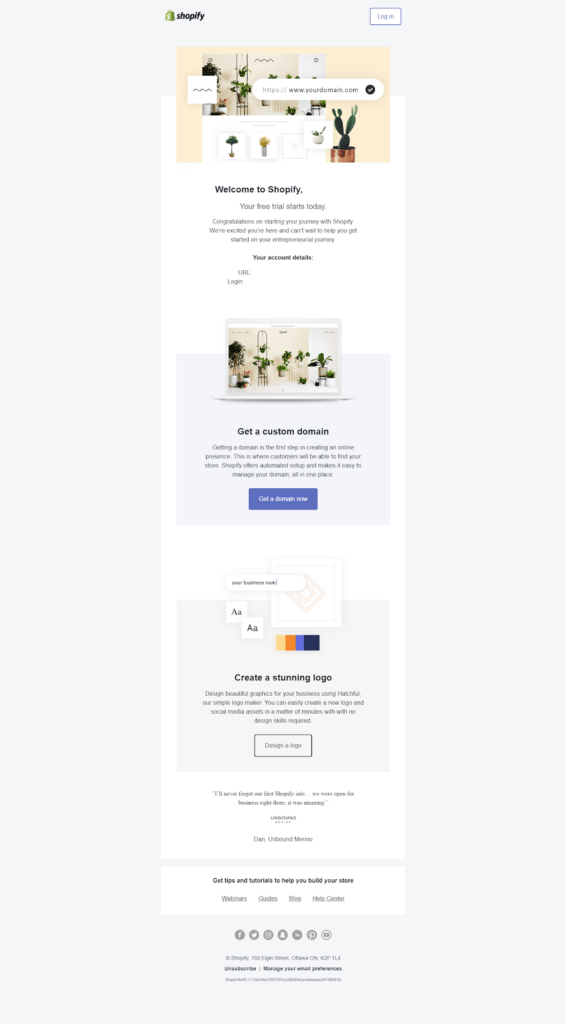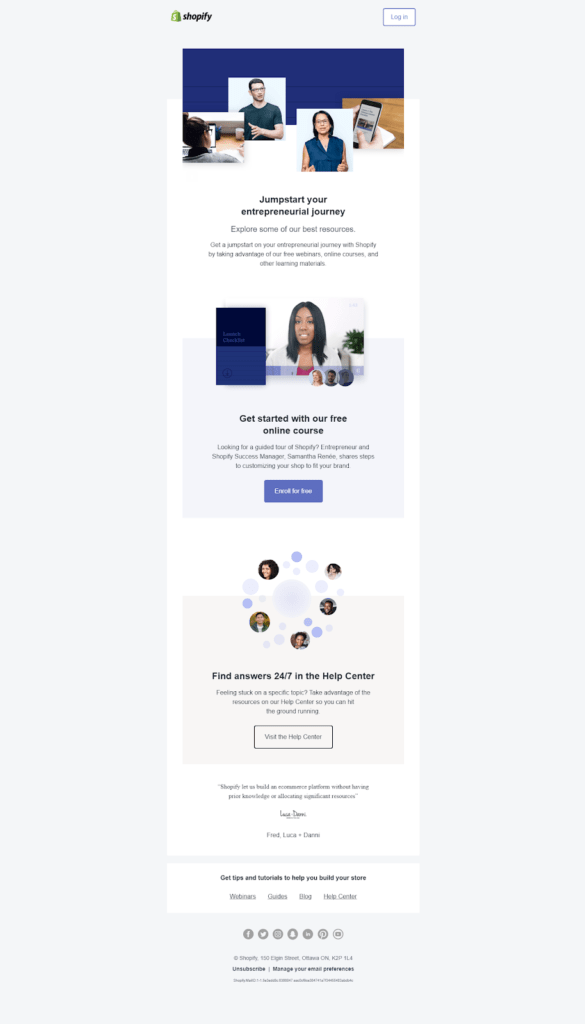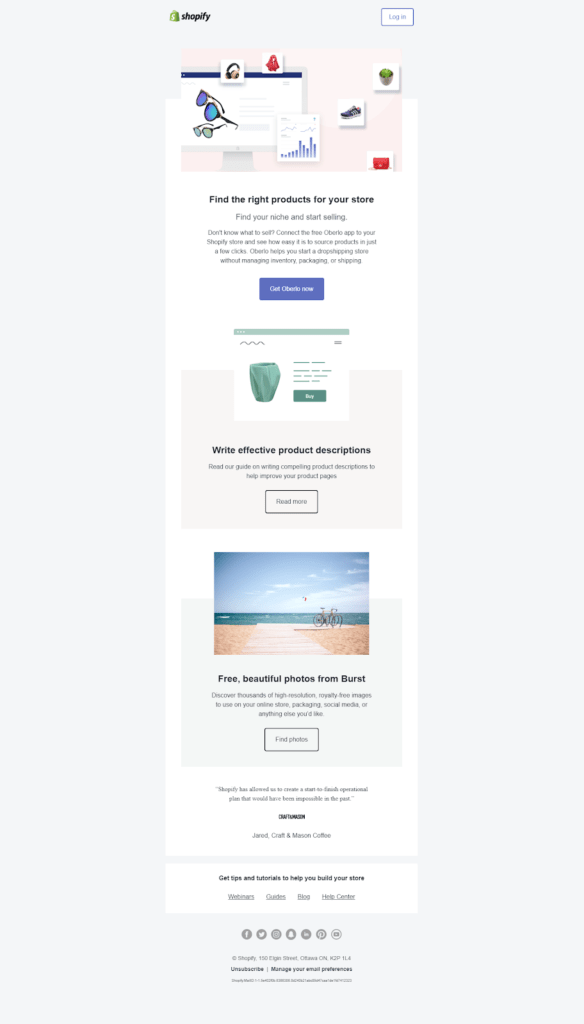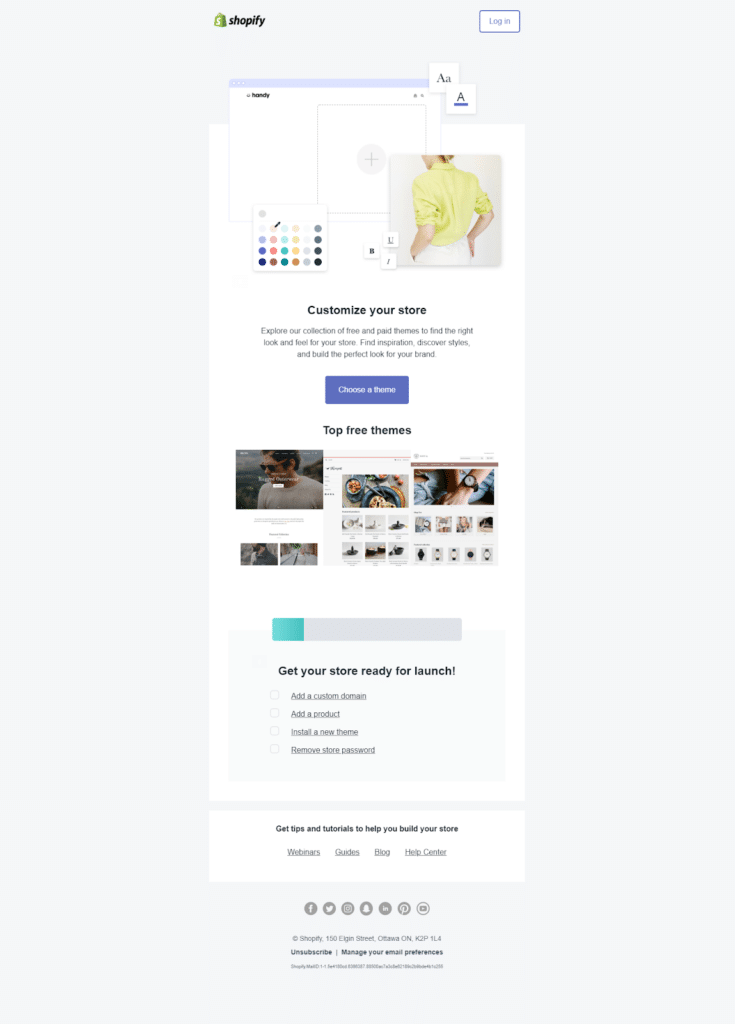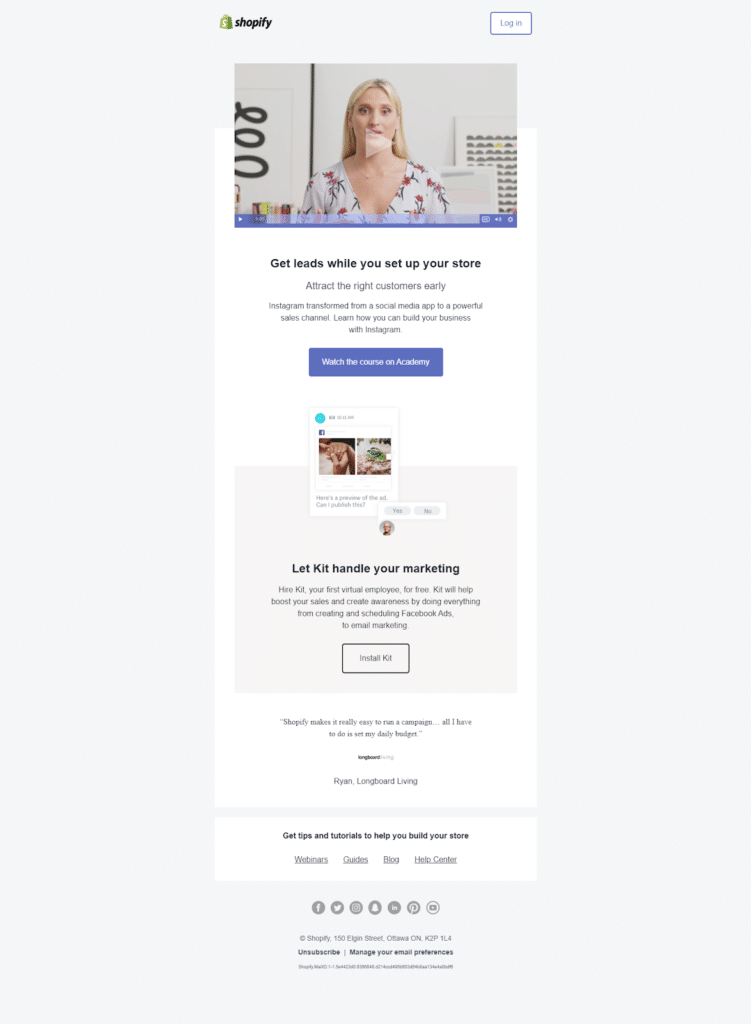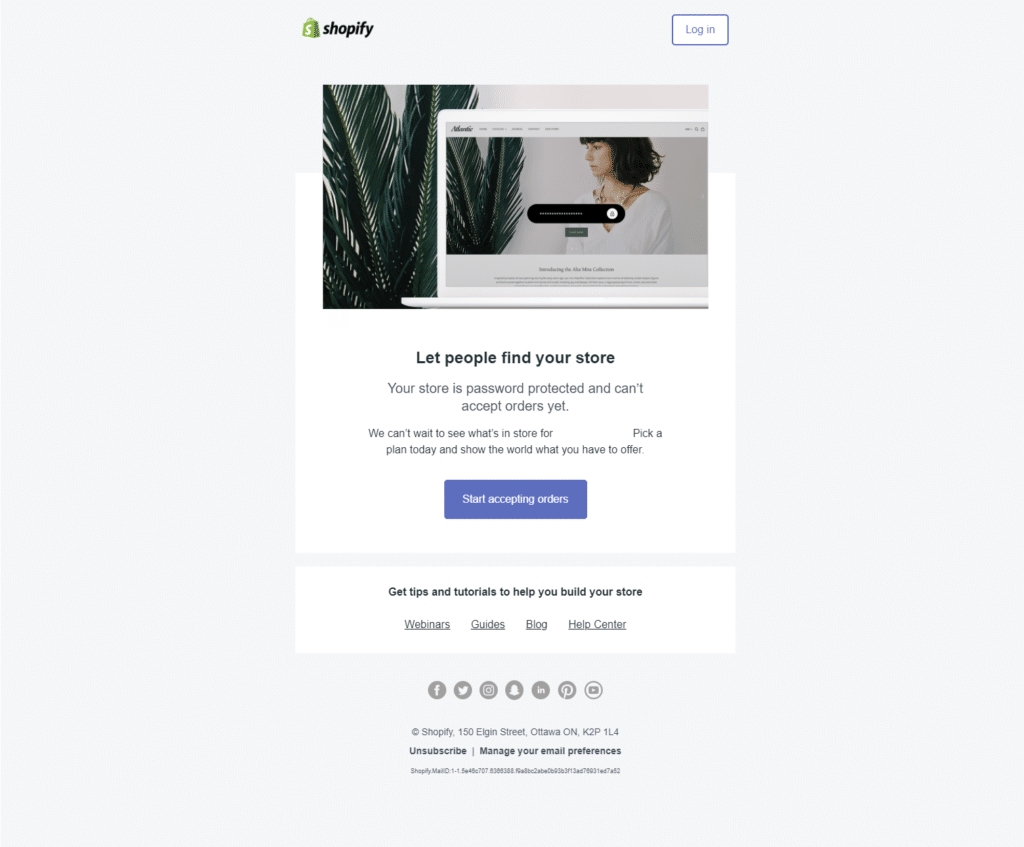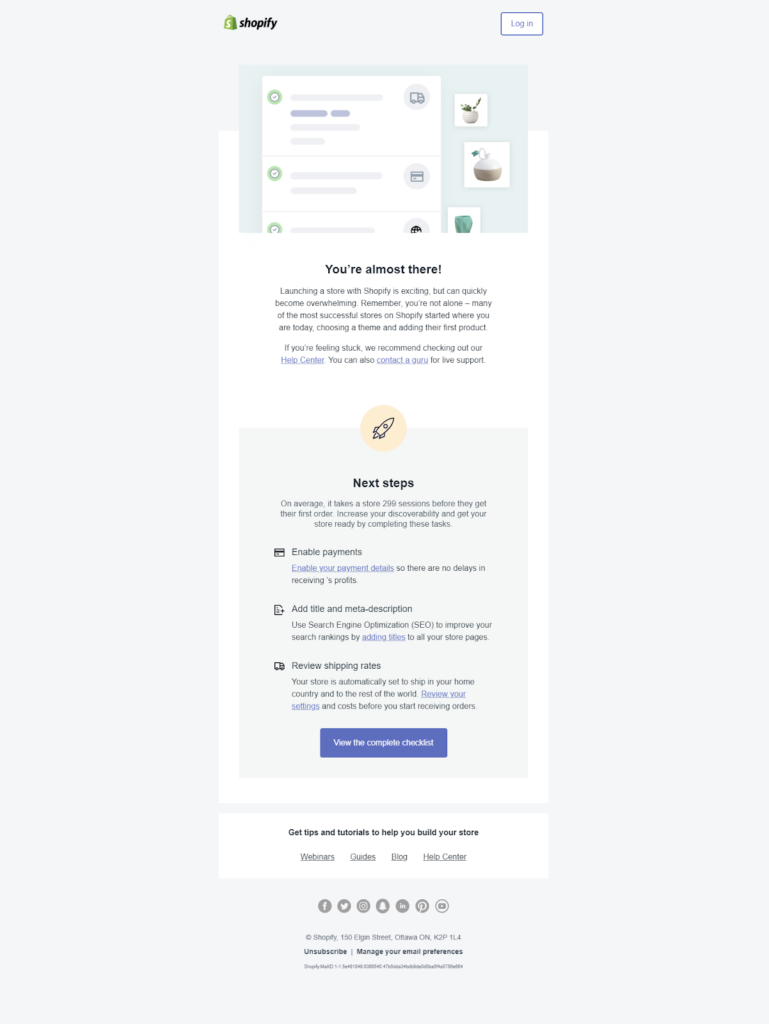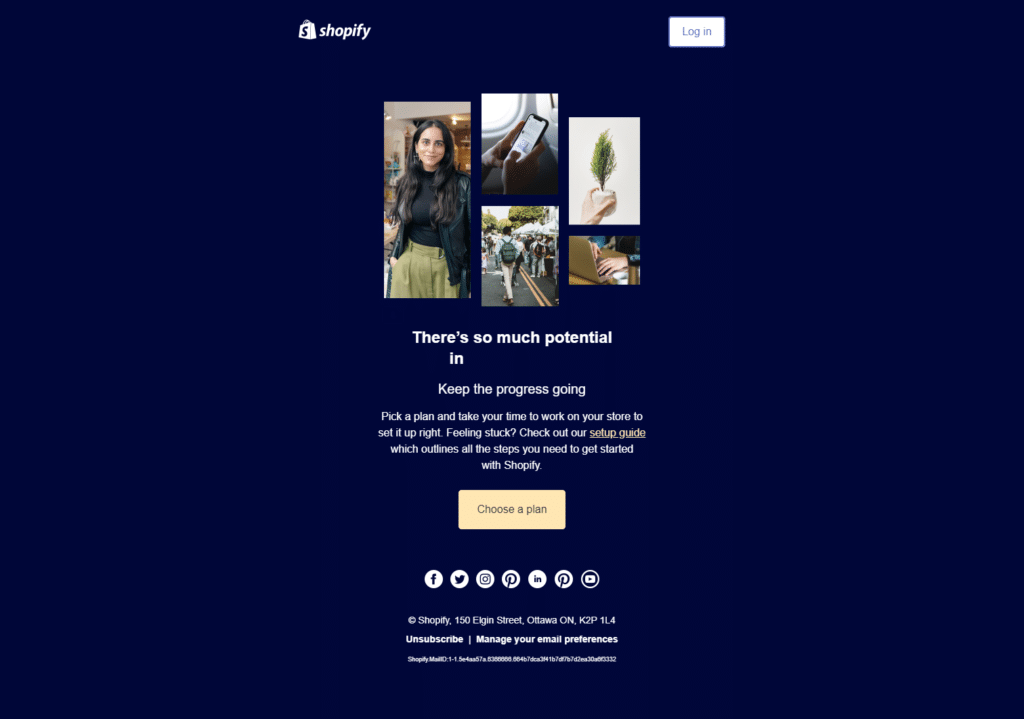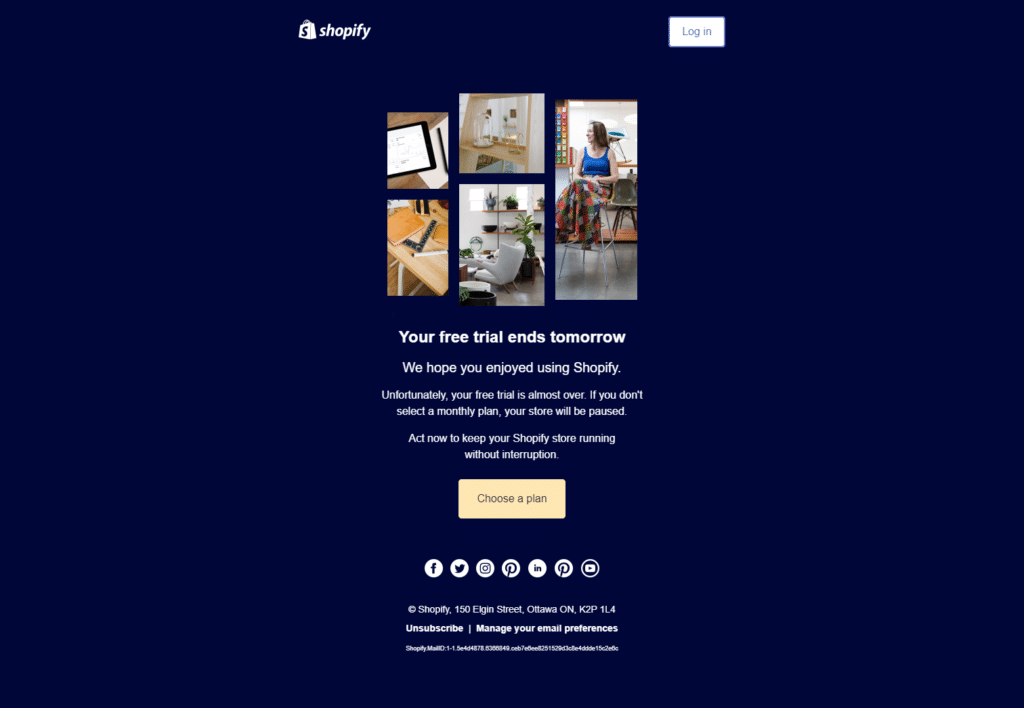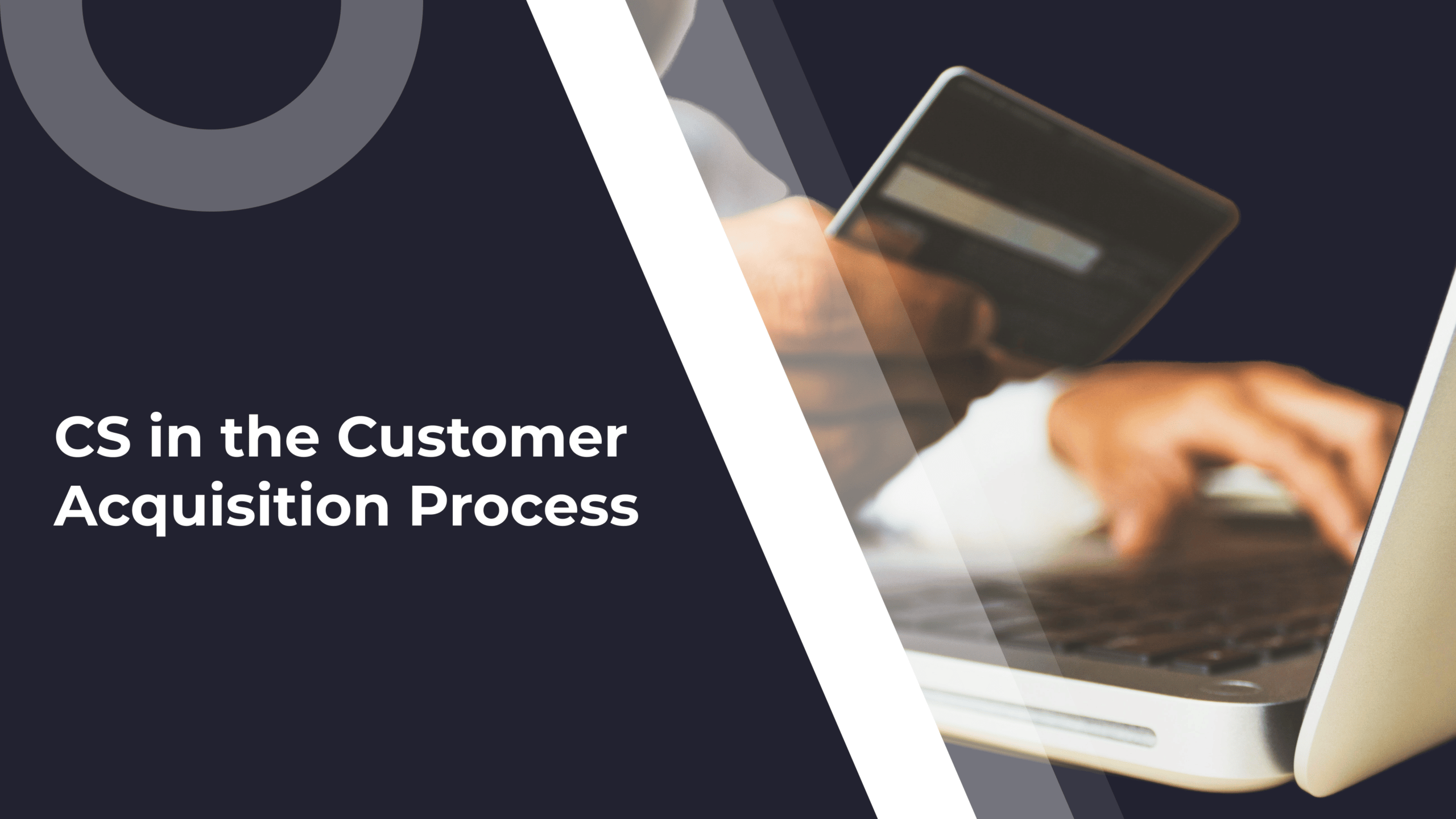Shopify’s onboarding process should be an example for CSMs. After all, they wouldn’t have become the most popular e-commerce platform if they didn’t know how to keep their customers happy and churn levels to a minimum.
They also know that Customer Success doesn’t just mean preventing your customers from churning. Every single step of the customer journey is just as important and should be addressed accordingly.
That doesn’t mean you can’t start thinking about preventing churn early on.
Often, customers who don’t renew their subscription point out issues that happen very early in their lifecycle. Meaning that the reason they churn is that they never got up and running in the first place. This is why onboarding is crucial to Customer Success.
To show you what great email onboarding is, we’ll break down the Shopify onboarding series, one email at a time.
Because the platform is widely known, this serves as a great example for other SaaS businesses who are planning out their email onboarding process.
Over the course of two weeks, we received 9 emails that walked us through the setup process. These emails were time-based, but not triggered by user events. Rather, they were scheduled to be sent at a pace that Shopify identified as optimal for setting up an online store.
Everything you need to know about Shopify’s email onboarding process
Day 1 – Welcome email
Subject line: *name*, say hello to *shop name*
Send time: Immediately after sign-up
Objective: Announcing the free trial has begun
After signing up and confirming your email address, the first thing you’ll receive is an email where you’re welcomed and reminded about your account details.
The email is not signed – usually, welcome emails are sent on behalf of the Founder or CEO to establish a relationship with the user. Instead, you’re presented with a few steps you need to take to get up and running – get your own personalized domain and create a logo.
This email also ends with a testimonial from a happy customer. Testimonials are great because customers appreciate recommendations more than an advertisement. And if that recommendation comes from an authority in their niche, that’s even better.
In the email footer, you’re presented with even more resources that can get you started.
Overall, this is a good welcome email because it’s personalized, it urges you to continue with the next step in your journey, it gives you the resources you need to succeed, and it proves that other customers have achieved success using the platform.
Day 3 – Exploring resources
Subject line: *name*, accelerate your success with our best resources
Send time: Day 3, 6:10 PM (GMT+2)
Objective: Exploring resources and getting started
The second email you receive introduces even more resources you can use to launch your first online shop. For other SaaS products, this might be a bit repetitive. But since Shopify is a complex platform that even has headless commerce capabilities, it makes sense for them to want their customers to get set up as fast as possible so they can start receiving value.
This applies to all SaaS products that have many features or are difficult to use at first. If the customer thinks the setup process is too hard, they will switch to a competitor that can get them results faster.
Another good thing about this email is that it shows you where you can find answers to your questions. Again, for complex SaaS products, it’s inevitable that customers will have questions during the setup process. If they know where they can go to get their questions answered, this will help you minimize frustration.
Last but not least, the email ends with a testimonial that emphasizes that no prior experience is needed to get started.
Day 4 – Finding the right products and the right niche
Subject line: Dropship products for *shop name*
Send time: Day 4, 6:10 PM (GMT+2)
Objective: Teaching you how to find products to sell online
The third mail in Shopify’s onboarding process urges you to choose products. Ideally, you should know what you want to sell before setting up an online store. But even if you don’t, through the integration with Oberlo, the platform offers you thousands of options to choose from.
That’s probably because e-commerce has seen explosive growth in the past few years and everyone wants to take advantage of this trend. Shopify anticipated that not all of its users will be seasoned businessmen, so they’re proactively preventing churn from happening by educating you on what selling online means, from interacting with suppliers until the products reach the end-user.
But good products win you just half of the fight. Because of the fierce competition, the product recommendations, descriptions, and photos are also important. Shopify knows that if its users don’t sell their first product fast, they won’t see the value of their platform. If they don’t see the value, they won’t pay for a second month.
So they redirect you towards the resources you need to write compelling product descriptions.
This is one of the things that makes Shopify’s email onboarding process a very good example – they think of all the issues you might encounter in your journey that could prevent you from achieving their goals, and they proactively try to eliminate each roadblock, even if it doesn’t have a direct connection with their platform (like supplier management, for example). As part of Shopify email marketing, this is an essential part for all brands.
Day 5 – Customizing the store
Subject line: Customize a beautiful theme for your store
Send time: Day 5, 6:11 PM (GMT+2)
Objective: Getting you ready to launch
Next, you’re almost ready to launch your online shop, so you’re encouraged to customize it.
This email doesn’t end with a testimonial anymore. Instead, you’re presented with a checklist meant to prepare you for launch.
Customization is the black hole of productivity. We’ve all lost hours or maybe even days trying to match colors and fonts. Unless you’re a designer (which most of Shopify’s users are not), you’ll probably get frustrated that your online shop doesn’t look professional.
To eliminate that friction, and to help you save time, Shopify allows you to choose from predefined themes.
Overall, this email is great because it solves two problems you could encounter in your journey: not knowing how your online shop should look like, and inadvertently skipping essential steps for a successful launch.
Day 7 – Attracting the first customers
Subject line: Get *shop name* discovered online
Send time: Day 7, 6:12 PM (GMT+2)
Objective: Teaching you how to get ready for launch
Once the store is finished, the next thing you should think about is attracting customers and accepting orders.
Like we’ve previously mentioned, not all Shopify users have business knowledge. Shopify knows this, so by allowing you to automate your marketing via Kit, they ensure shop owners get their products in front of their ideal customers and have all the tools they need to make the first sale.
And with the ability to automate your bookkeeping through third-party apps and integrations, they help reduce even more friction from the day-to-day operations of running an online store.
The testimonial at the end also emphasizes the idea that everyone can become a seller, regardless of their background and experience.
This email helps prevent one of the reasons that could determine you to churn: not selling anything. If you don’t sell your products, you don’t reach your “aha moment” and you’re less likely to renew your subscription.
Day 9 – Accepting the first orders
Subject line: Unlock your store to accept orders
Send time: Day 9, 6:12 PM (GMT+2)
Objective: Urging you to choose a pricing plan
By the time you reach this stage, you should be ready to start selling. So Shopify is reminding you to put your shop online and choose a preferred pricing plan.
Asking your customers to pay is always tricky. But Shopify asks you to subscribe after more than a week since you started using their platform, after you already used it and you know what it can offer you.
It also positions the request as the only thing you need to do before you start selling. That’s a good practice because you’re less likely to abandon the setup now, after you invested so much time in getting your shop ready.
Day 10 – Launch checklist
Subject line: *shop name*: Launch Checklist
Send time: Day 10, 6:11 PM (GMT+2)
Objective: Offering support
After 10 days of hard work, you’re finally able to sell your products online. Only some fine-tuning details are needed, and Shopify urges you to follow their launch checklist to get ready.
Also, because this step is very important and could generate friction (payments and voices are very tricky subjects), besides their Help Center, they also provide you with a way to reach out to a support agent via live chat.
They do this at this step because this is when you finally see the value they provide – you’re doing the first sale. So it’s important that everything goes smoothly. Otherwise, your customer might change his mind, which can also frustrate you, as a shop owner, and convince you that e-commerce is not for you.
Day 12 – 3-days trial ending reminder
Subject line: Your free trial is ending in 3 days
Send time: Day 12, 4:38 PM (GMT+2)
Objective: Trial ending reminder
The last two emails in Shopify’s onboarding process urge you to pick a plan and launch your online shop.
Shopify saw that if a customer doesn’t start selling in less than two weeks, they’ll be more likely to churn. That’s why they offer a 14-days free trial and they provide you with all the information you need to get started.
For complex SaaS products, this is pretty standard. For others (like browser plugins, for example), the trial period can be 7 days or even less. This is something you’ll have to discover on your own.
Day 14 – 1-day trial ending reminder
Subject line: Your free trial is ends tomorrow
Send time: Day 14, 4:38 PM (GMT+2)
Objective: Trial ending reminder
On the last day of your free trial, you are reminded again to launch your shop. After these 14 days pass, you’ll not receive any more emails as Shopify will consider you will have churned.
This last email creates a sense of urgency, as well as fear of loss. After two weeks of hard work, you might lose your project. If that doesn’t determine you to subscribe, then you’re probably not a good fit for Shopify.
Also, notice how Shopify is delivering their message: they’re not aggressive nor do they sound desperate. They know they did everything they could and now the decision is in your hands.
To recap, Shopify’s email onboarding process is a great example because:
- It guides users through the setup process;
- It provides them with the resources and tools they need to get started;
- It addresses possible churn causes early in the life cycle;
- It doesn’t push users to subscribe upfront – it lets them discover the platform’s value first.
Want to find out how your onboarding process is performing?
Shopify’s onboarding process is one of the best out there. Find out what makes it stand out and what you can learn from it.
Shopify’s onboarding process is one of the best out there. Find out what makes it stand out and what you can learn from it.